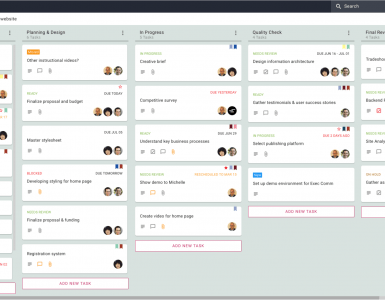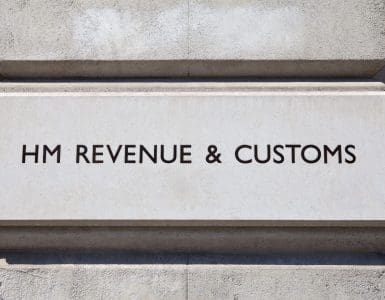With a constant flow of information, projects, and feedback – when it comes to documentation, marketing teams, and freelancers have their work cut out for them.
On a daily basis, you sort through your inbox to find and track client feedback. You maintain standard project workflows and processes for your team- and, you stay on top of all the little things that make your work come together. Truly, you’re a superhero!
But, what’s the key to keeping track of your time and projects? Simply put – organizing and correctly storing your information. Doing this regularly can help simplify your workflow, as well as centralize any details you need to keep track of.
Documentation is the storage of your information. It can be simple in its format (think meeting notes), or highly complex, i.e. having standardized workflows and processes for your team.
Documentation has no limit and can be needed at any time. It might be necessary after an event – like meeting notes uploaded to a shared folder for your team, or before an event – like developing a step-by-step process for tackling new projects.
Why do you need documentation?
Documentation makes your life easier… but only when it’s done right!
With thorough documentation, you can not only stay organized but also get clear, concise insights into your work. Documentation is essential for marketing teams and freelancers, as they can use it to standardize their workflows as well as simplify client communications.
Typically, documentation uses asynchronous communication (which doesn’t rely on real-time interactions) to share information. Task boards, notes, and files are all examples of common asynchronous communication methods; when something gets documented, anyone can reference it.
For example, to check a project’s status or the most recent details, you can take a look at a task board. Or, when you need to catch up on a meeting you missed, you can open up a shared file where all meeting notes are stored.
How does documentation work?
When you document information, you clarify and establish a shared understanding of a project’s details. For example, you can help your team make sure nothing falls through the cracks by documenting a process for addressing client feedback. This documentation process will then be there for anyone to reference – no matter where you are or when you log on.
Documentation helps establish processes, reduces the amount of communication needed, and keeps everyone up-to-date.
For instance, with a step-by-step process that your team can reference, they will have an easier time consistently addressing feedback or reviews. When client feedback is well-documented, you reduce the chance of miscommunication or confusion, and clear expectations let you spend more time focusing on your work. Having a good documentation system can also ensure that you will reduce the number of emails and calls you need.
How to do documentation the right way
In short – good documentation can and will save you time.
It can make your work less stressful, keep your team working together smoothly, and means that you have one less thing to worry about in your business. Confusing or outdated documentation can be worse than no documentation: having documents that aren’t up to date means that communication can quickly fall apart, de-railing all of your hard work.
This is why communication and documentation should work together.
For anything not covered by documentation, a team member can use email or chat for questions that matter. Only a few platforms can store your documentation well and offer smooth communication, like messaging or chats.
The simple things like storing your documentation and communicating, can mean that you end up juggling a load of different apps and services – right? Doing this can mean you’re struggling to maintain a sense of control over your projects, which, especially for freelancers, isn’t ideal…
Struggling to find important information is a nightmare – so don’t waste your time! What you need, is a platform that you can rely on for documentation – that also works with necessary work like messaging or virtual meetings.
With multimodal tools, you can pack a lot more action into just one platform. No more juggling apps to simply do a day’s work, with multimodal tools, you can centralize a variety of different functions. This type of tool not only makes it easier to collaborate with your team members but also with your clients. Additionally, you can use an image-to-text converter to download and convert your scanned documents, providing easy organization for your company.
An all-around easier and smoother communication experience is just one step away…
Rock can make your documentation easy
Rock is built with messaging, tasks, notes, files, and meetings – all in one place. Because Rock is a multimodal tool, you can combine different communication methods, resulting in both smooth discussions and helpful documentation.
With Tasks, you can easily document the different work that your team is doing. With features like Notes and Files, you can create onboarding handbooks or folders with everything a new team member needs. Every task has a comments section too, so you can stay updated on the history of that task.
The Notes feature in Rock lets you store anything, so your most important information will always be at your fingertips. Whether it’s meeting notes, onboarding steps, or HR information, the Notes feature makes it easy to keep details where everyone can find them.
Rock also has built-in messaging, so you can talk about your tasks and notes without ever needing to leave the platform! You can even connect Google Drive to a space in Rock so that your docs, sheets, and presentations are just a click away.
This means that a client or team member can review project deliverables on their own schedule or leave feedback where everyone can reference it. With your documents in the right space, you won’t need to dig through files or folders to find what you’re looking for.
If you want to create documentation the right way, head here for more information.
Ready to hire? Our marketplace of over 410,000 freelancers have the skills and expertise needed to skyrocket your business to the next level. From marketers to designers, copywriters to SEO experts – browse the talented bunch here!