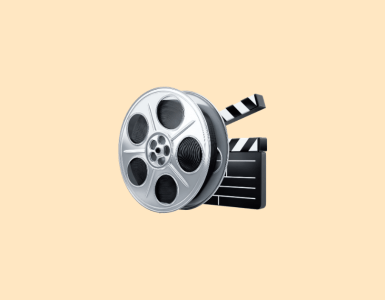You’ve sketched out a product line, locked down your branding, and even picked a domain that doesn’t require twenty hyphens. Now you need an online store that converts browsers into buyers. That’s where a seasoned eCommerce developer comes in. Whether you’re building on Shopify or WooCommerce, the right hire can be the difference between a smooth launch and a months-long headache.
This guide breaks down every step—from scoping your project to signing the contract. Think of it as your long-form checklist, coffee companion, and sanity saver rolled into one.
Why Your Choice of Platform Matters
Shopify and WooCommerce both power millions of stores, but they’re worlds apart under the hood. Understanding those differences will shape your hiring brief, your budget, and the skill set you need.
Let’s zoom in on each platform before we talk talent.
Shopify at a Glance
Shopify is a hosted, all-in-one platform. Hosting, security, PCI compliance—they’re baked in. That means fewer moving parts for you, and more opinionated guardrails for developers. A Shopify dev typically:
- Works with Liquid (Shopify’s templating language) for themes.
- Knows the ins and outs of Shopify APIs, app integrations, and Webhooks.
- Is comfortable customizing Checkout Extensibility and UI Extensions.
If you value speed to market and don’t want to wrangle servers, Shopify is hard to beat. But those guardrails also limit deep customization unless the developer knows their way around Shopify Plus or custom middleware.
WooCommerce at a Glance
WooCommerce is an open-source plugin for WordPress. Flexibility is the selling point, but so is complexity. A WooCommerce developer usually:
- Writes PHP, JavaScript, and occasionally a dash of React for Gutenberg blocks.
- Handles hosting, security, and performance tuning.
- Builds or customizes plugins to add advanced functionality.
You get total control, but you also inherit the headaches of updates, backups, and server ops. Choose WooCommerce if you need granular control over every line of code—or already run a WordPress content empire.
What This Means for Hiring
A Shopify developer who thrives in Liquid may never touch PHP, while a WooCommerce developer might scoff at theme sections. The platform determines the stack, so be crystal-clear about your choice in the job post. “eCommerce developer” is too broad. “Shopify developer experienced with Hydrogen” or “WooCommerce engineer comfortable with high-volume stores” nails it.
Define Your Project Scope Before You Post a Job
Hiring starts long before you hit “Publish.” Developers can only give accurate quotes if you give them a clear map. Half-baked briefs lead to blown budgets and missed deadlines.

Here’s how to avoid that fate.
Business Goals First
Ask yourself: “If this project is wildly successful, what changes in my business?” Maybe it’s a 25% boost in average order value, or a smooth migration from Etsy. Whatever it is, write it down. Goals guide technical choices—like whether you need complex upsells or headless architecture.
Feature Wishlist vs. Must-Have
Brain-dump every feature you can imagine: loyalty points, subscription boxes, B2B pricing tiers. Next, slice that list into two columns:
- Must-Have on Day One: Anything that will make or break launch.
- Nice-to-Have: Features that can wait for phase two.
Developers love clarity. You’ll love not paying rush fees for features you didn’t actually need.
Budget Realities
Be honest about what you can spend. A custom Shopify theme starts around $3k with a freelancer; a high-end WooCommerce build can hit $30k+ if you need custom plugins. Knowing your ceiling early keeps conversations grounded.
Where to Find Top eCommerce Developers
Good news: talent is everywhere. Bad news: talent is everywhere. If you post a vague job on social media, expect a flood of DMs from “experts” who installed one WooCommerce plugin last summer.
Here’s where to look instead.
Freelance Marketplaces
Platforms like Twine let you post a brief, vet portfolios, and hire safely through escrow. Because profiles include verified work history, you can spot candidates who’ve actually shipped stores—not just mocked them up in Figma.
Developer Communities
Check specialized forums and Slack groups such as:
- Shopify Community & Partners Slack
- WooCommerce Developers FB Group
- r/WordPress and r/ecommerce on Reddit
You’ll find devs answering questions in public—one of the best signals of expertise and communication skills.
Agency Alternatives
If your timeline is aggressive or your spec covers design, development, and growth marketing, an agency might make sense. Expect to pay agency rates (2x to 3x freelance). But you also get a ready-made team and project manager.
Screening Candidates Like a Pro
Posting the job is only half the battle. Now comes the inbox flood. The average public listing gets 50+ applicants. Here’s how to sift signal from noise.
Portfolio Green Flags
Hit “save” when you see:
- Live store links you can click and test.
- Revenue or performance metrics (e.g., “Improved conversion rate from 1.2% to 2.8%”).
- Clear role description—what they did vs. what the entire team did.
Portfolio Red Flags
Politely decline if you spot:
- Only static screenshots—no live URLs.
- Mismatched industries when you need niche experience (e.g., B2B wholesale vs. fashion retail).
- Poor mobile performance on their showcase sites.
Technical Skills Checklist
For Shopify:
- Liquid templating
- Shopify CLI and ThemeKit
- API & Webhooks
- Checkout Extensibility (Plus)
For WooCommerce:
- PHP 8+ and WordPress standards
- MySQL optimization
- JavaScript (vanilla + Gutenberg)
- Plugin development & debugging
Soft Skills That Make or Break Projects
Technical chops matter, but clear communication prevents 90% of fires. Look for:
- Prompt, concise replies
- Ability to translate jargon into plain English
- Proactive problem-solving suggestions
Assessing Communication
A simple test: ask each finalist to record a quick Loom video explaining how they’d tackle your feature list. You’ll immediately gauge clarity, enthusiasm, and language skills.
Interview Questions That Surface Real Expertise
A 30-minute Zoom chat can reveal more than a 10-page CV—if you ask the right questions.
Shopify-Specific Questions
- “Walk me through how you’d set up multi-currency checkout on Shopify Markets.”
- “How do you debug a slow theme’s render time?”
- “What limitations exist in the Shopify Checkout, and how do you work around them?”
WooCommerce-Specific Questions
- “How would you scale WooCommerce for 10,000 concurrent users during a flash sale?”
- “Describe your process for customizing order statuses.”
- “Which caching plugins play nicely with WooCommerce, and why?”
Scenario-Based Questions
- “A plugin update breaks your live store’s cart page on a Friday night. What’s your immediate action plan?”
- “Marketing wants a custom subscription flow within two weeks. How do you evaluate feasibility?”
Look for structured answers: define the problem, outline tools, and mention rollback/backup strategies.
Setting Up a Test Project (Without Burning Cash)
Before handing over the keys to your production store, consider a paid test project. It’s the dating phase before the marriage contract.
Keep It Small
Pick a self-contained task: building a custom product page or integrating Klaviyo. You’ll gauge code quality, documentation habits, and turnaround time—all within a few days.
Evaluate Process, Not Just Result
Did the developer:
- Commit to Git frequently with clear messages?
- Ask clarifying questions before starting?
- Deliver on or ahead of schedule?
Those signals often predict long-term collaboration success better than pixel-perfect CSS.
Contracts, Rates, and Payment Structures
You’ve chosen a developer—now protect both sides with paperwork. A handshake in Slack won’t cut it.
Fixed vs. Hourly vs. Retainer
Each has pros and cons:
- Fixed: Great for clearly defined scopes. Risk of change-order battles.
- Hourly: Flexible, but watch for scope creep.
- Retainer: Ideal for ongoing stores needing iterative improvements.
Milestones and Deliverables
Break the project into phases—wireframes, theme development, QA, launch. Tie payments to approvals, not arbitrary dates. Everyone sleeps better.
Collaboration, Tools, and Workflow
Even a solo freelancer needs a process. Establish tooling upfront to avoid death-by-email chains.
Version Control
GitHub or GitLab is non-negotiable. For Shopify, ThemeKit or the new Git integration keeps your theme history intact. For WooCommerce, standard Git flow with feature branches works well.
Project Management Software
- Trello for kanban simplicity
- Asana for timeline-driven tasks
- ClickUp if you crave granularity
Pick one. Stick to it. Chaos hates structure.
Time Zone and Communication Cadence
Daily standups? Weekly demos? Agree on frequency. A 12-hour time zone gap can work beautifully with clear expectations—think “follow-the-sun” progress—but only if you document everything.
Keeping the Project on Track
No plan survives first contact with the shopping cart. Here’s how to stay aligned.
Weekly Demos
Schedule a 15-minute screen share every Friday. You’ll catch mis-interpretations early and keep momentum high.
Change Requests
Use a formal change request template. Include:
- Description of the change
- Impact on timeline
- Impact on budget
Yes, it feels corporate. It also prevents “But I thought that was included” conversations.
Common Mistakes and How to Avoid Them
Even seasoned founders trip over these hurdles. Learn from their bruises.
Hiring Too Fast
Excitement is great; panic-hiring isn’t. Take time to vet at least three candidates. Your future self will thank you.
Scope Creep
Every “quick tweak” adds up. Document all changes and adjust milestones. Resist the urge to sneak features under the radar.
Ignoring Maintenance
Post-launch, your store needs updates, backups, and performance checks. Budget 10–15% of the initial build cost annually for upkeep.
Cost Benchmarks: What to Expect in 2025
Rates vary widely by region and experience, but averages help you sanity-check quotes.

Shopify Costs
- Theme customization: $50–$100/hour
- Custom app development: $100–$175/hour
- Full-store build (SMB): $5k–$20k
WooCommerce Costs
- Plugin customization: $60–$120/hour
- Performance optimization: $1k–$5k
- Enterprise-grade build: $25k–$75k
Location matters, but quality often outstrips geography. A senior dev in Buenos Aires might charge less than a junior in San Francisco and deliver twice the value.
Future-Proofing Your Store
Technology moves fast; customers move faster. Bake scalability into today’s build so you’re not refactoring six months later.

Mobile Optimization
Over 70% of eCommerce traffic is mobile. Insist on Lighthouse scores above 90 for mobile performance. Your developer should know responsive design inside out.
Performance
Every 100ms delay can drop conversion rates by 7%. Ask your dev about lazy-loading images, code splitting, and using a CDN.
Accessibility
ADA lawsuits are rising. Ensure WCAG 2.1 compliance: alt tags, keyboard navigation, sufficient color contrast. It’s good ethics and good business.
Key Takeaways
- Choose the platform first; it dictates the skill set.
- Write a detailed brief that separates must-haves from nice-to-haves.
- Source talent via vetted marketplaces or niche communities.
- Screen for both technical and communication skills.
- Use a small paid test project before committing.
- Lock down contracts with milestone-based payments.
- Plan for ongoing maintenance—your store is never “done.”
Ready to kick off your eCommerce build? Explore how Twine helps you hire talented Shopify and WooCommerce developers in a fraction of the time.