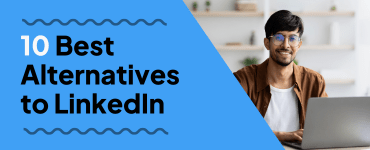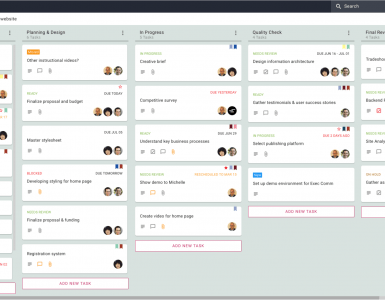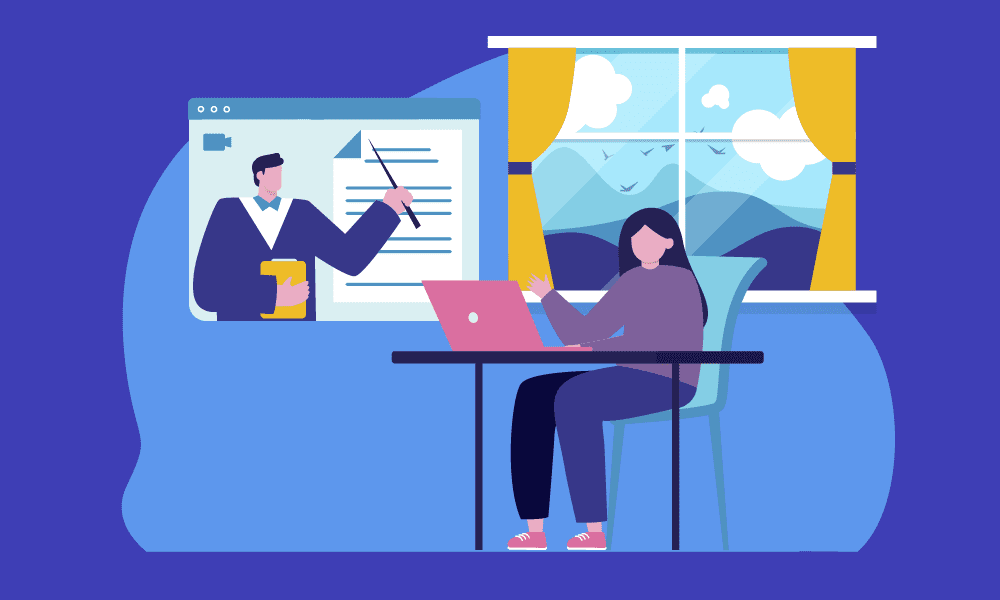
Our memories don’t allow us to remember every detail of information we read or are told – so it’s important to outline notes.
However, our flawed memories are not the only reason why note-taking is important. For example, note-taking is also important because it helps to ensure we’re actively listening rather than wandering off elsewhere with our thoughts. Note-taking also enhances learning (1) and helps us make connections between topics.
But what if the note-taking format you use makes a big difference in how useful your notes are?
“If I have done great things it’s because I was standing in the closet of smart men taking notes and then publishing their ideas as my own.” — Isaac Newton
Many people will start scribbling down whatever they think is important. Although thorough, this method can be problematic when you come to review your notes again.
Why? Because there is no structure! To outline notes on everything and anything will make it difficult to find points of interest or specific thoughts.
One solution to creating easy-to-read notes that help you get the information you need is to use the outline note method.
What Is the Outline Method of Note-Taking?
The outline note-taking method is a system that makes it easy for you to break down your notes into easily digestible chunks. (2)
The method involves outlining main topics, with subtopics indented to the right of the page. The outline method also involves a further indent where you add thoughts or facts related to the main topic or sub-topic.
Using this method offers various advantages, including:
- Easy to use and time-efficient
- Clear note-taking structure that’s easy to follow
- Logical flow to your notes
- Faster and easier for you to review notes
The outline note-taking method is often favored by academics (i.e. in lectures, etc), however, it can also be used by professionals in meetings and various other scenarios.
How To Take Outline Notes
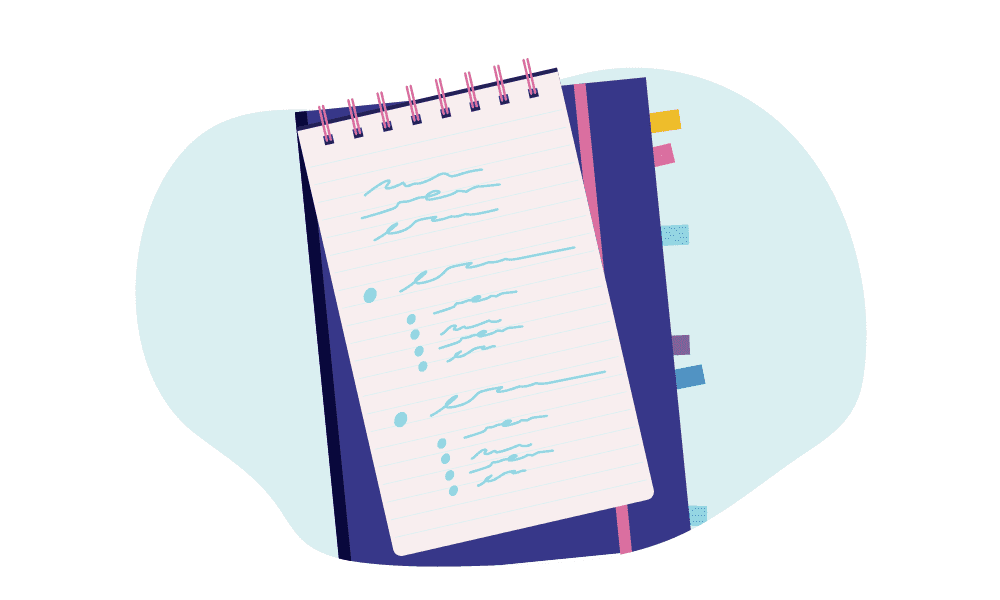
As with other methods, it’s best if you follow a procedure for effective note-taking. (3)
Get Prepared
Preparation is excellent for most scenarios, and learning how to outline notes is no exception. Everything is made so much easier when you have all you need already at hand! Getting prepared should be quite easy: all you need is a notebook or note app, pen, and somewhere quiet and convenient to work.
Outline Main Topics
When using the outline notes method, you should start by outlining the main topics – which should be written on the left-hand side of the page you’re writing on.
Your main topics should be broad. Try and keep them few and far between too, as it’s easy to clutter your note outline. It’s important to get this part right because it will affect how organized your notes are.
Outline Subtopics
Below each main topic, you write your sub-topics. Your sub-topic should be indented to the left to make it easy to distinguish it from the main topic. You could also use numbers or punctuation to help keep them distinguishable, while some people like to use colored ink.
When writing your sub-topics, remember to try and keep space so you can add more.
Add Your Thoughts and Facts
Under each sub-topic, you should add your thoughts and any supporting facts you might have. These should be indented again to help distinguish them from your main topics and subtopics.
Add More Detail Including Examples
This step involves adding more to your thoughts and facts. Keep it simple – you only have limited space, and notes are supposed to be concise. Just make sure there’s enough information for you to refer to when needed.
This step isn’t necessary if the thoughts and facts you already provided give you the information you need.
Review And Recite Your Notes
You’re unlikely to get it quite right at first, so practice, and practice some more. It takes experience to know how to best space out elements of your notes, and how to organize them to make your notes easy to read. There will likely be a period of trial and error, to begin with, and it will also take a little while until you get them to your personal preference.
In the right circumstances, the outline notes method is a powerful tool. The method makes it easier to memorize details and facts and helps organize your ideas and thoughts. For revision, its uses are almost unparalleled, helping you to recap on topics and information more effectively.
As with every other method, learning to outline notes this way does have its’ limitations. For example, this method is not the best option for science, technology, engineering, and mathematics (STEM) subjects.
It’s also not the best choice during fast-paced lectures and meetings where you have no time to keep to the structure. This is not to say that the method is flawed as such, but rather that its benefits are better suited to some scenarios than others.
Outline Notes and Otter.ai
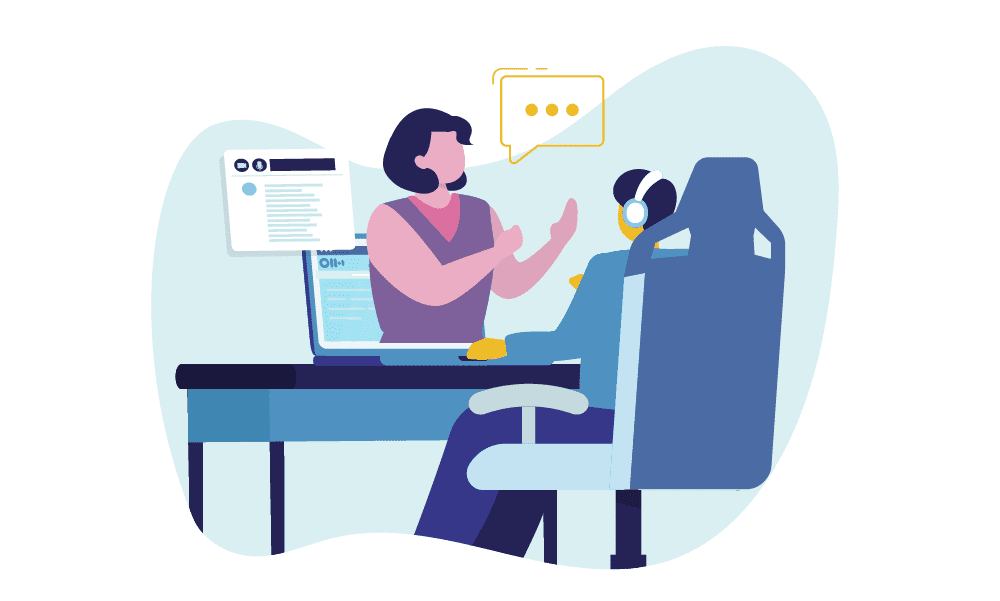
Some of the outline method’s drawbacks are overcome when using note apps that record notes electronically. In such cases, it becomes easier for you to organize and re-arrange the components of your notes, making them easier to follow.
Another tool that helps to enhance the effectiveness of the outline notes method is Otter.ai.
An automated transcription program, Otter.ai takes the time and effort away from transcribing audio. Not only does the technology offer fast and accurate transcriptions, but it also offers other features that make it easier for you to organize and manage your notes.
There are several features that will help make it easier for you to transcribe:
Real-Time Transcription
Otter.ai transcribes in real-time, leading to numerous benefits. (5) Live transcription means that you don’t have to wait for the transcription to finish. If you’re playing back a lecture or meeting, for example, the transcription is created at the same time.
Real-time transcription means you can pause the playback whenever needed so you can update your outline notes accordingly.
Transcribe From Different Formats
With Otter.ai, you can also transcribe from a range of formats. One such format is Zoom, making Otter.ai an ideal companion during online lectures and meetings.
While focusing on your note-taking, it’s also important to remember zoom etiquette – even though you are working remotely, it’s vital you remain professional.
Organize Your Transcriptions
Otter.ai makes it easy for you to manage and organize your transcriptions too. The platform lets you create or delete groups, whilst granting other people access to those groups. The latter makes it easy for you to share your notes for comparison with other students or work colleagues.
Highlight Text
Did we mention you can easily highlight text during the transcription?
With Otter.ai, you can easily organize your transcribed notes with no fuss whatsoever. This is particularly useful, considering there can be a lot of text to work through. With your text highlighted and organized as you need it, it becomes easier for you to outline notes.
Summary
To know how to outline notes is a hugely important thing in business.
When done right, note-taking can help with learning and preparation. The process is a simple one, but with a little practice and note automation, it can be an incredibly effective technique.
Using the outline note method doesn’t require specialist equipment, although tools are available that will help you get more from them.
One such tool is Otter.ai. If you want to automatically transcribe from audio to text, and find a new way to outline notes, they have the program for you.
Ready to get hired? At Twine, we have dozens of top-quality jobs being posted each and every day. From design to marketing, development to copywriting – there’s a job ready for your skills. Join the marketplace of diverse creative talent here.