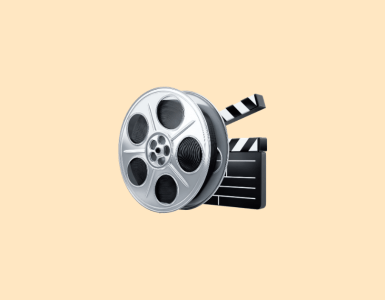You’ve found your dream product, set aside a marketing budget, and maybe even scribbled a logo on the back of a napkin. Exciting, right? Now comes the part where many new founders and marketers stumble: explaining the vision to the developer who will turn that idea into a storefront that converts. A solid project brief is your roadmap, your insurance policy, and your north star all rolled into one. Below, we’ll unpack the art (and a bit of science) of writing a project brief that eCommerce developers can actually use—without the back-and-forth that slows launches and drains budgets.
Why a crystal-clear brief matters
It’s tempting to assume a talented eCommerce Developer will “just get it.” Unfortunately, assumptions are the leading cause of blown timelines, ballooning costs, and hair-pulling frustration (for everyone on the Slack channel). A thoughtful brief eliminates ambiguity and sets measurable expectations from day one.
Think of your brief as the handshake before the contract. The better the handshake, the smoother the partnership.
Developers aren’t mind readers
Even the best coder can’t translate vague aspirations like “make it modern” into clean code without context. Providing detailed requirements up front keeps issues from spiraling midway through the sprint. No guesswork, no rework.
Bonus: developers appreciate clients who respect their time. That respect often comes back in the form of proactive suggestions and extra polish.
Time is literally money
A well-structured brief cuts discovery meetings in half, which directly reduces billable hours. If you’re paying a senior Shopify or Magento pro at $85/hour, trimming just five hours from kickoff saves enough to pay for extra QA or a round of email templates.
Multiply that across multi-month builds and the savings become impossible to ignore.
Scope creep’s sworn enemy
Every unclear requirement opens a door to scope creep. The clearer the brief, the fewer revisions you’ll need, and the easier it becomes to keep the project on time and on budget. Your CFO will thank you—probably in writing.
Better yet, your developer team stays focused, motivated, and less likely to bolt when another shiny project comes along.
Pre-brief groundwork
Before you jot a single requirement, gather the pieces that influence technical decisions—otherwise you’ll rewrite half of the brief later. Do a bit of homework, talk to stakeholders, and dig through existing analytics first.
Skip this step and you’ll force your developer to play detective. Spoiler: that costs extra.
Clarify your business model
Subscriptions? One-off sales? Wholesale tiers? Each approach dictates different logic for user accounts, payment gateways, and inventory rules. If you pivot later, expect major code refactoring.
Spend 30 minutes mapping out revenue streams and user flows. It will save you days of redevelopment later.
Know your target audience
A millennial buying streetwear on mobile moves through a store differently from a restaurant owner bulk-ordering cookware on desktop. Understanding behavior informs UI/UX choices like search, filter, and checkout flow.
Include demographics, motivations, and buying objections in your brief so the developer can align technical decisions with real-world user expectations.
Audit existing assets and tech
Do you already run a WordPress blog? Are you tied to a legacy ERP? List every tool, integration, and data source. A quick audit prevents nightmarish “Oh, we forgot about the warehouse API” moments one week before launch.
If you’ve got nothing but a domain name: say that. Eventually, everything must plug into something—even if that “something” is a clean slate.
The 10 must-have sections of an eCommerce project brief
Different agencies use different templates, but the fundamentals rarely change. Nail these ten sections and you’re 90% of the way to a headache-free build.

- Executive summary
- Project objectives & success metrics
- Scope of work
- Feature list & priorities
- Design requirements
- Technical stack & integrations
- Content & assets provided
- Timeline & milestones
- Budget & payment terms
- Stakeholders & communication cadence
1. Executive summary
Frame the big picture in two or three paragraphs. Explain what your store sells, who it serves, and the primary outcome you expect. Keep it high level—this is your elevator pitch, not the full business plan.
Tip: lead with numbers. “We expect to reach $500k ARR in 12 months” is more compelling than a paragraph of adjectives.
2. Project objectives & success metrics
Objectives without metrics are wishes. Define targets your developer can influence, such as:
- 90+ PageSpeed score on mobile
- <2-second first contentful paint (FCP)
- 1.5% conversion rate within 90 days
Match each KPI to a tool (e.g., Google Analytics, Lighthouse) so there’s no debate when you hit—or miss—the mark.
3. Scope of work
Spell out exactly what’s included, and more importantly, what isn’t. Are marketing email templates in scope? What about post-launch maintenance?
Clear scope boundaries are a developer’s best friend and your savings account’s protector.
4. Feature list & priorities
Create a two-column table (or simple bullet list) that marks each feature as Must-have, Should-have, or Nice-to-have. Example:
- Must: Stripe + PayPal checkout, guest checkout, inventory sync
- Should: Wishlist, product comparison, live chat
- Nice: 3D product viewer, loyalty points
Priorities let the dev team front-load critical tasks and push nice-to-haves to later sprints if schedule or budget shrinks.
5. Design requirements
Provide brand guidelines, color codes, typography, and any existing UI components. If you don’t have them, acknowledge it and state whether the developer should collaborate with a designer or if you’ll supply assets later.
Pro tip: a Figma link beats a PDF—developers can inspect layers and export assets directly.
6. Technical stack & integrations
Specify your preferred platform (e.g., Shopify, WooCommerce, BigCommerce, custom React storefront) and why. List third-party services like:
- CRM (HubSpot, Salesforce)
- Email marketing (Klaviyo, Mailchimp)
- ERP/WMS for inventory
- Analytics (GA4, Mixpanel)
If you’re unsure, invite the developer to recommend options, but outline your deal-breakers (e.g., “Must support multi-currency”).
7. Content & assets provided
Your developer needs to know if you’re supplying product data, images, copy, and video or if they should use placeholders. Set deadlines for asset delivery to avoid slowing the build.
Remember: developers cannot magically write legal policies or compress 1,000 high-resolution images overnight. Plan ahead.
8. Timeline & milestones
Break the project into phases—discovery, design, development, QA, launch—and attach target dates. Leave buffer for approvals and unforeseen blockers.
Make deliverables tangible: “Staging site with functional cart by April 24” beats “Development complete in April.”
9. Budget & payment terms
Whether you’re paying hourly, fixed-fee, or retainer, be explicit. Outline the payment schedule, e.g., 30% deposit, 40% on staging hand-off, 30% on launch. This transparency keeps everyone motivated and reduces awkward money chats.
Flag any cap on billable hours per sprint so developers can warn you before overruns, not after.
10. Stakeholders & communication cadence
List decision-makers, their roles, and preferred channels (Slack, email, Asana). Agree on update frequency—weekly standups, sprint demos, whatever fits your culture.
Appoint a single point of contact to avoid “too many cooks” edits that derail momentum.
Writing style tips that developers love
A brief’s success isn’t just about content; delivery matters too. The easier it is to read, the faster your dev team can act.

Below are battle-tested writing tactics that save everyone’s sanity.
Use plain language, not jargon
Swap “synergize cross-functional modalities” with “connect our CRM to the store.” Clarity beats buzzwords every time. Remember, the goal is execution, not sounding fancy in a boardroom.
If you need to reference technical acronyms (API, CDN, PWA), add a one-line definition unless you’re 100% certain your audience knows them.
Write in short, scannable chunks
Developers skim for requirements. Use headings, bullets, and bold text to surface key points. If a dev can extract all must-haves in under five minutes, you’ve done your job.
A 25-line paragraph is a red flag. Break it up—it’s friendlier on the eyes and brain.
Link to resources, don’t paste everything
Massive tables, high-res images, and mood boards belong in shared folders (Google Drive, Figma). Drop links in the brief so the document stays lightweight.
Pro tip: add version numbers or timestamps to links so no one relies on outdated assets.
Common pitfalls and how to dodge them
Even seasoned PMs occasionally trip over the same obstacles. Here are the biggest culprits—and quick fixes.
Vague budgets
“We have flexibility” often translates to “We’re not sure what this costs.” Developers interpret vagueness as a risk premium. Provide a realistic range early to get accurate quotes.
If you truly have no idea, share comparable project budgets or ask for tiered estimates.
Changing requirements mid-build
Sometimes the market shifts or stakeholders change their minds. When that happens, document changes in a separate “Version 2” section and get written approval on revised timelines and fees.
Never assume your developer can absorb major pivots at no extra cost.
Ignoring mobile
Over 72% of retail eCommerce takes place on mobile devices (Statista, 2024). If your brief barely mentions responsive design, expect lower conversions and painful rework.
State mobile performance goals explicitly so devs know responsiveness isn’t “nice-to-have”—it’s launch-critical.
Real-world example snippet
Below is a trimmed sample to illustrate brevity and detail in harmony. Feel free to steal structure, not copy word-for-word.
Executive summary PetBox is a DTC subscription for organic pet treats. Target: 5k active subscribers in 12 months. Objectives - MRR: $120k by month 12 - Churn: <5% monthly - Mobile FCP: <2 seconds Scope - Build Shopify store - Integrate Recharge for subscriptions - Custom theme from Figma design - Post-launch maintenance excluded Features (Must) - Multi-currency (USD, CAD, GBP) - Bundled box builder
Notice how each section speaks in bullet-proof specifics. No fluff, no “nice website please.”
Final checklist before you hit send
You’re almost there. Run through this list to ensure nothing slips through the cracks.
- Is every must-have feature clearly labeled?
- Did you attach (or link) brand assets and UI designs?
- Are success metrics measurable and tool-linked?
- Have you defined out-of-scope items?
- Budget range and payment schedule included?
- Single point of contact named?
If you can tick all six boxes, your dev team will respond with excitement, not clarifying questions.
Hand-off and next steps
Once the brief is approved, copy it into your project management tool, create tasks for each feature, and attach acceptance criteria. Schedule a kickoff call to walk through priorities and confirm everyone’s interpretation.

Set calendar holds for milestone reviews in advance. Future-you will thank present-you when calendars are packed.
Wrapping up
Writing a comprehensive eCommerce brief isn’t busywork—it’s foundational. The clearer your direction, the faster your developer ships revenue-generating code. You’ll avoid scope creep, preserve budget, and maybe even launch early (imagine that).
Ready to turn your brief into a live store? Explore how Twine helps you hire vetted eCommerce developers faster—often in under 48 hours. It’s free to post a brief, so why not start today?
Happy selling—and happy briefing.
Start Your eCommerce Journey with Twine
With your project brief in hand, it’s time to bring your eCommerce vision to life. At Twine, we connect you with top-tier eCommerce developers who can transform your brief into a dynamic online store. Our marketplace is brimming with expert freelancers ready to tackle your project with precision and passion. Don’t let your ideas just be ideas—post your project for free and start creating with confidence, supported by the Twine community every step of the way.