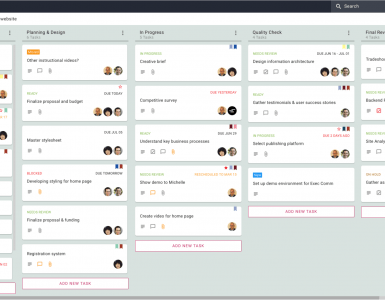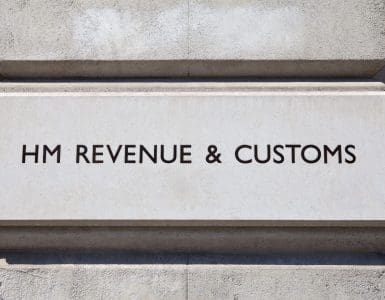To combat the COVID-19 pandemic, more and more businesses around the world are going remote. And while building a remote team is certainly rife with challenges, these can be lessened by technology – a.k.a using remote work tools.
See, whether you need to hold a virtual meeting, provide support to your team or manage a whole project, there’s a tool for that. We’re not talking just any office management software either, we’re talking on-trend, digital, remote working tools!
In this article, we’re going to address the types of tools you need to maintain a grip on your remote team, and we’ll also offer up a few specific SaaS companies to help you make a better buying decision.
Ready? Let’s dive in.
Providing Support & Resources
Now that your team is working remotely, they’re going to need all kinds of resources, such as office supplies (mouses, headphones, pens etc), as well as support. Employees are the cogs of your machine, and with remote working, having this kind of support has never been more crucial to a businesses’ success.
Normally, your team could walk up to you in the office and ask you or the office manager for what they need. Not anymore.
This is where employee management software like Jotform come in. Jotform lets you do all kinds of things, from filling out office supplies request forms to requesting work from other teammates and any other support and resources they may need. You can also customize your forms with your company logo and colors!
Video Conferencing Apps
Naturally, meetings will still need to go ahead despite your team working remotely. Team meetings are, after all, a driving force behind the success of your company – they help you clarify points, relay feedback, share ideas and move forward together as one.
The good news is, that there are lots of video conferencing apps available that will allow your remote team to work to its utmost potential.
When shopping around for a video conferencing app, you should look out for features like ease of use, how many people can be on a call at any one time, and whether or not the app offers extras such as the ability to share your screen and record your meetings.
The top video conferencing apps include Skype, Zoom and Google Hangouts.
Social Media Management Tools
If 2020 taught us anything, it is that social media marketing is a crucially important part of your digital marketing strategy. It’s one thing managing remote employees, but not having a nifty social media management tool in your pocket – well, that’s a real nightmare.
Social media management tools help reduce friction, increase productivity, connect all of your social media channels, and shorten the time it takes to manage, grow, and nurture your online presence.
A social media CRM like eclincher is known for adding tons of value to freelancers, franchises, and marketing agencies. Other social media management tools also exist in this space,
When searching for the right remote work tools for your business, it is important to look for their customer approach, supported platforms, reviews, integrations, ease of usability, onboarding, add-ons, paywalls, profiles, and capabilities of each tool.
Some social media management tools have nice offerings and great free educational resources but don’t really make sense for what you need from a social media scheduler.
Some have pretty hefty prices as well. It is important to seek a tool that adds both tangible and intangible value translating to social media ROI. Most of these companies offer a free trial and demo to take it for a test drive.
Project Management Software
Keeping track of an entire project when your team is working remotely can be daunting. You could create task lists – but it’s just not enough. In order to monitor workflows and ensure everyone knows what they’re doing, you need to use a top-notch project management tool. These go above and beyond mere notebooks and spreadsheets, by allowing you to create seamless workflows that your whole team can access together with the added support of employee management.
What does a top-notch project management tool look like? The best project management software should help you:
- Set clear objectives and assign tasks
- Create a schedule and track your team
- Produce reports that allow you to see what went wrong and what can be improved
It also helps if they’re fully customizable and secure.
Among the top-rated project management apps are Asana, Monday, ClickUp, Orsolo, Taskeo and Trello.
Signing Contracts
Signing contracts and sending digital documents will remain an important part of your daily business life. But unless you use a remote work software tool to help you create legally binding electronic signatures, the protection of your business could be neglected.
When it comes to digital signatures, there are a number of tools and apps available to give you a low-risk way of signing contracts and sending docs. These include the likes of DocuSign, HelloSign, SignNow and Adobe Sign.
When choosing an electronic signature software, there are a few things to consider. Cost is one of them, but you should also look for things like ease of use, functionality, whether or not there is a free trial on offer, and features such as real-time tracking and document insights, performance reporting and integrations.
For example, DocuSign lets you integrate Zapier which improves your overall efficiency when sending documents.
Cloud Storage
Cloud storage apps are key if you’re to succeed when managing remote teams.
Why?
Because cloud storage software gives you a single place on the internet where your whole team can store and share files. It lets you create backup files for almost everything, thus protecting your work from being deleted if things go wrong. Cloud storage also gives you more bang for your buck by netting you more space for less cash.
And the best thing is that cloud storage software is super simple (anyone can get to grips with it really easily!). Moreover, it’s highly likely that your team is already familiar with cloud storage, which lessens the onboarding process.
Perhaps the most well-known free cloud storage app is Google Drive (although you will need to upgrade to a premium plan when you need more space). Other cloud storage apps for businesses include Dropbox, iDrive and OneDrive.
Communication With Team Members
Communication has always formed the bedrock of success for any business. But communicating with your team becomes a HUGE challenge when everyone is scattered across the country (and even the world).
More importantly, real-time communication is key for remote businesses who still need to perform just as well (if not better) as they were doing in the office.
For that reason, remote work tools, right now, are a breath of fresh air.
Utilizing a messaging platform like Stream that lets your team ping instant messages is a smart idea. Stream’s products are actually APIs that let you create your own customized chat app that can be used by your remote employees. These are great for informal chats whenever your team needs quick answers.
Another ingenious employee management and communication tool is Slack. Slack comes with over 2,200 integrations, but crucially when it comes to communication it lets you split your chats into different channels, thus allowing different team members to contact each other with ease. With Slack, you can have team chats, 1:1 chats, and it is ready to use as soon as you create an account.
What’s more, you can use plugins (called workflows) in Slack. These can do anything like post a meeting agenda on top to keep everyone abreast of the talking points, or support a Q&A session for all-hands conferences.
While we would rather toss out the facsimile machines if we haven’t already, there are some projects that require paper. Luckily, today’s technology offers online fax services that are much more convenient and faster than anything that was available 10 years ago.
And… don’t forget the power of email.
HR Management Software
HR management software allows for remote employee tracking so that you’re able to check at a glance multiple data points, including employee personal information, employment history, promotions, pay raises, job profiles, benefits information, and more.
It also helps you track payroll, monitor sick days, and more. HR can also use software to automate managing their team’s paid time off – if using Flamingo, this software makes HR processes much easier.
In essence, it acts as the glue that keeps your remote business running on a daily, and it’s essential for all modern-day businesses.
Popular HR management software includes BambooHR, FactoHR, and TriNet.
Work-From-Home Security
Cybersecurity is a big deal, and it’s very important that you keep your team and company safe, no matter where they’re working from.
After all, the last thing you need is for one of your remote workers to inadvertently expose sensitive data, which puts your whole business at risk. Using office management software and remote work tools that are highly encrypted and protected is ideal, but unfortunately, we work with other humans and mistakes do sometimes happen! You can prevent this even further, by installing work-from-home security. Here are some quick tips:
1. Avoid Insecure WiFi Connections
It’s a good idea to advise your remote team not to work on the fly at a public place they’re not familiar with. Coffeeshop WiFi is vulnerable to cybercriminals. However, sometimes people have to work from a public place. This is why we recommend that you hook your team up with mobile routers with a data plan that allows them to safely work anywhere.
2. Consider Virtual Private Networks
A virtual private network (VPN) encrypts network traffic, thus letting your remote team connect to your internal network. This essentially nets them higher security access by cleaning up their digital footprints and making remote businesses more secure.
3. Be Careful With Personal Devices
It’s normal for remote team members to want to work from their own personal devices. If you permit this, at least protect yourself by ensuring they are not able to access any sensitive data. This will reduce the risk of your business’s key information being compromised.
Password Manager
With the number of different tools and apps, your team will be using comes a number of different login details. And because human error is the root cause of 95% of all cybersecurity breaches, it’s a smart idea to reduce risk by using a password manager tool.
A password manager tool like LastPass ensures your whole team abides by strict password standards. It also generates hard-to-decode passwords and boosts your security measures.
Performance Management Software
Lastly, performance management software or remote workforce management is just what your remote team needs if they’re to hold themselves accountable. With a time clock with gps, employees can track their work hours and activities, ensuring transparency and accountability in their remote work. This fosters a culture of responsibility and empowers employees to take ownership of their tasks and deliverables, ultimately driving productivity and success for the team. Performance management software, such as 15Five and Lattice, also helps you as the team leader to:
- Set job expectations and objectives
- Monitor performance
- Give feedback
- Write appraisals
Without performance management software, it’s super hard for any remote team to understand how far they’ve come, how far they need to go, what went wrong – and what went right. Once implemented, you can assess the performance of each team member individually and work together to optimize productivity and results.
Wrapping Up
As a result of the pandemic, half of the U.S. workforce was forced to work remotely in 2020. Many have found that they prefer a home office to a more traditional environment. But, your remote team won’t succeed without the right remote work tools. The pointers in this article are designed to help you manage your team better, optimize performance and make your remote operations more efficient.
The next step is to take a closer look at the remote work tools that appeal to you the most, before introducing them to your team…