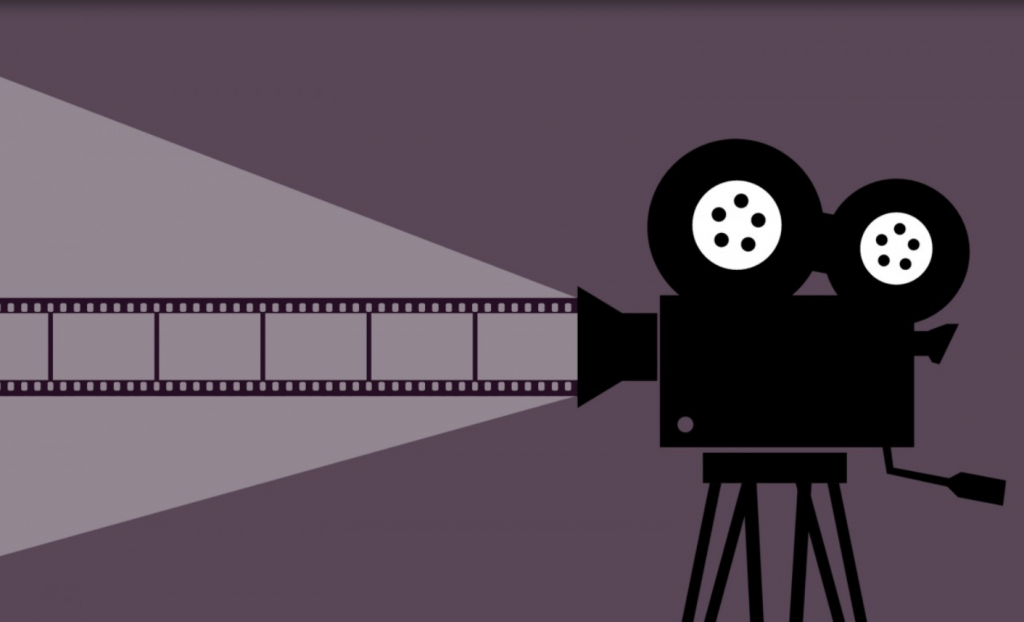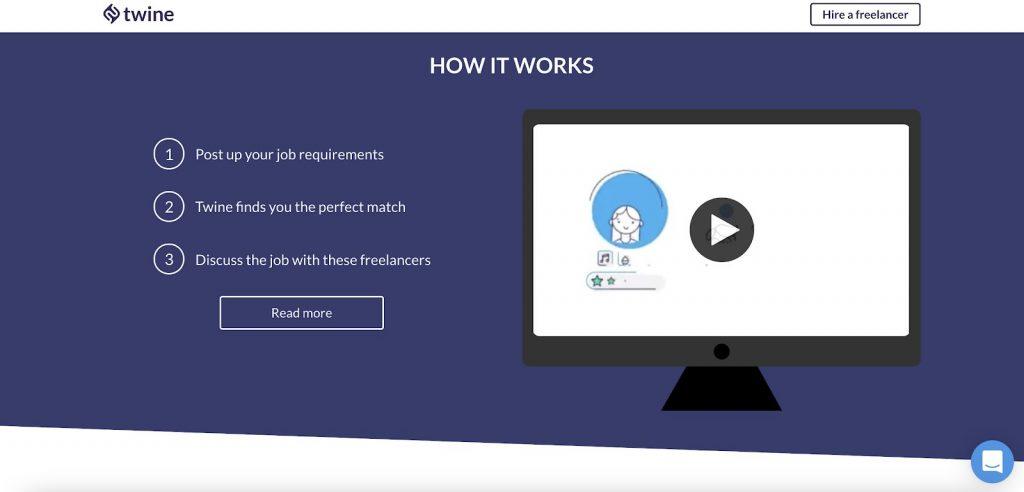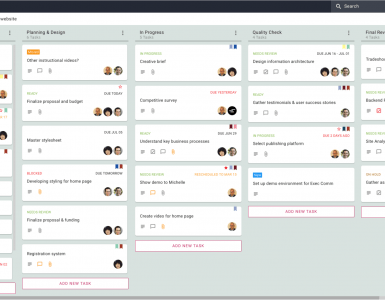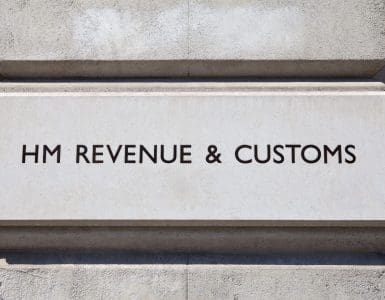What strategies do you use to acquire new clients?
Whether you’re an agency that employs a team of professionals, or a freelancer working solo, getting customers takes a well-thought-out approach. Animated explainer videos could just be the perfect medium to help you achieve your goals.
If you look at the various types of multimedia assets your business has at its disposal, videos undoubtedly make the most valuable ones. As a short explainer telling your brand’s story, these videos have a wide range of uses. Their efficiency particularly stands out in describing products or services that would be difficult to articulate with words alone.
Since one of the first animated explainer videos was published by Common Craft in 2008, many companies have realized the possibilities offered by such content. Concise, understandable, visually attractive, and preferable to the human brain than other media types, professionals have been doing their best to tap into the potential of animated explainer videos.
And the great news is, they’re so much more than an animated product/service description tool.
Explainer videos also make for a powerful marketing method, capable of kickstarting site traffic, brand recognition, conversions, and, ultimately, your bottom line.
The Value Of Animated Explainer Videos
There are different reasons why animated media is worth creating. The most obvious one, of course, is the success of these videos.
As a type of asset that drives both traffic and conversions, explainer videos offer a high return-of-investment ROI. Plus, they’re easy to repost and reuse, making them one of the most versatile pieces of content in your arsenal.
So what are the exact benefits of using animated explainer videos on your website?
1. They’re Shareable
One of the most impactful gains when using animated explainer videos will be shareability.
On average, video content gets 12 times the shares of images or text. It promises a significant boost to organic traffic because they are concise, understandable, and looks good.
For blogs, videos are the ideal multimedia – especially for domains that post product reviews (like this post for example), as well as for how-to guides or reviews.
2. They’re Easily Digestible
The average person reads at a speed of 300 words per minute. This speed (naturally) will depend on the complexity of the material at hand, however, it should be noted readers can get bored and quick. The advantage of video comes from two elements:
1.) Pace. Video shortens the amount of time necessary to digest a piece of content, i.e, more chance for you to grab attention.
2.) Visual and auditory feedback. As the effort to process the content is reduced, explainer videos are highly effective teaching materials.
3. They’re Emotionally Impactful
For advertising, appealing to people’s emotions has long led the race in attracting clients and customers.
As studies have shown, emotions often play a much larger role than critical thinking in purchasing decisions, especially when advertisers manage to elicit a positive emotional response or association towards their brand.
As it turns out, the second most efficient way of forming a bond between entities is through video. This is preceded only by in-person communication.
4. They’re Branded
The last advantage video offers over text or imagery is that it is far more memorable.
According to Pop Video, consumers are likely to retain a staggering 95% of the information found in a video, compared to a mere 10% explained through text.
For companies and individuals attempting to work on their branding, this is an extremely significant benefit of using animated explainer videos. For cornerstone content, unique value propositions (UVP), and company introductions, this is especially true.
Animated Explainer Videos: Creation Guide & Examples
Now that you understand the basics behind why video just works, it’s time to get down to business. To incorporate these multimedia assets, you’ll first need a plan that involves your content marketing strategy.
Although the production process of an explainer video will take a little longer than a traditional blog post, image, or infographic, there is no doubt that the ROI will be higher.
Example #1: Write An Awesome Script
When it comes to creating content that will be engaging, shareable, and highly-converting, your first need to plan. For video, this means writing a script.
On the whole, you don’t have to be a professional to write a video script. However, it’s safe to say that there’s a noticeable difference between material composed by amateurs and experienced professionals.
When hiring a screenplay writer, look for someone who has a background in your industry, who will be capable of adapting to your brand’s voice, and who understands the importance of brevity.
Make sure to clearly define goals about the purpose, tone, and overall look of your video before you start the writing process. Knowing what effect you want to achieve with the video will allow the production team to make the right creative choices, injecting the correct dose of branding for maximum impact.
If you take a look at this animated explainer by Osano, you’ll see that it’s a great example of a well-written asset. It addresses a commonly asked question, describes a complex subject to a wide audience, and uses humor and imagery to promote easier understanding. The equivalent of a well-written blog post, it uses metaphors and imagery to drive understanding, thus managing to cover a relatively complex issue in less than 90 seconds.
Example #2: Keep Things Short
Now, you may be tempted to go into detail about your brand or offer. However, you need to consider the statistical data about video engagement.
According to Wistia’s research, video engagement drops after the 2nd minute. Interestingly enough, if it does end up being longer than 6 minutes, you’ll be very unlikely to see serious consequences, as long as it doesn’t run longer than 12 minutes.
Think about the standard length of different marketing videos. You’ll likely find that commercials run somewhere between 15 and 60 seconds, explainer videos go from 90 to 120 seconds, and crowdfunding content runs just over 2 minutes.
A good rule of thumb to keep things within a desirable timeline is to have your script contain the following elements:
- An introduction that is 1-3 sentences long. You can start by introducing your speaker, describing an imaginary customer, or speaking directly to the viewer.
- A hypothesis/question that presents a problem your product addresses.
- The solution your company offers, along with 2-3 customer-oriented benefits.
- A call to action.
Of course, you can include additional elements like social proof or more detailed how-tos. Whatever you opt for, always make sure that you keep within the conventional timeframe to achieve the best possible effect.
To see how length impacts engagement, take a look at this explainer video by Slack.
This first video is around 30 seconds longer than the second one, yet it’s noticeably less engaging. Yes, it does go into more detail regarding the way the app works, but, from the point of view of a new customer, it makes out the onboarding process to be more complicated than it actually is.
The second, shorter, explainer rights these wrongs. It follows the prescribed script elements we’ve talked about, keeping to the conventional 90-second length. It covers features and benefits just in the right way to intrigue but not to overwhelm.
Example #3: Focus On The Consumer
When pitching your product as a possible solution to a customer’s needs, your best bet is to address the issue from their POV. That means paying extra attention to how you present the features you offer.
Ideally, your explainer video will position the consumer as the central focus of the narrative. Whether you create an animated representation or speak to them as if you were having a conversation, your ultimate goal is to show the full potential of your services.
Take a look at ClickUp’s animated explainer video.
In this video, the production team based the script on the app’s benefits and capabilities. There are 5 points covered in total:
- ClickUp organizes all work in one place.
- It allows customers to only use one app.
- Users can choose and create a multitude of views, including calendars, timelines, etc.
- Workflows are shareable.
- There are automatic import and integration features to make the transition process seamless.
Of course, this is not the only way to go about presenting your product’s benefits. You can just as well give a quick overview of the software features or offer a brief demonstration.
Examples #4 & #5: Prioritize Storytelling & Emotional Impact
If you go back to the science behind what makes ads effective, you’ll quickly realize that emotional impact is the most valuable element. However, it’s essential to understand that you don’t have to produce something that resembles a Coca-Cola Christmas ad.
You can achieve just as powerful of an effect by keeping things straightforward and relatable.
The easiest way to get an emotional response from your potential clients is to voice their frustrations in the problem-presenting part of your video. For example, if you look at the Ahrefs explainer, you’ll see that the emotion is delivered in the first 20 seconds.
The resource starts by reminding potential customers that they’ve spent a great deal of money on their website but poor SEO is preventing them from getting the results they need. For many businesses, this type of approach will be the best way to connect to their audiences.
However, it’s not the only solution. If you really want to get your message across, you can add a storytelling element to your script.
The Meet Grumpy Grandpa animated video from Bay Alarm Medical follows the routine of an animated senior citizen. It addresses a contrast between the main character’s need to remain independent and the realistic safety risks they deal with daily. Once the premise is fully set, the medical alarm product is presented as the ideal compromise between independence and safety, thanks to its non-intrusive yet efficient design.
This video works because it’s equally impactful when being watched by an elderly person and a caregiver. It addresses the universal worry over the safety of our loved ones. And most importantly, it justifies our wish to keep them protected without imposing on their personal freedom.
Example #6: Hire Professionals
The last tip for creating amazing content is, of course, to leave the more technically demanding aspects of the creation process to professionals.
If you’ve chosen the route of going animated, you’ll need to hire an artist who gets your visual branding. They’ll not only have to use the appropriate style for your type of product and storytelling agenda. They should also have the skill to successfully implement visual branding elements such as your logo, an animated representation of your service, and your preferred typography.
The one explainer video that does this perfectly comes from Miro. An asset that doesn’t feature a voiceover, it relies on impressive visuals that are the perfect equivalent of what potential customers see on the company’s website. Not only are the fonts and colors on point, but the video also features fun and engaging snippets of the app in action, making it more appealing for people looking for this type of solution.
Other than visuals, you’ll also need audio. The best course of action is to hire a voice actor who’ll be able to record a professional voiceover. Pay attention to the background music you use as well, as it will have a significant influence on your emotional impact. As you can see, although the above example by Miro skips the voiceover, it still uses an uplifting music background to portray the app’s usability and creative solutions.
If you’re on a tighter budget, you can skip the bespoke option and use open-source music for your explainer, combining it with text overlays. Still, be aware that it won’t be as effective at conveying information as a multimedia asset.
Using Animated Explainer Videos To Boost Site Traffic
So, you’ve got yourself a great video that perfectly sums up what your business is all about. Now what? Well, what you’ll need to do from here is get as many eyeballs on the asset as possible.
The most obvious step is, of course, to upload your video to your website. You can choose to display it on your homepage, as done here on Twine. Or, you can create a separate How It Works or Resources page and place it there.
Moreover, explainer videos will be a great media type to add directly to the landing pages you use for lead generation, mainly because these spaces tend to get large amounts of paid and organic traffic.
Of course, don’t forget about social media either.
These explainers should make for a consistent part of your content marketing strategy, and they’re perfect for platforms like Facebook and Instagram. In fact, video works so well on these platforms that over 4 billion views happen on Facebook every day.
Lastly, if you have the resources required, you can consider basing your entire content marketing strategy around animated explainer videos. By uploading to YouTube, you’re tapping into one of the most popular social networks. And the best part is, many industries are still relatively poorly represented on the platform.
You can take inspiration from Notion, whose channel is filled with various explainers, tutorials, feature reveals, and advanced tips. Interestingly enough, they even have a whole playlist dedicated to user reviews, tutorials, and templates, showing just how well the company understands the potential of video content.
Having all of these resources available right on their channel, they’re making the most of user-generated content, allowing them to create the perfect collection of video content combining in-house and influencer-made materials.
Wrapping Up
As you can see, there’s a lot you can get from incorporating animated explainer videos in your marketing strategy. Whether you need an ad, a way to present your product to your customers, or you want to reach a relevant audience on social media, you’ll find that these assets have excellent potential to grow your business.
Looking to hire an animator for your explainer video? Post up a job on Twine and freelance animators will contact you with their rates.
Once your project is underway, streamline the revision process with ReviewStudio, which allows you to annotate video drafts with detailed notes for the freelancer, saving time and ensuring a top-quality result.
Ready to get hired? At Twine, we have dozens of top-quality jobs being posted each and every day. From design to marketing, development to copywriting – there’s a job ready for your skills. Join the marketplace of diverse creative talent here.