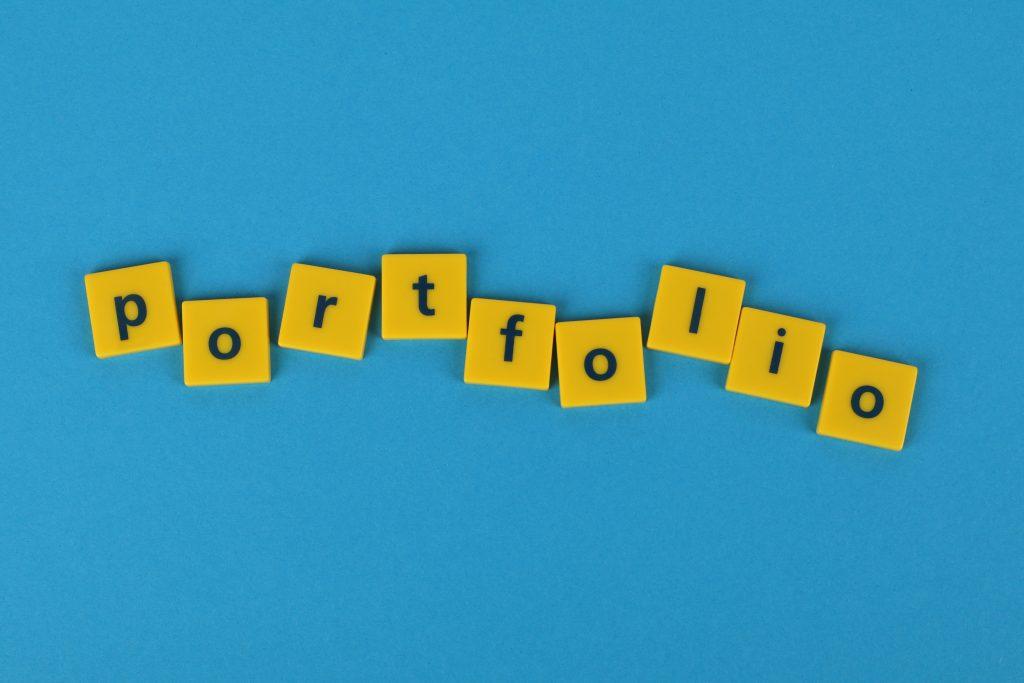For more Business Admin Tools, check out the Business Toolkit…
Accounting software is an essential tool for any business. However, novice entrepreneurs may have trouble identifying which ones are the best. The market is oversaturated with options, and it is easy to choose the wrong small business accounting software – especially on your first go-around.
The following guide will help you weigh your options and choose the best small business accounting software for your business.
Need help in the finance department? Browse high-quality Project Managers here at Twine.
The Importance of Accounting Software
As a small business owner, efficient financial management will be crucial to your business’s success. It will help you optimize profits, maintain suitable cash flow, track and limit capital expenses and ultimately ensure your company’s longevity.
Your small business accounting software needs to be able to help you facilitate these functions. However, not all accounting systems and software are built the same. As such, your chosen accounting tool must match your organizational needs.
Accounting software can range from basic record-keeping applications to complex systems that help you manage invoices, salaries, ledgers, etc. These are only just a few things you should look out for when assessing what accounting tool you’ll use for your business.
The Most Important Features of An Accounting Software
There are a few features you should consider when selecting the best small business accounting software for your SME. These include:
- Ease-of-Use: Accounting software should be as intuitive and user-friendly as possible. It should be designed in such a way that it appeals to non-accountants. However, it should not sacrifice functionality in its quest for ease of use.
- Error tracking and prevention: One of the biggest advantages of modern accounting solutions is their ability to help users minimize accountancy errors. Your accounting software should feature real-time automatic error tracking.
- Feature seamless integration between inventory, billing, and invoicing management: The best accounting and financial management solutions should conveniently integrate features for inventory, billing, and invoicing. They should allow you to control all these aspects from one single interface.
- Facilitate smooth collaboration between teams: Your accounting software should make it easier for your financial team to collaborate with key human assets. Whether it’s the bank, fellow employees, or stakeholders. This means it should be accessible from multiple points. Additionally, it should have different levels of access.
- Security: The best accounting solution should secure all your financial data. It should have solid security features that prevent breaches and leaks. Again, the software must have different user access levels and restrictions. Only certain users in your team should have access to important and sensitive financial information.
Top 5 Accounting Software for SMEs
Wave Accounting
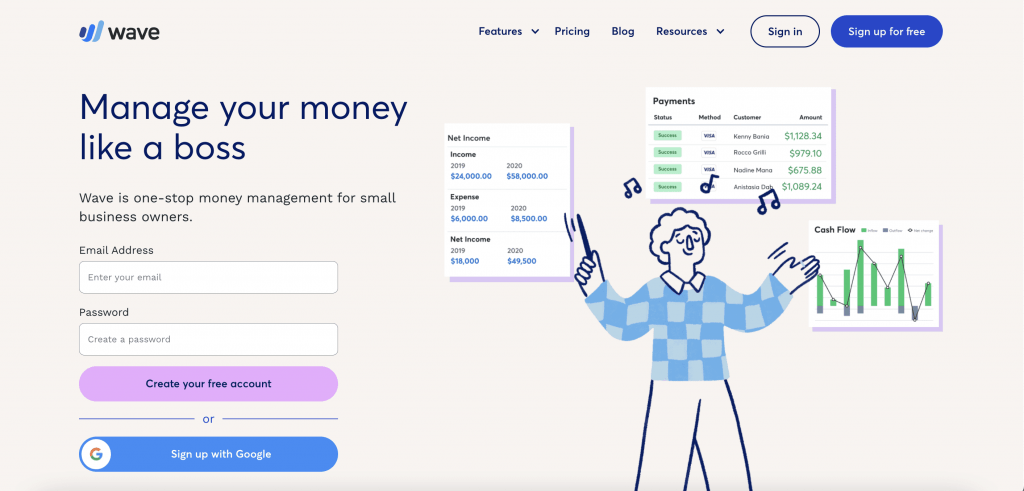
Wave Accounting is a free cloud-based financial and accounting software. While it allows you to control and view your expenses and income, that is not its greatest selling point.
What makes it special, is how it fits well in the Wave application ecosystem. You can integrate it with Wave Payroll, Wave Payments, and Wave Invoicing. This feature allows you to streamline and automate your workflows.
Wave Accounting’s dashboard is clean and well-organized. Users have easy access to important financial data such as overdue invoices and bills. Additionally, you can track your bank accounts and credit cards. Wave uses a set of graphs to help illustrate your cash flow, profits, and losses. This makes it easier to compare and track your business’s performance from month to month.
Users may be skeptical of how secure Wave Accounting is, considering that it is free. It uses 256-bit encryption to secure your bank data connections. Wave Accounting servers are secured physically and through some of the best software security. There are no billing or transaction limits.
Furthermore, it can be used by an unlimited number of users in your company. Since it’s a web application, it can be accessed from nearly any secure internet-connected device. However, it also features a dedicated mobile application.
Because of its affordability and user-friendliness, Wave Accounting is arguably one of the best accounting solutions for SMEs and start-ups. This also makes it one of the best accounting tools for freelancers.
Xero Accounting
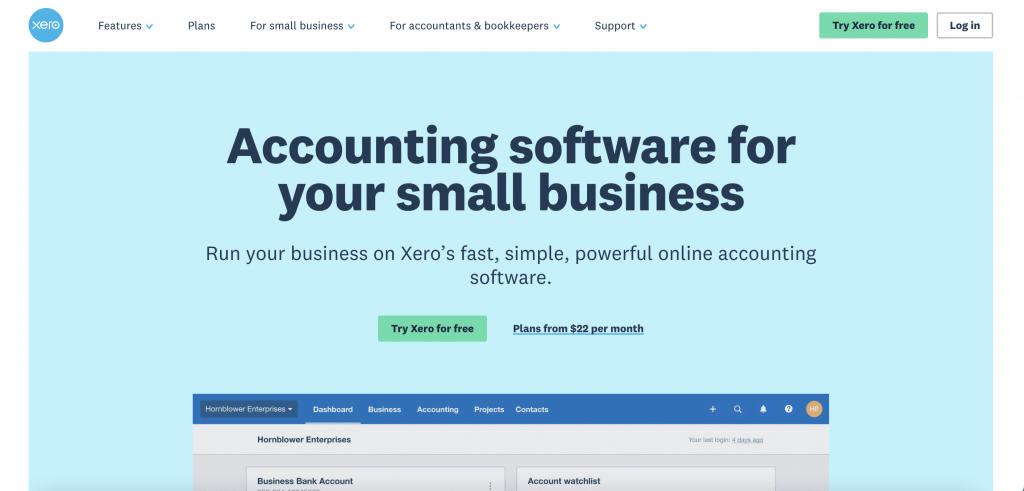
You can’t have a list of the best accounting software for small businesses without including an entry from Xero. They’re a pioneer of online accounting software.
Because Xero has been in the game so long, they’ve had plenty of time to refine and optimize their graphical user interfaces. What you get is a clean and intuitive user interface where everything is easy to find.
With Xero accounting, you can view your invoices, keep track of your accounts and manage your contacts. As with most modern accounting software, you can also connect it to your bank account and synchronize your financial data.
Since Xero is cloud-based, it allows you to easily collaborate with remote users in real-time. This has become an important feature as more organizations have elected to keep their remote and hybrid work environments.
Nevertheless, Xero also features mobile applications for Android and Apple devices. These apps allow you to receive updates on your business’s financial health through push notifications.
You can easily integrate Xero Accounting with third-party partner applications such as Gusto (FKA ZenPayroll). In fact, Xero features a software marketplace that allows you to shop for third-party applications that you can incorporate with Xero. A convenient feature that’s missing from many of Xero’s competitors.
Unfortunately, Xero isn’t free. However, it does offer a flexible set of price plans. It should be noted that Xero’s Standard plan has limited reporting and does charge additional fees for Automated Clearing House Payment. Nevertheless, these are just minor gripes. Xero offers great value for users who can afford it.
QuickBooks Online
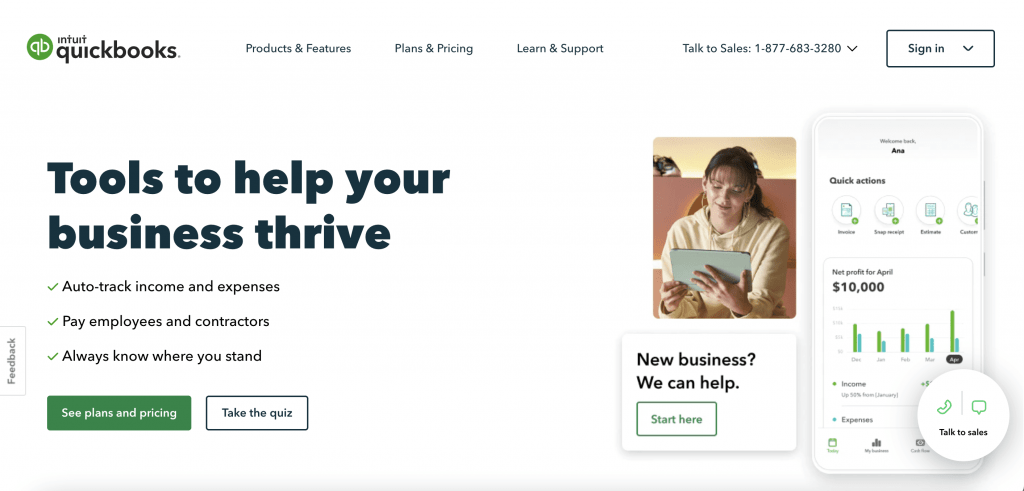
QuickBooks Online is one of the most popular accounting software solutions for small businesses and accounting professionals. In fact, it has the most online subscribers of any cloud-based accounting solution. This is largely due to its long history. The offline desktop version was first introduced in 1983 for Windows and Mac computers, while the online version was released in 2014.
Users can access QuickBooks Online either through its web or mobile application. QuickBooks was designed to scale along with businesses as they grow. You can customize your package by adding or removing modules. Additionally, you can easily integrate QuickBooks online with your inventory systems, bank accounts, and credit cards.
This allows you to track your business’s entire financial movements. QuickBooks Online offers a thirty-day trial and four different subscription plans to choose from. All four plans allow for third-party application integration. You can incorporate it into POS systems such as PayPal or Stripe.
QuickBooks Online ensures that its APIs, databases, servers, and payments are as secure as possible through the latest encryption software. Furthermore, they keep disaster recovery backups of user data. Quickbooks Online has a well-organized user interface. It’s not too congested with controls or widgets.
It uses a simple two-panel interface design. The left panel allows you to access the key modules of applications, while the second panel displays the details and features. The GUI uses neutral colors, large icons, and controls. If you’re looking for a safe, reputable option for your start-up or small business, look no further than QuickBooks Online.
Sage 50cloud Accounting
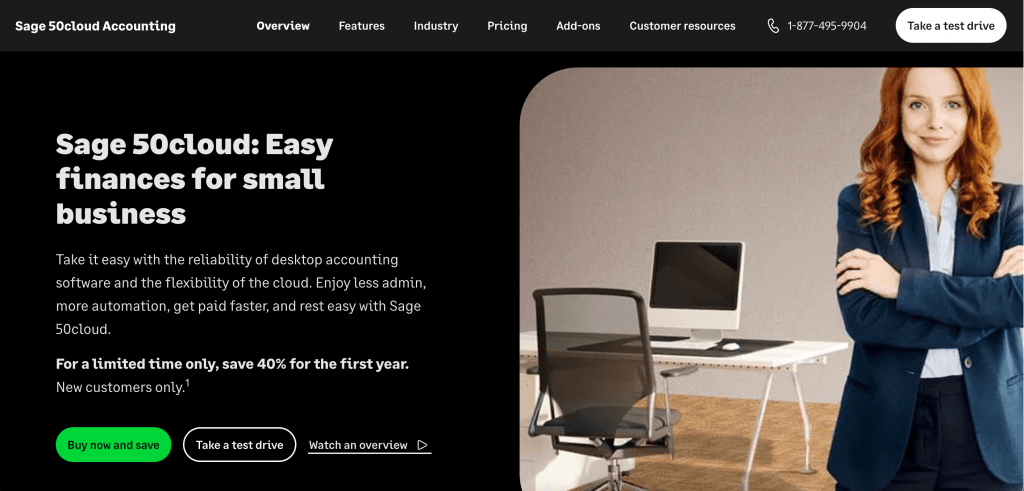
Sage 50cloud Accounting is a seemingly less famous entry than the other tools on this list. Largely because it’s gone under different names from region to region. Nevertheless, its parent company Sage has been around since the early 80s. Their Sage 50cloud line of products caters to SMEs with up to 50 employees. Hence the name.
Sage 50cloud Accounting is an accounting tool with impressive customization. This makes it ideal for a diverse set of small businesses. Sage 50cloud’s Accounting seamless Office 365 integration is one of its biggest selling points. It’s a little more feature-heavy than most accounting solutions for small businesses. It features advanced bookkeeping functions to help users manage inventory, accounts, payments, etc.
Additionally, you streamline your workflows by automating the creation of invoices from sales. Batch transactions are another convenient time-saving feature. They allow you to duplicate identical transactions, so you don’t have to manually enter them each time.
Businesses tend to have a lot of moving parts, and it can be hard to keep track of everything. As such, Sage 50cloud Accounting records audit trails of any alterations made to ledgers. Additionally, the software features inventory and stock tracking options.
The software features basic POS functionality. Customers can pay through services such as GoCardless, Stripe, and PayPal. Again, sales made through these functions can be automatically recorded and invoiced.
Sage 50cloud Accounting’s price plans are region-based. Nevertheless, American users can pick between Pro, Premium, and Quantum – with Pro being the cheapest and Quantum the most expensive.
Zoho Books
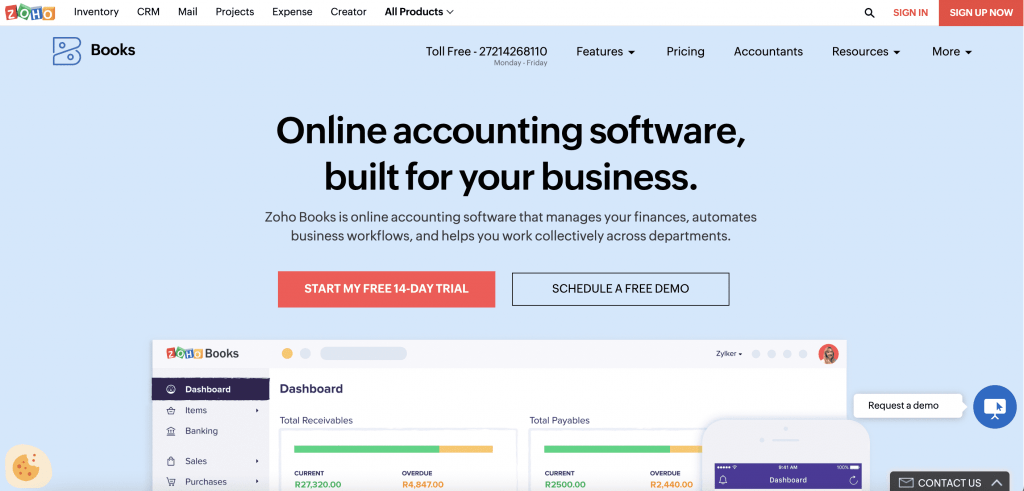
Zoho Books is an accounting solution that caters to businesses of different sizes. Of course, this includes small businesses. What sets Zoho Books apart from the other accounting tools in this guide is its complexity. It’s far more detailed and customizable than the other entries. The downside of this is that it has a higher learning curve than the alternatives.
This unfortunate fact may be one of the reasons it’s less popular among accounting professionals than Xero or QuickBooks. Nevertheless, it includes over fifty financial reports and sixteen invoicing templates. Additionally, it has comprehensive functions for advanced automation. You can also streamline your workflow using rules.
Similar to other cloud-based accounting solutions, Zoho Books offers four different plans. However, it only offers a 14-day trial period. This isn’t such a con if you consider that it has a free plan catered to small businesses and single users that make less than $50 000 per annum.
All plans come with your standard accounting features. You can create invoices, draw up estimates, create credit notes, create reports, etc. Because of its comprehensive feature list and affordability, Zoho Books is truly one of the best accounting solutions for small businesses.
Summary
Small businesses have a large pool of options to choose from when it comes to small business accounting software. The above guide offers five suggestions.
Nevertheless, small businesses aren’t the only ones who benefit from the above entries. Since all the entries in this guide come in a diverse set of price points, freelancers should be able to use them to streamline their finances too.
We also included what features you should look out for when you’re on the market for an accounting solution. If none of the entries included in this guide meet your fancy, you can always use that section as a short buying guide…
Ready to hire? Our marketplace of over 410,000 diverse freelancers has the skills and expertise needed to skyrocket your business. From marketers to designers, copywriters to SEO experts – browse the talented bunch here!