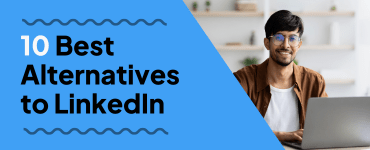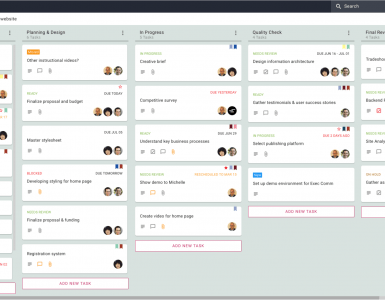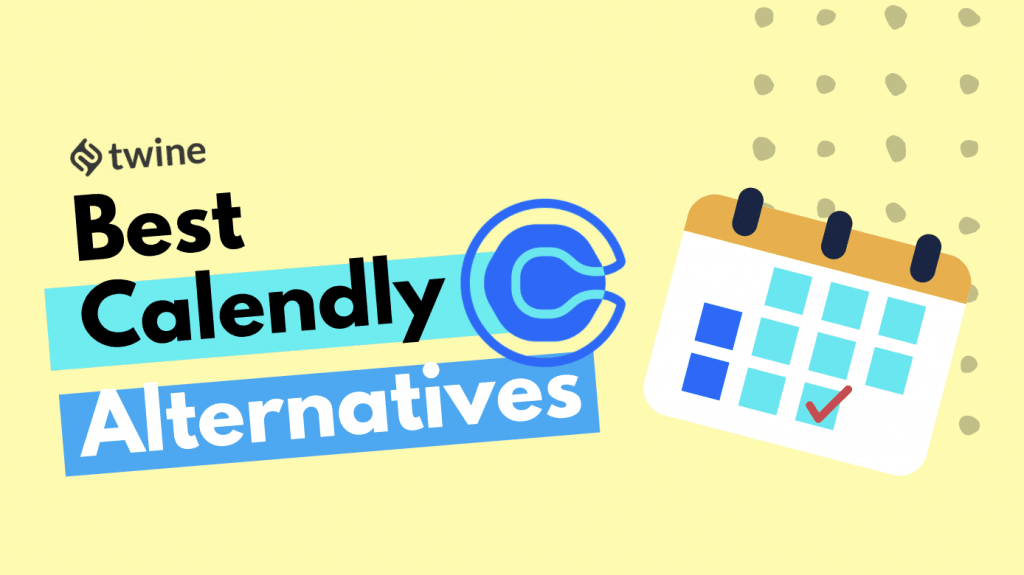
For more Calendar Tools, check out the Freelancer Toolkit…
As a photographer, I’m often organizing shoots and client meetings. The Calendly free plan has always been my immediate choice. But is it the best option out there? If not Calendly, what are the best Calendly alternatives?
Before you invest your money and time into Calendly, you might like to know that there are some great Calendly alternatives – with free plans too! Allow yourself to choose the platform that best suits you and your business plan.
This article will summarize the best Calendly alternatives, along with their key features and cons. Get ready to kiss back and forth emails goodbye!
Need some help with your marketing? Browse over 4,000 handpicked digital marketing experts on Twine…
What is Calendly?
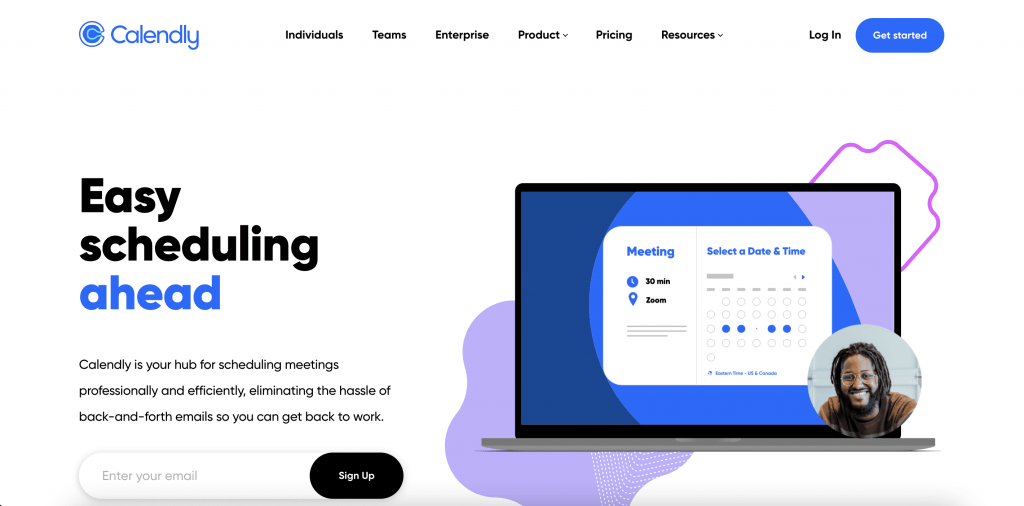
Picture this: you’re trying to organize a meeting, in person or online, and can’t seem to find a date that works for both of you. Nightmare, right?
Here’s where software like Calendly comes in. Calendly is a scheduling app that makes booking your calendar easy and painless, so you have more time to work in your business, vs doing admin.
How does Calendly work?
Calendly is very simple to use. All you need to do is:
- Create your free Calendly account
- Create an event
- Set up your availability and preferences
- Send an invite to your client, so that they can choose a time from your schedule that suits them.
But that’s nothing particularly special, right? Here’s where the real magic happens: you can grant Calendly permission to view your calendar, so that your availability for appointments will be automatically updated.
Let’s say you have client availability on Tuesday and Thursday evenings, but suddenly, something comes up. As soon as you enter this personal entry, Calendly will see this and no longer make that time available to your clients. No more accident double bookings!
Calendly plans
All of Calendly’s plans integrate with Google, Office 365, Outlook, and iCloud calendars. Here’s a breakdown of their plans so you can see at a glance what might be best for you:
The free plan (basic)
- One event type
- One calendar
- Automated event notifications
- Personalized scheduling links
- Website embedding capabilities
- Automated new meeting and cancellation notifications
- Cost: Free
Calendly’s free plan is great if you only ever schedule one type of event. If this is you, you can use Calendly to supercharge your appointment making at no cost. Or, you can schedule unlimited one-time events.
Automated event notifications are great, because your client can have the event automatically added to their calendar. They can cancel or reschedule at the click of a button, while everyone stays in sync.
Essentials plan
Everything in the free plan plus:
- Send your invitee email reminders and follow-ups
- Customise email notifications and reminders
- Create group events
- Send your invitee email reminders and follow-ups
- Add links to your confirmation pages
- Unlimited event types
- Cost: $8
Calendly’s professional plan
Everything in the essentials plan, plus
- Custom branding options (colours and hide Calendly logo)
- Create automated workflows
- Customise email notifications and reminders
- Redirect your invitees
- Integration capabilities to connect with hundreds of apps through Zapier and build your integrations by accessing the API
If you want to have full control over the client experience, inject your branding/voice, and allow integrations to connect to your CRM – this plan might be for you.
Pricing: $12 per month.
Why do freelancers look for alternatives to Calendly?
Even though most scheduling apps work in a similar way to Calendly, there are four reasons freelancers may seek alternatives.
- Features
- Pricing
- Branding
- Integrations
Top 7 Calendly Alternatives
Here’s a rundown of some of the best Calendly alternatives. Ready to see how they compare?
1) Doodle
Best Multi-Participant Scheduler
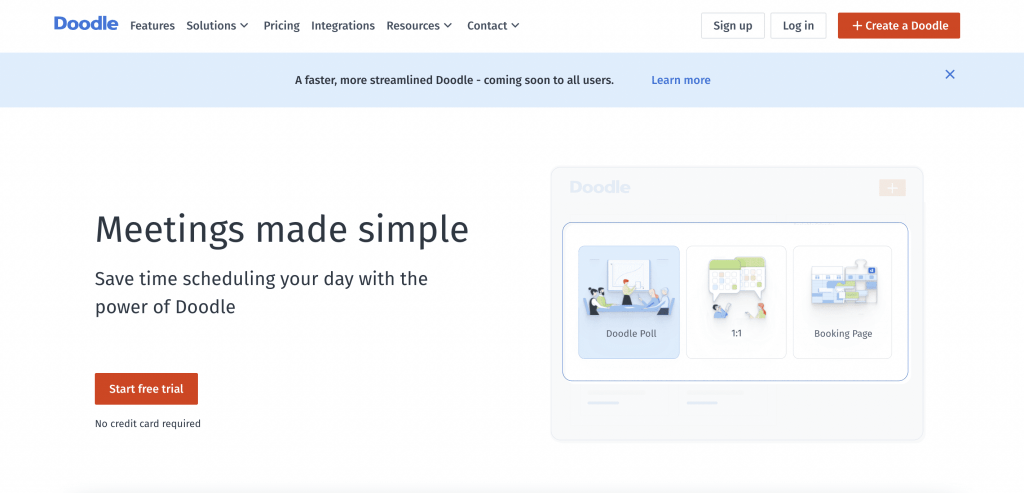
Doodle is one of the most popular scheduling tools. Why? Because it can be used to easily book meetings that need to include many participants. Everything happens via their website, and its straightforward UI makes it easy for the least tech-savvy people to book meetings.
Scheduling works differently from Calendly. Instead of you sharing your availability and allowing your client to pick a time, Doodle creates a meeting poll and proposes a few different times. Then, all of the participants pick the times that work best for them.
Doodle provides a more collaborative approach to scheduling – which is ideal for larger businesses that need to regularly set up meetings. Automatic time zone adjustments when scheduling appointments are a big win in this area too!
Another great feature is the ability to trigger automation after a customer makes a booking. This is so you can provide them with content that will allow them to get the most out of the meeting. In my experience, this helpful feature is well worth it.
However, one of its drawbacks compared to Calendly is the absence of workflows. Doodle has many of the features in common with Calendly, but it is limited by a lack of integrations and a fairly simplistic feature set.
Pros:
- Scheduling polls for multiple users
- Confirmation and reminder email functionality
- A clear visual snapshot of available and unavailable times
- Calendar syncing with integrated calendar providers
- Ability to add blackout days
- Limit the number of events that can occur in a single day
- Automatic time zone adjustments when scheduling appointments
Cons:
- No lifetime free basic plan
- No workflows (automation)
- Missing SMS reminders
- Most of the advanced features are only available on paid plans.
- The fairly simplistic feature set
Price
Unlike Calendly, Doodle is a scheduling alternative that does not offer a free plan. They offer a 14-day trial period for each of their paid plans. Their ‘Pro’ plan is $6.96 per month.
2) Hubspot Meetings
Best Free Scheduler for Brand Control
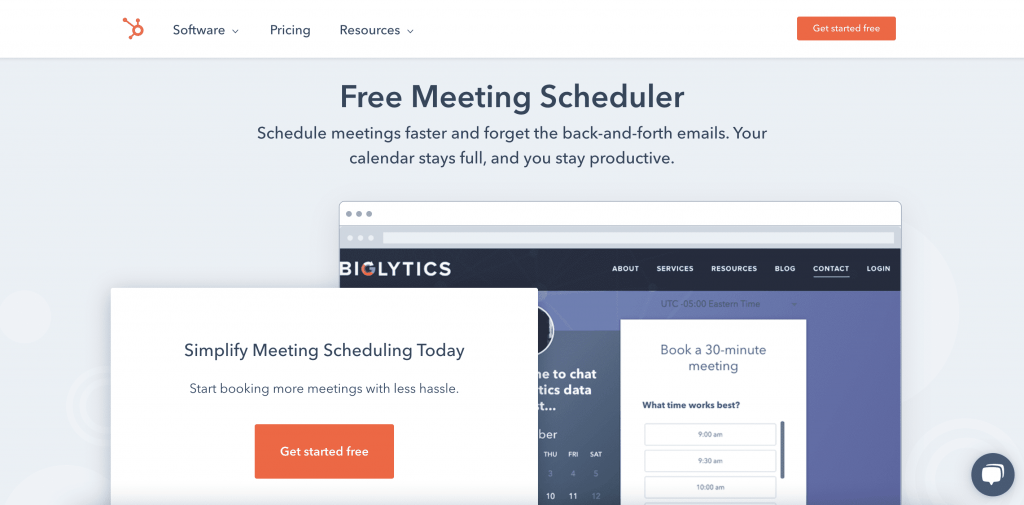
Hubspot Meetings is the best free stand-alone alternative to Calendly.
Unlike Calendly’s free plan, Hubspot’s free plan offers complete brand control which is a massive plus! You can take every opportunity to show your customers who you are, by highlighting your brand with custom colors, logos, and URL links.
With that in mind, many believe that, from an aesthetic point of view, Hubspot’s scheduler is far better than Calendly’s. This is especially the case when it comes to embedding into your website.
The second thing that makes Hubspot a great Calendly alternative is that it’s designed to integrate with Hubspot’s free CRM platform. If you’re using them together, Hubspot Meetings takes advantage of all of your contacts’ historical data to provide an excellent customer experience.
Of course, you can get a similar functionality within Calendly by using the integration platform Zapier to connect to your CRM of choice.
Hubspot could also be a great option if you are running a sales team. Sales and marketing hubs are available on a monthly subscription basis with Hubspot, allowing an easier workflow.
Pros:
- Unlimited meetings
- Brand control
- Buffer time
- Shareable and embeddable meeting links
- Email booking notifications
Cons:
- Automatic capture into Hubspot CRM
- No workflows
Price
Free
3) Microsoft Bookings
Best Scheduler for Microsoft Integration
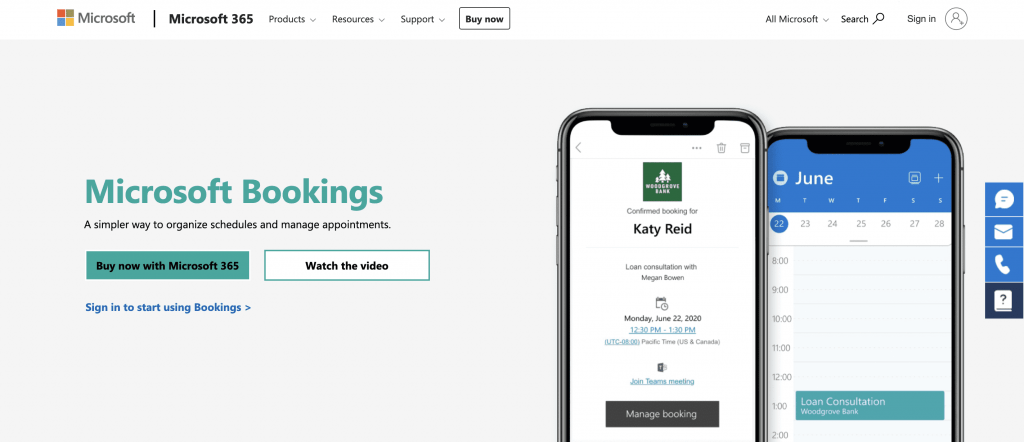
If you already have a Microsoft Office 365 account, Microsoft bookings is a handy scheduling app that’s already bundled in with your subscription.
Similar to Calendly, it includes a web-based booking calendar, but with the added benefit of offering seamless integration. Other Microsoft products like Teams and Outlook are included in this.
However, if you plan to do anything beyond booking appointments, you may find it lacking. One of the shortcomings of this product is the lack of online payment integrations. It also doesn’t have integrations with CRM or accounting tools. Therefore, it might not be the best Calendly alternative from that perspective.
Pros:
- Seamless integration with Microsoft products
Cons:
- Limited Customization and Features
- Only available if you have an Office 365 account
Price:
Free if you have a Microsoft Office 365 account. It is not available as a standalone product.
4) Acuity Scheduling
Best for Bookings with Sales Functionality
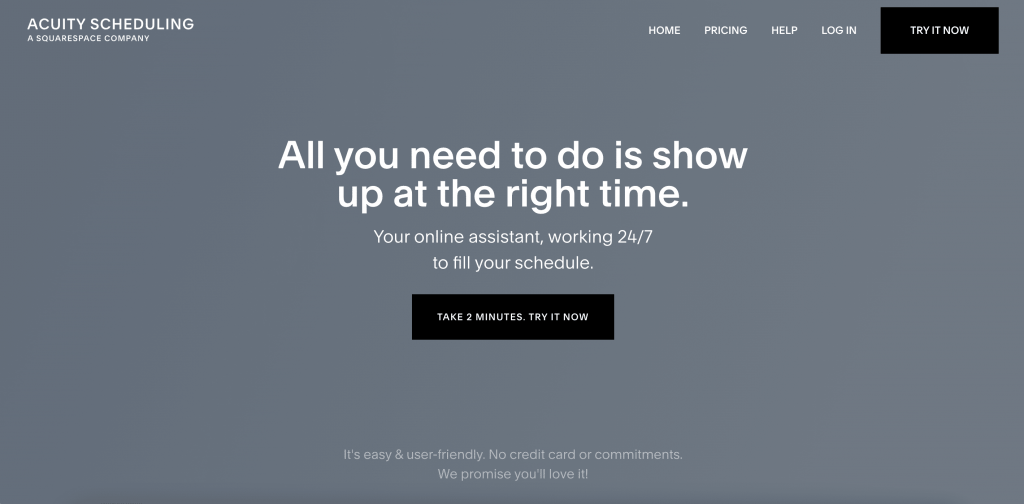
Acuity Scheduling is one of the best Calendly alternatives, and it’s recently been snapped up by Squarespace.
This scheduling app has many features that make it very attractive to small service-based businesses. If you need to let your users buy products and schedule your services simultaneously, this is a great option because it expands its capabilities into business administration like client management, customizable intake forms, and invoicing.
Calendly and Acuity are competitively priced, and both offer a free trial period for paid features.
Pros:
- Workflows even at the lowest pricing tier (automate your follow-up emails)
- Tons of integrations: Mailchimp, Quickbooks, Zoom, PayPal
- Data dashboards make it easy to track how many no-shows and successful meetings you’ve had
- Add-ons to allow for things like checkouts and extra features in the scheduling process
- Intake forms
- Customize branding and templates
- Unlimited appointment scheduling
- Embeddable calendar widget
- Easy for businesses to create and users to add coupons and vouchers.
- SMS notification for upcoming appointments
Cons:
- No free plan
- All plans are branded besides the highest tier
- Subscriptions and membership sales only available in the mid-tier
Price:
The least expensive program starts at $14/month for a single user and the most expensive is $50/month for up to 36 users.
5) Appointy
Only scheduler with business analysis reports
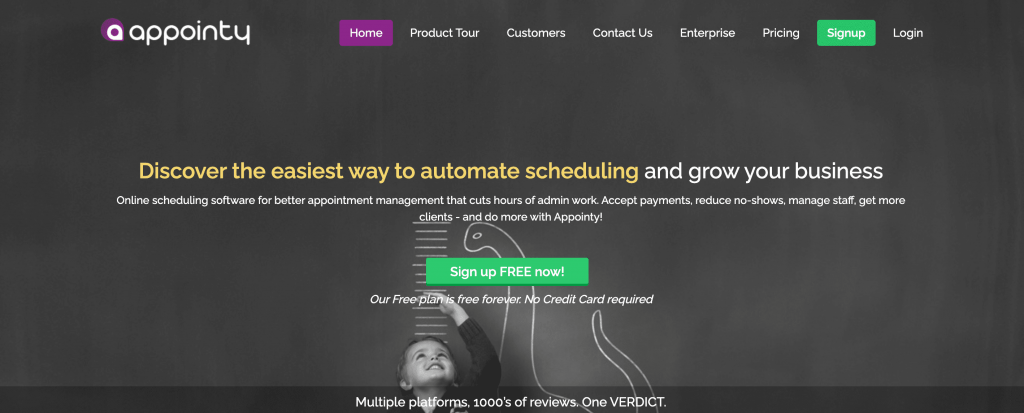
Appointy is a powerful but simple appointment scheduling software that makes online scheduling easy. It is ideally suited to individuals rather than teams, for its’ simplicity. Their fully-featured free plan is a great option for those just starting out.
It works similarly to Calendly software by allowing users to create an event and send a scheduling link. The recipient can then select a time from your available, and the software will automatically add the event to each parties’ calendar.
Appointy offers functionality like additional custom fields, recurring appointments, and preferred contact methods. It also allows users to set specific availability schedules daily, weekly, or monthly. One unique feature of Appointly is its business analysis section that creates appointment and sales reports.
Pros:
- Fully-featured free plan with Website integration, Zapier (Connect with over 1000 apps)
- Automatic reminders, 100 appointments per month
- Easy to use design functionality
- Straightforward link design
- Automated meeting scheduling and forwarding to personal calendars
- Time zone auto-adjustment based on user’s location
- Business analysis reports
- Custom field creation
Cons:
- No team scheduling or round-robin options
Price:
Appointy offers a 14-day free trial of their premium monthly plans starting from $19.99.
6) Picktime
Only Free Scheduler That Can Take Payments
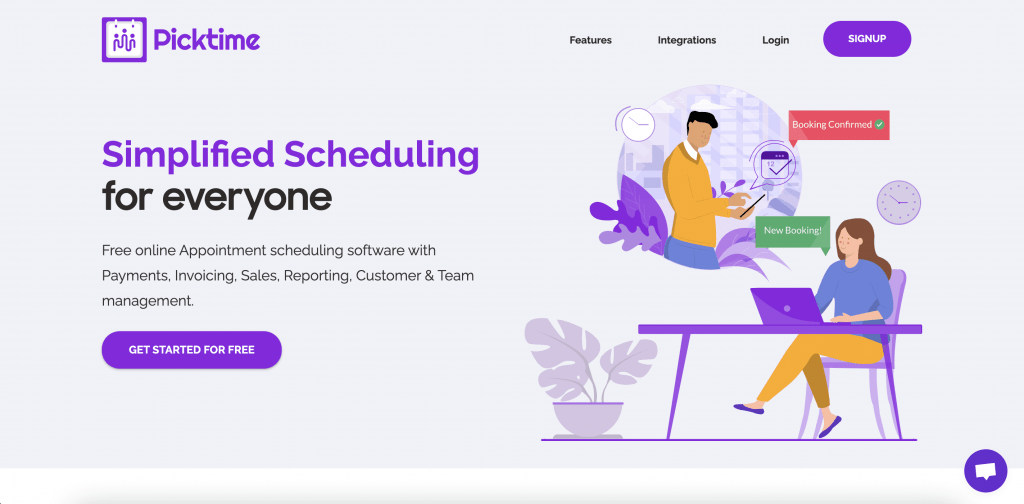
Picktime is a free online appointment scheduling software. It includes the ability to invoice and take payments – which is a huge benefit when you compare it to Calendly’s free plan.
It’s simple and extremely easy to use. It’s also the only scheduling platform where you can manage both your personal and business calendars, all in one place. It has premium upgrades too.
Pros:
- 3 Team Members
- Unlimited Appointments
- Import Contacts
- Email Notifications
- Online Booking Page
- Payments with PayPal
- Over 8+ powerful integrations
- Syncs personal and professional calendars to keep everything organised
Cons:
- Not as fully featured as other similar products
- Has a slightly steeper learning curve
Price:
Premium subscriptions from $9.99.
7) You Can Book Me
Only scheduler with password-protected bookings
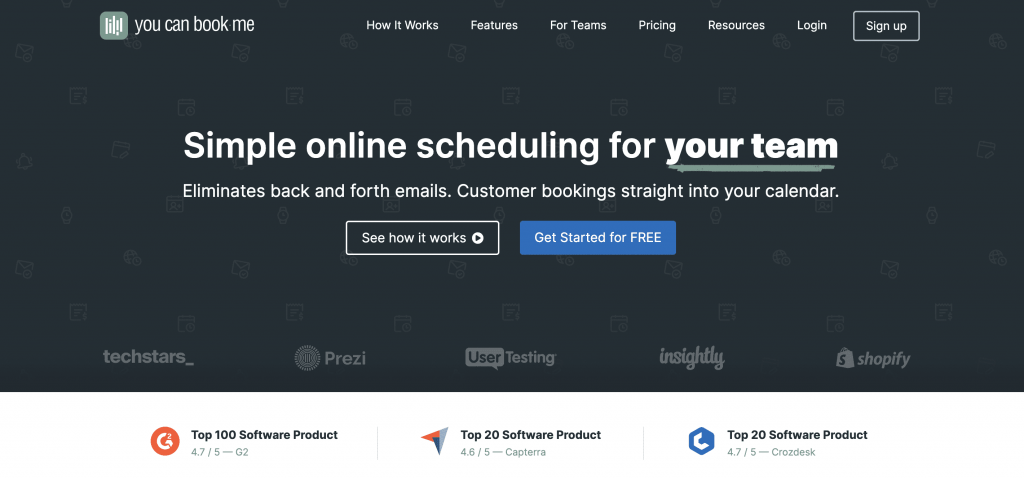
You Can Book Me is a simple online scheduling platform. Users can customize the booking page by choosing availability, length of appointment, and setting notifications. You can also share the booking page link via email, your CRM, or embed it into your website.
Several useful features include, calendar integrations (Google and Microsoft), SMS and email notifications, time zone detection, and customizable branding. For an additional seamless user experience, it can be integrated with Zapier.
Their free plan includes everything you need to jump right into scheduling and making bookings with ease. Alongside many branding features, it includes a fully configurable booking form and takes payments via Stripe.
Pros:
- Zapier integration
- Multiple booking pages
- Follow-up emails
- Appoint reminders and notifications
- Appointment padding
- Password protected bookings
Cons:
- No team scheduling or round-robin options.
Price:
A simple 10 USD per calendar that’s connected per month to unlock all their features.
Which scheduler should you choose?
While Calendly is the best-known scheduler on the market, other apps may be a better fit for your business.
As a starting point, you might want to make a list of all how you interact with your clients. This is so you can see at a glance what you need from a scheduler.
Once you’ve penned this down, you could try a couple of the free plans and take it from there. All the free scheduling plans available take the faff out of making bookings, but you might find that some apps feel better to use than others. Or, you may find that some have more of your priority features in their base package.
It’s also worth thinking ahead to where you want to take your business over the year. This will help you to choose a scheduling platform that can build on functionality, and grow with your business.
Ready to get hired? At Twine, we have dozens of top-quality jobs being posted each and every day. From design to marketing, development to copywriting – there’s a job ready for your skills. Join the marketplace of diverse creative talent here.