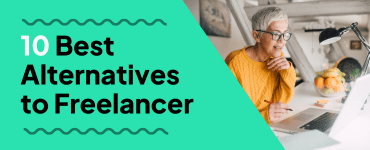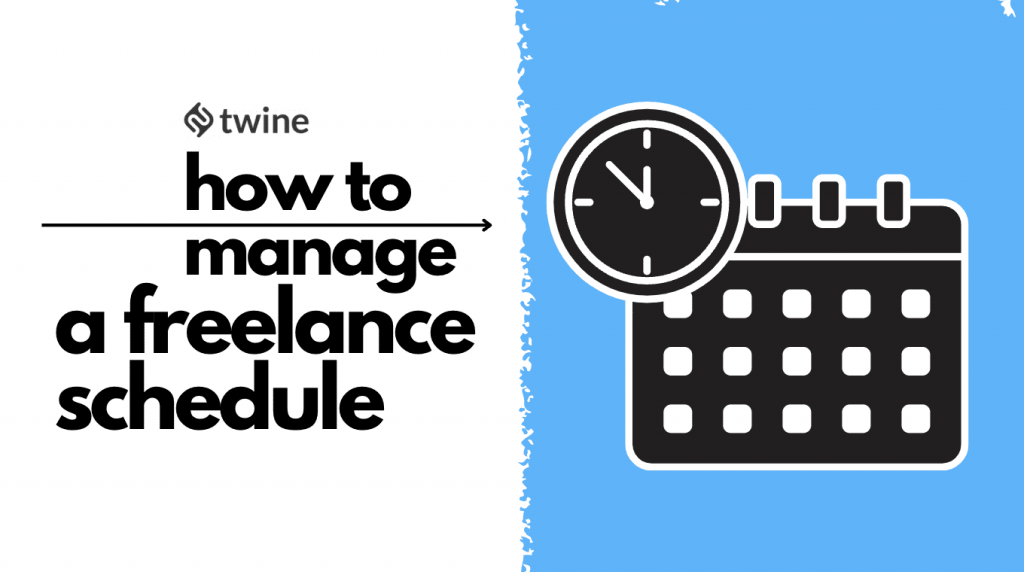
Being your own boss has its own benefits and challenges. As a freelancer, it’s up to you to juggle projects, manage schedule conflicts, and stay focused on your work. Here are 10 productivity tips that can help you manage your freelance schedule – all while protecting your mental health.
Ready? Let’s dive in.
1. Jot down specific goals each week
Productivity starts with the right planning. At the beginning of each week, write down your goals. What do you hope to accomplish by Friday?
This might be a particularly important project management strategy when you’re working on larger assignments, but it can also help with due dates that are days or weeks away. Breaking the entire project into smaller, more immediate goals can help you stay on track. Assign each portion a date to help you meet benchmarks and ensure that you have enough time to accomplish all of your tasks.
You’ll find a million free electronic planning tools out there. Those can be useful for managing your freelance schedule on the go. However, some freelancers find it more satisfying to write each goal on a piece of paper with a date and cross off each item as it is complete.
Whatever it is, find your system!
2. Prioritize your goals
Project management is about more than just compiling a list of tasks; it’s about knowing which ones have priority.
U.S. President Dwight Eisenhower understood this well when he noted the distinction between tasks that are “urgent” and tasks that are “important.” “What is important is seldom urgent,” he said, “and what is urgent is seldom important!“
As you review your freelance schedule, you may want to create a prioritized to-do list based on these two categories: “important” tasks are those that need to be accomplished, while “urgent” tasks are those that need to be accomplished right now.
For example, you may have a major project with a due date that falls on Friday, but a smaller project is due tomorrow. The larger project may be more important, but the smaller project is more urgent and therefore takes priority.
After you create your to-do list, you’ll want to rearrange tasks so that your most urgent project activities are given the most immediate attention.
3. Keep your workspace and calendar organized
Keeping your workspace organized isn’t just a matter of housekeeping. According to the Harvard Business Review, a messy desk or office can sabotage your productivity.
Granted, the laws of physics are against you, and nature tends to drift toward disorder. That includes your desk. But, if you take just 15 minutes each week to clear away coffee cups and papers and get things in order, it will go a long way to helping you focus. It may even be a boost to your mental health!
The same goes for your freelance schedule. Color-coding specific projects or individual project tasks can make it easier to quickly visualize your work schedule and identify the highest priority tasks. Google Calendar, for example, allows you to color-code individual tasks, making it easier to view your overall project schedule.
The freelance schedule you create should correspond with your work breakdown structure (WBS). Your work breakdown structure simply divides a project into a series of smaller tasks, helping you create a working plan for completing the project as a whole. Your freelance schedule can then reflect this plan. You can even assign a due date for each phase of the project!
4. Create a routine and stick with the plan
Humans thrive on habit.
You’ll likely find that you’re most productive when you stick to a regular daily or weekly schedule. Try to wake up at the same time each day and carve out a daily routine. If you work from home, you may need to communicate this to family members or roommates to protect this time.
When possible, try to perform the same task at the same time each week. For example, you might devote 30 minutes each Monday morning to planning. If you work with others, you could schedule a specific time that you have a weekly meeting with team members.
Experts are divided on how long it takes for new behaviors to become a habit. Instead of looking for a magic formula, just commit to a routine and put it on your freelance schedule. There will be roadblocks, to be sure, but time management is worth the effort — both for your projects and your mental health.
5. Do your most challenging task first
Brian Tracy famously coined the phrase “Eat That Frog!” in his book of the same name. He meant that successful people tackle their most challenging tasks right away, rather than putting them off until the last minute. If you’re prone to procrastinate, you might need to find the “frogs” in your project schedule and get them out of the way.
Maybe that’s easier said than done, but you may discover that if you simply schedule some time each morning to get started on your most daunting task, you’ll quickly gain the momentum you need to carry it forward to the end.
Maintaining that momentum demands progress, so don’t worry about making things perfect, for now. You can always go back and polish your completed project once it’s complete. Staying focused will help you meet deadlines and maybe even stay ahead of your freelance schedule.
But perhaps most importantly, when you commit to “eating that frog” each day, you’ll spare yourself the stress of having complex tasks hanging over your head for the rest of the day. You’ll be able to relax more and enjoy your work. You’ll also be able to confidently report your project status to your clients or other members of your team.
6. Practice time blocking
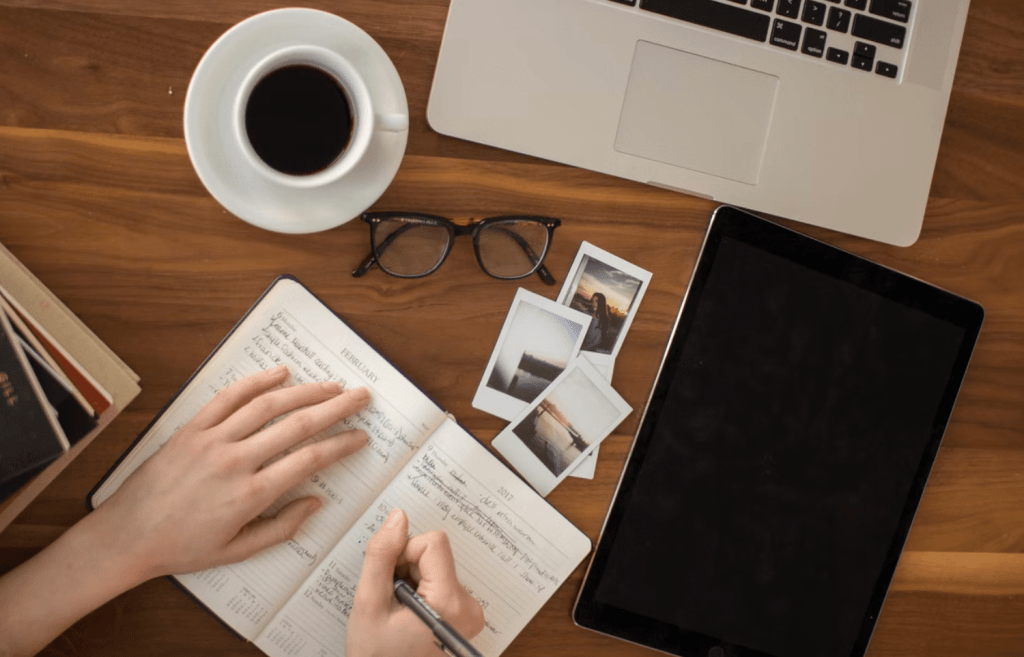
Even the most seasoned project managers know their limits. Believe it or not, working too long can reduce your output. You’ve probably already noticed that if you work more than an hour or two without a break, you find yourself more easily distracted and less able to focus on your project plan.
Time blocking is a time management technique that takes this into account. Rather than simply filling your daily freelance schedule with project goals, block out 90 to 120-minute time slots, during which you’ll devote yourself fully to the project. This will help you manage your schedule and energy more efficiently.
Time blocking can be a particularly effective time management method for recurring events and tasks, such as meetings. You assign these events to a designated time slot each week. You can even encourage your project team to use similar chunks of time to optimize the team schedule.
7. Try out the Pomodoro technique
You might recognize the word Pomodoro as the Italian word for “tomato.” This schedule management technique gets its name from the tomato-shaped timer its founder used as a graduate student. The Pomodoro technique breaks each task into intervals of roughly 25 minutes in length (though how much time you devote on your schedule to each “Pomodoro” is up to you).
Each of these “Pomodoros” is separated by a short break. So rather than working for an extended stretch and then taking a 15-minute break, the Pomodoro technique helps you to maintain a steady pace throughout the day.
There are six steps to using the Pomodoro technique:
- Identify the task that you need to complete
- Set a timer on your phone or computer
- Work on the task
- End the task when the timer goes off and put a checkmark on a piece of paper
- Once you have 4 checkmarks, take a 15 to 30-minute break
- If you have fewer than 4 checkmarks, take a 3-5 minute break and then repeat the process
Some project scheduling tools have a Pomodoro feature built-in. Other apps provide a Pomodoro timer that can be integrated with your project management tools.
8. Use project schedule management tools to help you save time

Freelancers and project managers have a wide variety of tools to help manage project schedules, coordinate between project team members, and more.
The most basic scheduling tool you can use is an electronic calendar, which will help you visualize your schedule and quickly identify deadlines and finish dates. But a calendar can also help you track the completion of a project. Some online resources even allow you to integrate your calendar with other project management tools.
Of course, schedule management is only one need that technology can address.
For example, freelancers don’t always work alone. You might be part of a larger team. But when you don’t share office space, it can be difficult for individual team members to coordinate on a particular project.
The right project management software can help you and your team communicate with clients, allowing you to coordinate to understand the project scope better and provide feedback so that each team member can track the time needed to complete the project.
That’s why Invoice2go specializes in advanced tools and resources designed to help small business owners and freelancers. Our platform integrates seamlessly with Google Calendar, helping you set appointments and manage every aspect of your project schedule. That way, you can stay focused on all of your responsibilities.
9. Schedule buffer time
You’re probably familiar with Murphy’s Law: anything that can go wrong will go wrong — and usually at the least convenient time. No project plan is immune to delays, setbacks, or other frustrations. When creating a freelance schedule, always schedule contingency time to give yourself a cushion.
How much contingency time do you need? That depends. Let’s say your project schedule includes 10 hours to complete a particular task. But due to a few setbacks, it takes closer to 12 hours. Some call this the “fudge factor,” the additional time you need to complete a particular project.
To determine your “fudge factor,” simply divide the extra time by the original amount of time in your project plan. In this example, the fudge factor is 20% since it took two extra hours to complete your project (2 hours/10 hours = 20%). So when you’re planning future projects, you’ll want to allow an extra 20% of the given time for each assignment in your schedule.
This is different, however, from discretionary time. Discretionary time refers to the time leftover in your schedule once you’re finished creating your weekly to-do list. You should schedule a discretionary time to provide enough time for additional meetings, extra projects, or other events.
10. Schedule time for family, friends, exercise, and self-care

Someone once famously noted that “life is what happens when you’re busy making other plans.” Your work is important, but life was never meant to be lived behind a desk. In fact, the quickest path to burnout is to devote yourself so fully to your calendar that you exhaust your internal resources and fail to meet your future obligations.
Decide today what really matters to you. Make sure your schedule allows time for exercise, spending time with your family, or the occasional lunch or dinner date.
When you first start out as a freelancer, finding the right work-life balance may take some time. It can be tricky to identify ways of meeting deadlines without sacrificing what matters most to you.
If you know other freelancers, consider asking for some tips or resources that can help manage your projects while also finding time for the rest of your life. The way you balance your obligations can determine your broader emotional and mental trajectory. Because in the end, no project will love you like your friends or family.
Wrapping up
We hope you’ve found these freelance project management tips helpful. For more information on how project management tools can help you, check out the resources at Invoice2go.
Whether you freelance full-time or on the side, you’ll find our platform helpful when working on projects of any size. Our invoicing and banking features can save you time and ensure you stay on track with your freelance schedule.
Learn more
Ready to get hired? At Twine, we have dozens of top-quality jobs being posted each and every day. From design to marketing, development to copywriting – there’s a job ready for your skills. Join the marketplace of diverse creative talent here.