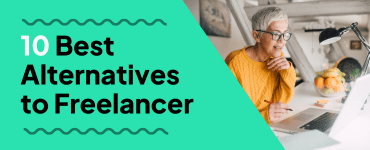Most people focus on building an impressive-looking app or website, but that doesn’t mean it will deliver a great user experience. You could spend much time and money on design and development, only for users to reject the product because it’s tricky to navigate.
This is why developers and designers create prototypes and test them on real-world users before going to market. But that ends up being costly and time-consuming. Rapid prototyping, on the other hand, is ideal for UX design.
So, what exactly is rapid prototyping? Keep reading to learn about the method, why use it, and some tips to make it a success.
Image sourced from marketsplash.com
What is rapid prototyping?
Rapid prototyping is a design and development process in which prototypes are created and tested quickly. The concept originated in manufacturing, but it’s now used by software development teams to create better apps and websites.
Unlike traditional prototyping, rapid prototyping is an iterative process that fits into Agile methodologies. After creating a scaled-down version of the actual software, you share it with end users and stakeholders. You then use their feedback to refine the design for the next iteration.
This method allows you to test and validate your ideas rapidly and avoid wasting time on the ones that don’t work well—reducing the cost of product development. And because rapid prototypes are very much designed with users in mind, they are ideal for UX design.
Essentially, you’re making a mocked-up interface that shows the product’s core functionality rather than trying to include every feature. Types of rapid prototyping include low fidelity (such as paper sketches or wireframes) and high fidelity (which look and behave pretty much like the real software).
But who uses rapid prototyping? It’s especially handy when you want to try out new functionality or make changes to an app’s workflow or design. Beginners can use low or no-code platforms to build prototypes, while expert developers can use Rapid Application Development (RAD) tools.
Benefits of rapid prototyping on the UX design process
As we mentioned, rapid prototyping cuts development costs and fosters innovation by enabling designers to test new ideas. But what other benefits does it bring to UX design?
Identifies and fixes usability issues early on
When you’re creating and testing your prototypes rapidly, you get feedback early on in the development process. Then, you can identify and resolve any issues with the software, such as glitches, bugs, or pain points for users; problems far more difficult—and expensive—to fix at a later stage.
Rapid prototyping lets you build more flexibility into the design process, as you can make the changes quickly and easily. And it helps to reduce your time-to-market.
Image Sourced from cityinnovations.com
Helps you get more quality and specific feedback
Rapid prototyping allows developers to see how users interact with the prototype and collect feedback on each iteration of the design. With user testing and feedback tools, you can discover which features are likely to be used most often and where users might encounter difficulties.
The bonus of a high-fidelity model is that you don’t have to spend time explaining to stakeholders and users how the features will work—they just try it for themselves. This means that approvals happen faster, speeding up the development process.
Reduce the risk of your final product failing in the market
Taking an iterative approach with specific feedback means there’s less chance that your product will fail when the final version is launched. You’ve ironed out problems and defects already, so you can be confident that the software will work as it’s supposed to.
Rapid prototyping also helps you establish product-market fit, especially if you use high-fidelity prototypes. Since real-world users have already interacted with a usable model that behaves like the real thing, you’ll know that the final design includes all their requirements and meets their needs.
Improves collaboration between different teams
Rapid prototyping means close collaboration between team members, but it also requires the product, design, and development teams to work together. This is especially important when you’re trying to fix a specific usability issue.
For example, product teams pass user feedback to developers and UX designers, who need to know whether to create a further prototype or go ahead with full development. The collaborative approach also helps all teams to share ideas and bounce off each other’s creativity.
Reduces maintenance and support costs
We’ve established that rapid prototyping is good for your budget, as you’re not using resources on untested concepts, and you don’t need to make full working models each time. But this method also reduces the costs of software maintenance and support once the product goes live.
You know the software is bug-free, which means less chance of requiring maintenance later. And you know it’s user-friendly, so end users shouldn’t have to call the support team for assistance.
5 Rapid prototyping tips to improve your UX design process
While there are many advantages baked into the rapid prototyping method, there are things you can do to make your UX design process even more effective.
Focus on getting the core functionality of your prototype down
When you’re creating prototypes, it might be tempting to include as many features as possible—that will really help users see how it works, right? But that’s not the principle of rapid prototyping. You need to keep your scope narrow and create only the most critical functionalities of the product.
If you try to make the entire product, you’ll lose focus and run up costs. Stick to demonstrating core functions and showing how users will navigate the software, leaving the finer details (colour schemes, typefaces) until the later stages of development. Make sure you identify key features that demand inclusion before you start designing the prototype.
Create a working budget to maximise UX design ROI
The good thing about rapid prototyping is that it helps you keep costs low. You’re only making scaled-down versions of the product, and you’re able to fix problems early.
But you still need to establish a budget and stick to it, to improve your return on investment when the product goes to market. To make this easier, use software for spend management and budget control; this will help you to track your costs and adjust your strategy as you go along.
It’s also important to look for savings wherever you can. For example, you can reuse elements like templates and widgets for future iterations. Plus, once you’ve written code for your prototype, you can recycle this into the finished product.
Free to use image from pixabay.com
Set a timer for each prototyping task to help you stay focused
Part of sticking to the budget is being disciplined about the length of your tasks. Rapid prototyping isn’t for perfectionists—remember, you’re focusing on the big picture, not the tiny details. It’s important to move ahead quickly without getting bogged down in a particular stage.
Allow yourself a set time to complete each prototyping task, from designing a feature to gathering feedback. Your loop length (the time between testing a hypothesis and observing the results) should be measured in days rather than weeks, enabling you to apply the lessons quickly.
Get feedback from users as early and often as possible
If you’re going to catch problems and make adjustments early in the process, then you need to get user feedback as quickly as you can—and as often as you can. For maximum insight, you should involve multiple stakeholders and run side-by-side testing or simultaneous testing by different sets of users.
Consider asking whether your existing customers are interested in testing your prototype. Depending on your business, you can use your CRM software or e-commerce order tracking software to access customer data and reach out to loyal customers. By asking if they want to test your beta version, you’ll be able to get valuable feedback as well as show your long-term customers how much you value their input.
Make changes to your prototype based on feedback
Once you’ve collected as much feedback as possible, you can use it to refine and improve the UX design of your product. Focus on the features that appealed to testers, and consider dropping those that weren’t used. If the prototype worked well without a certain function, maybe you don’t need to add it!
Since the idea of rapid prototyping is to make necessary adjustments, it’s a good idea to build flexibility into the initial design. You could divide the prototype into separate smaller modules that are easier to modify or replace, making your model more adaptable to changing requirements.
Free to use image from pexels.com
Final thoughts
If you want to reduce development costs and make sure that your end product meets users’ needs, rapid prototyping is the way to go. It lets you create a scaled-down version that still demonstrates how the software works and quickly collects feedback before making improvements.
With this method, you can be as innovative as you like—quickly test and validate your ideas without committing to full-scale development. You’ll find and fix problems at an early stage, and there’s less risk of the product failing due to poor UX. What’s not to love?