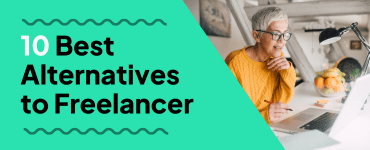Why create a freelance website – a portfolio of all your work and achievements as a freelancer? Well, having an active presence on the Internet is vital for any business. Freelancers are no longer offering their creative ideas on a stand, or operating from a brick and mortar store, which means the online market is getting pretty busy…
Actually, the amount of work that freelancers obtain online has significantly increased over the last few years – regardless of their specialty.
This is probably the case for you, too.
You may already have social accounts or a dedicated page displayed through online directories, which is great… however, you should know that it’s simply not enough. What makes the difference between an average business and a success story is a customer-catching website.
Since you already have some technical skills and a natural knack for doing things yourself, creating your own freelancer website is a great option. This way, you can save money and not have to deal with any external agencies. With the right set of tools, you can shatter any creative boundary and build a stunning online portfolio on your own. Sounds good, right?
Well, without further ado, we’ve compiled a complete step-by-step guide on how you too can create a freelance website!
Note: If you want a professional website without all the work, check out Twine’s archive of expert web developers and designers – ready to skyrocket your business, today.
How to Create a Freelance Website…
1. Decide on a layout

You wouldn’t start driving before entering the address of your destination into your GPS, right? So, you should think of what the ideal layout (the visual structure of your site) will be, before starting to work on it.
Ask yourself the following questions: which elements do you want to stand out? What will the first/last thing people see when they enter? How do you envision the flow of your site?
You can start from a blank canvas, make use of free WordPress themes, or choose amongst the gorgeous templates available for creative people. Take a look at some websites of professionals that you admire, and see how they have organized their work. You can then decide if you want to use these templates for inspiration or give them an extreme makeover so they’re completely unique to you.
You could even start your website entirely from scratch! Get your creative juices flowing and go full experimental, why not? Just make sure the site is still easily navigational and ideal for the user…
2. Brand it right

Your website is just like a newborn baby.
First, you need to give it a name. Come up with a few different options and check which ones have an available (and matching) domain name. Next, you’ll need to think about how web design affects SEO and the best tools to boost your performance and rankings. People should be able to find you through search engines like Google, so ideally, your domain name should include the name of your biz and a taste of what you do. We have a helpful guide on figuring out your domain name right here.
After sealing a domain name, it’s time to incorporate your visual language. It’s important that it stands out, but at the same time aligns with the rest of your branding, both online (social channels, campaigns, ads, etc) and offline (brochures, stickers, business cards, etc). This applies to your logo, your fonts, your color palette, and your selection of images. All the elements of your business should speak with one voice, and one voice only.
3. Add the relevant pages
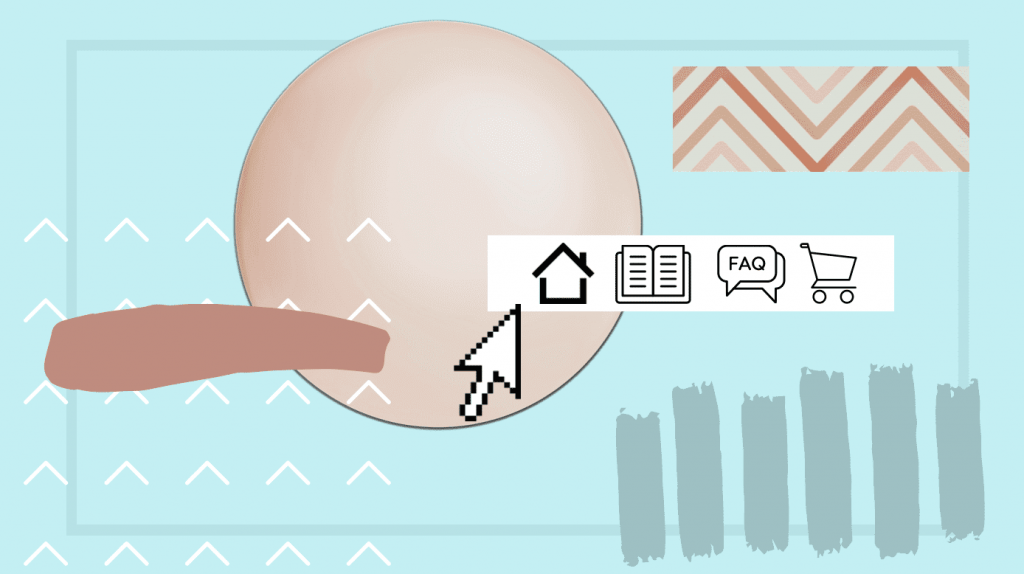
Now, it’s time to ice the cake.
Think about all the content you want to spread across your website, and strategically decide the best way to organize it – according to your goals. Of course, you can add as many pages (or sections) to your website, but here the crucial ones you must include:
- Homepage: Think of this as the entrance to your website. This is the very first thing site visitors will encounter, so don’t forget to include some kind of descriptive text here.
Many designers assume that a beautiful background image will do all the talking, when in fact, that’s a mistake. Clients need to know who you are and what you do – and they need to know it immediately after they enter your site.
Moreover, the text is crucial for your Google ranking. Choose your words wisely and make sure that every bit of text is to the point and every photo or video is the best fit to secure a great first impression.
- Services: Create a clear and detailed section explaining what kind of products and/or services you offer. Decide whether you’d like to allow customers to place orders or requests through your site, and include CTAs (calls to action) to invite them to do so.
- Projects: Highlight your professionalism and quality of work by showcasing selected projects and a list of respected clients who have chosen to work with you. Only pick your most beautiful and up-to-date creations (the Wix Pro Gallery will be a great way to showcase them).
- Testimonials: In order to harness the power of satisfied customers include a testimonial section or even a full page when you create a freelance website. Customer testimonials have the highest effectiveness rating of content marketing at 89%, so allow real people to share their positive experiences about you!
- About page: Use this page to present your business’ strengths, provide essential information about your activities and summarize your unique identity, work ethic, and values.
- Contact: After you’ve stunned them with your site, visitors should be able to contact you easily. Add a contact form, your email, phone numbers, social networks, and any other way to reach you. Also, adding your details in the Footer of your website is considered a good practice.
Extras (but highly recommended):
- FAQ: This page will feature the most asked questions that people might come up with. Use an FAQ page to save time by providing answers to repeating questions, sweep away customers’ concerns and improve your site’s visibility on Google.
- Blog: By constantly creating and publishing fresh content your blog can help improve your SEO ranking, as well as establish yourself as an expert in your field.
- Online-store: It’s time to make some money! Learn how to sell art online straight from your website, with any eCommerce ad-ons and platforms.
- Education center: If you’re looking to establish yourself as an expert in your field and make a little extra money, it’s well-worth integrating an e-learning platform alongside your blog, through which you can sell short courses and share your expertise.
4. Make it shine with sophisticated design features

Your website is more than just a means to an end. It’s also another outlet for you to express your talent and creativity, and show that you’re on top of your visual game.
Make a list of all the cool design features you believe will flatter your content, and start exploring which ones can be effortlessly integrated when you create a freelance website. Whether it’s hiring an expert freelancer to do this all for you, or having a go yourself, it’s a great way to inject some personality into your website.
Caution: you don’t want to overdo it – which can be quite easily done, might we add…
Carefully and tastefully add only what works. If you aren’t any good at figuring this out by yourself, a freelance expert can help you not overdo it – they’ve been trained in this very fine art…
Some examples of cool design features include hover effects, customized grids, parallax scrolling, and animation. For each effect, think about how it will look to a first-time visitor and consider the purpose that it needs to serve.
The good news is that you don’t need any coding knowledge to achieve any of these results. Wix has got some outstanding design features that are already set up – just waiting for you to use and personalize them.
5. Find the right business tools

As a freelancer, you’re accustomed to doing things yourself, right?
However, it’s also healthy to admit that you aren’t an expert at everything. Sometimes, you could also use a bit of extra help. Whether it’s outsourcing and working with a professional, or consulting the tech on Wix, your website can easily be transformed into a fast, reliable personal assistant. In addition to an array of visual assets and features for your site, Wix offers a handy set of tools to simplify the management of your business.
Like any business owner, communication with your clients is a key part of your daily routine. No less important is your potential customer’s ability to do business with you through an automated online system.
Luckily, you can allow customers to schedule appointments (or classes) with an online booking/payment system like Wix Bookings. You can take online bookings 24/7, accept secure payments, send automatic email reminders, and more.
6. Show your tech capabilities

Demonstrate your design and creative capabilities by showing your clients that you can create sophisticated web applications.
Wix Code allows you to insert all the code elements that you wish to create for your website, for richer and more professional applications. For example – if you’re a graphic designer, you can use it to implement your designs within various custom interactions. By doing so, you’ll make your website more engaging and simultaneously promote your service.
Take advantage of this powerful tool by collecting vital information about your customers’ preferences through dynamic pages by creating forms and review sections. Wix Code offers advanced code capabilities and an intuitive interface that makes it extremely fast to master. The best part? Wix Code works perfectly with the stunning visual components of the Wix Editor and is fully SEO compatible.
7. Do your SEO homework

What good is an online presence if no one gets to see it? This is exactly why you should invest some time and effort into your SEO strategy (search engine optimization strategy). In order for your clients to easily find you and book your services, you need to make sure that your website appears in a good position within search results (like Google).
SEO is an ongoing task, concerning various elements of your site. We happen to have the best guide for everything relating to SEO. You’ll learn, for example, that you need to keep your content fresh and your details updated. Writing a blog is one way of achieving just that, but it also applies to any other form of written content on your website. Keywords are also a crucial element.
You’ll want to make sure that you find the right keywords – those being, the words that most people would type into Google when looking for a business like yours. Once you’ve done some keyword research, you’ll use these little gems in strategic places throughout your website.
Some freelancers, happen to have a permanent location or an area of activity (think of a wedding photographer who works in a specific city) – this is where local SEO comes into play. The main goal here is to secure that your website is found by anyone searching in your particular area. Local SEO best practices include: claiming your business on Google My Business, registering your website on relevant directories, and adding your location on your website’s pages.
Extra tip: If you have a Wix website, try the Wix SEO Wiz. It’s a step-by-step plan designed to help improve your site’s SEO with a tailored checklist and helpful tips.
8. Think mobile-friendly
Often times when people create a freelance website, they tend to forget about the (huge) amount of users who will probably be viewing their site from a smartphone.
As a matter of fact, 75% of users will access the Internet from a mobile device in 2018. Thus, one of the major challenges freelancers have to face when it comes to their online presence, is ensuring that it will be compatible with mobiles. Considering the small screen, you’ll want to declutter the mobile version of your site, keeping only the most crucial elements visible.
Furthermore, pay attention to the fonts and colors you use and make sure they’re readable. Reduce the amount of typing required and consider adding a search bar to ease navigation. If you’re a lucky Wix user your site will automatically generate a mobile-friendly version, with an adaptive gallery for your images.
9. Check and share
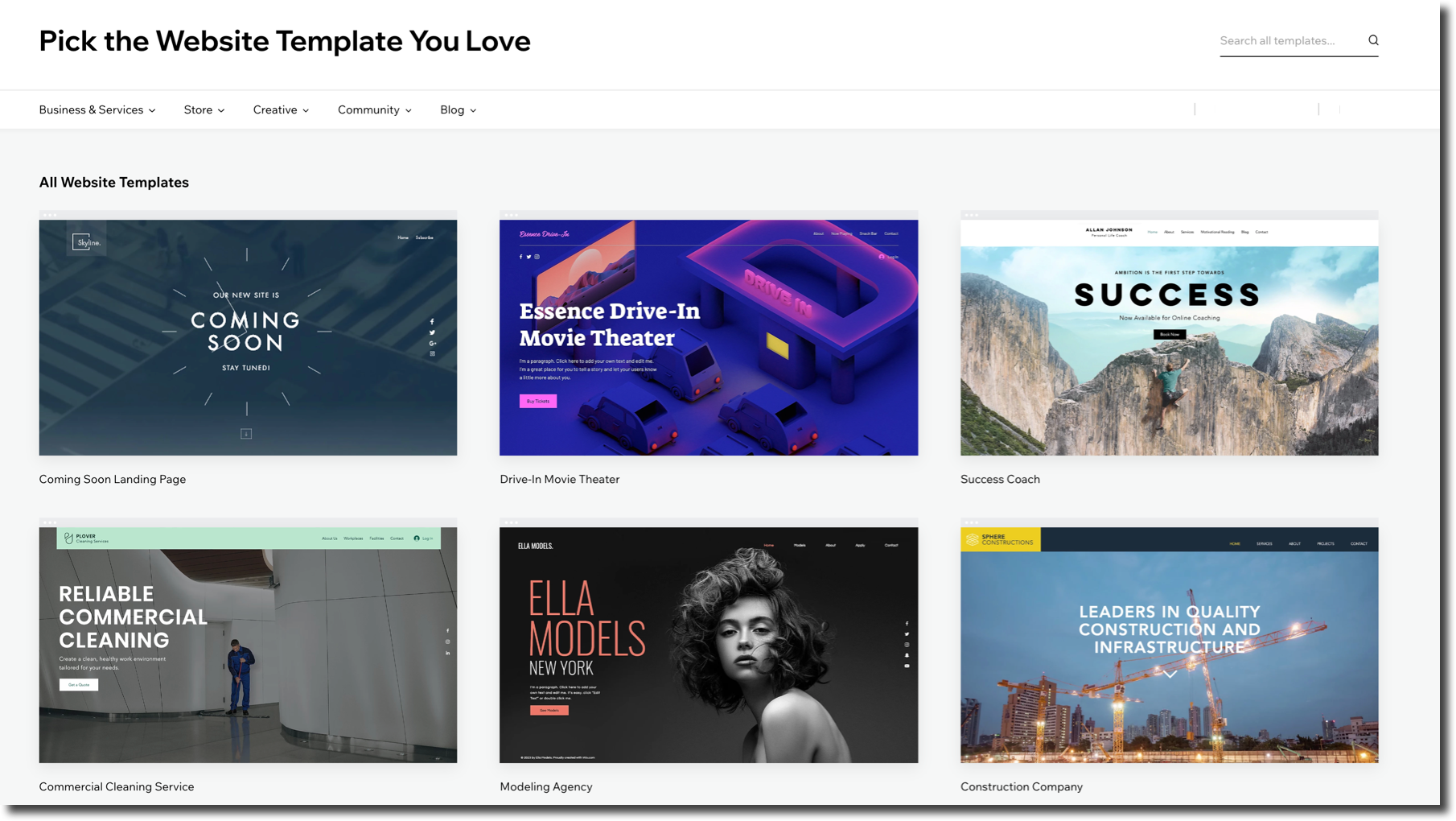
Last but not least, hear what your close friends have to say about the content and the visuals you chose for your site. Let them know it’s a safe space and ask for constructive criticism. Believe us, it’s better to hear it from close friends rather than your “friends” on social media.
After you’ve taken the time to create a freelance website, don’t forget to share it on all of your social channels. You’ll reach more potential customers, improve your SEO ranking and hear honest opinions on your latest creation. Moreover, by adding social buttons to your site, visitors will be able to reach your social media profiles easily.
After you’ve got the word out, remember that running a successful website isn’t a 100-meter sprint but rather a marathon. There’s always another tweak to be made to make it a bit better. Keep updating your content, implement fresh features, improve your user experience and stay up to date with current design trends. Oh, and brace yourself, because the business offers are about to come pouring in.
Ready to reach new customers with your fresh website? Create a freelance website today!
Ready to hire? Our marketplace of over 410,000 freelancers have the skills and expertise needed to skyrocket your business to the next level. From marketers to designers, copywriters to SEO experts – browse the talented bunch here!