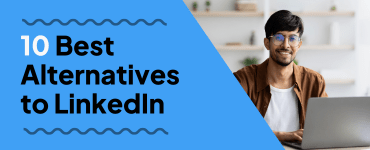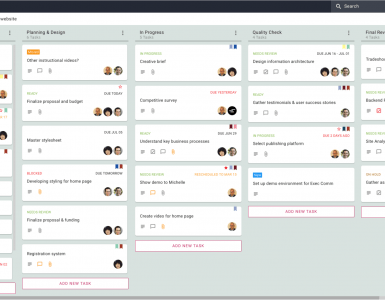As a freelancer, you’re no stranger to file sharing. Whether it’s sharing with clients or other freelancers, you’ll need to know how to do it right.
For small files, typically 20 MB or less, email is the easiest way to share files. Unfortunately, sharing files via email can come with security risks and privacy risks. Depending on the type of information that is being shared, this can be a bigger problem.
When it comes to larger files you will have to wander further afield and use a file-sharing solution.
Types Of File-Sharing Methods
1. FTP
The File Transfer Protocol, commonly abbreviated to FTP, has been around for more than 40 years. You will use an FTP client such as Filezilla to connect to a remote server. Once you’ve uploaded files to be shared, you can provide the required credentials to the recipients of the files. The recipients will then log onto the server and download the files.
There isn’t much in the way of branding, and the interface can appear quite technical and clunky. Anyone with the credentials can access the files, so there are security concerns with this method. Finally, credentials and the transfer itself are not encrypted which leaves FTP open to various forms of hacking.
2. Peer to Peer (P2P)
Peer-to-peer was huge back in the day with apps like Napster. To use P2P to share files, you and the intended recipient will both need to install the software on your computer.
The recipient will then connect to your computer, and browse through a designated shared folder. When they find the desired file, they can then proceed to download it. For this method to work, both sender and recipient will need to stay online till the transfer is complete.
3. Physical Shipping
Physically shipping products is a well-established method of transporting goods. You save the required files onto a portable hard drive or USB stick, and then either take it yourself if the recipient is local, or, use a courier service to send it further afield.
It made sense to use this method when transfer speeds were excruciatingly slow. However, with faster speeds that can now be obtained, this option is far less common.
4. Cloud Services
Cloud-based solutions have exploded in popularity.
The simplicity of this solution, with the addition of numerous features that promote tracking, accountability, and collaboration, has resulted in the emergence of many players in the market.
The premise is very simple. First, you upload a file to the cloud. Then, you are given a link that points to the file or page on which the file is accessible.
Finally, you share the link with the intended recipient. They download the file at their convenience.
Benefits of Cloud-Based File Sharing
Cost: An immediately apparent benefit of cloud-based file sharing is the low cost – certainly when compared to shipping a physical device. Where shipping can cost hundreds of dollars, based on cross-Atlantic shipping prices, a monthly subscription plan can be as low as $10.
Speed: The rate at which you can share files depends on your internet speed, comprising upload and download rates. These rates will fluctuate due to several reasons. The main reason is the distance between your device and the server files. Even taking all these variables into account, the speed at which you can share files via a cloud-based service is fast.
Convenience: It is far more convenient to upload a file and share the link when compared to the hassle of sorting a shipping arrangement.
Access Anywhere: Due to file-sharing solutions using cloud-based technology, you can access your files from any internet-enabled device, from any place, and at any time.
Access Control: You have greater control as to who can access your shared files due to various forms of access control starting from passwords up to 2-factor authentication.
File Sharing Tips
1. Don’t use email to share files
Email is a quick simple option when it comes to sharing files. Attach the required files, hit send, and the job is done. But, there are issues with email:
- Email is not encrypted. This means any information you send in and with an email can be intercepted.
- Free email service providers can and do access your emails to build their profile on you, so they can deliver targeted ads.
In certain industries, it is not permitted to use email as a file-sharing medium due to the inherent risks associated with email.
Even if you are fine with the security concerns, email has another major disadvantage that you will have come across many times. The dreaded file attachment size limit. The table below lists various email providers and the maximum file size they can handle.
| Email Provider | File Attachment Size Limit In MB |
| AOL | 25 |
| Gmail | 25 |
| Hotmail / Outlook | 34 |
| 30 | |
| ProtonMail | 25 |
| Yahoo | 25 |
If you want to securely share files using email, and want to circumvent the attachment size limit, use the Filemail Outlook Add-In.
2. Use Passwords To Protect Download Pages
A simple but effective way to protect your files is to use a password. When a person tries to come to a download page they have to enter a password to access the page. By password-protecting your shared files you can prevent unauthorized downloads of your files.
Use strong passwords that are not simple to guess. So, things like “password123” won’t fly. Your password ideally should be a combination of letters, numbers, and special characters.
3. Avoid Physical Drives
Don’t use physical devices. Hard drives, USB sticks, pen drives, etc. These things can be lost or stolen. They can be damaged during transit. And, you are not informed in real-time as to the status of delivery.
4. Compliant Access Control
In certain industries, there are regulatory stipulations that govern how you handle data. Who can access it, what degree of disclosure is permitted, and who can share it, are just some of the many guidelines that need to be adhered to. If you working in such an industry, then you must use a file-sharing solution that enables you to meet these requirements.
5. Appropriate File Formats
Using the appropriate and common file formats will save you and your clients many a headache. You want your clients to give you raw files. Files that have not been stripped of information that need to be in there until it is time to export to the client’s specifications.
6. Appropriate File Structure
Granted there may be a method to your madness in terms of how you structure files and folders, but asking another to appreciate the intricacies of your arrangement is a tall order. Keep your folder structure simple at around 3 – 5 levels deep. Use appropriate practical names within a structured logical framework that enables a degree of comprehension at every level.
7. Retention Period
If a file is no longer of use, delete it. In some industries, you are only permitted to retain data for a certain period, beyond which can lead you into trouble. We appreciate that you can forget to delete files, which is why it is recommended you enable a time expiration at the moment of delivery so you don’t need to remember.
If you are looking for a file-sharing solution, that is as easy as sending an email, that lets you send files of any size, then check out Filemail.
Ready to get hired? At Twine, we have dozens of top-quality jobs being posted each and every day. From design to marketing, development to copywriting – there’s a job ready for your skills. Join the marketplace of diverse creative talent here.