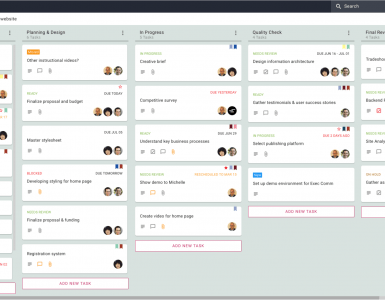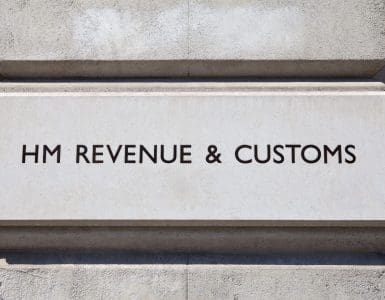LinkedIn is the very thing that got me introduced to the wild, ever-shifting world of freelance work when my current top-paying client kindly reached out and gave me a chance to write for them.
I have to admit — it was sheer beginner’s luck because I didn’t know what I was doing with my LinkedIn presence back then. Soon enough, I realized that new gigs won’t fall from the sky.
Finding good freelance work is an alchemy-tier kind of work: it’s elusive, demands knowledge, patience, nerve, and some luck, but is highly rewarding and gives a lot in return.
One of the best pieces of advice I got was to make my assets work for me even when I’m offline, or at least when I’m not actively on the hunt for new projects. That’s what “work smarter, not more/ harder” means, and I assure you — it revolutionized the way I do everything work-related.
When it comes to LinkedIn, think of it as a living, breathing, active testament of your work. It should introduce your potential clients to your style, personality, skills, and most importantly — professional history. Nothing is more convincing than a well-presented, rich work track record. After all, you wouldn’t make an expensive purchase before investigating the item in question, wouldn’t you?
So, give them something amazing to snoop around!
Below you’ll find the top-notch tips for presenting your freelance work projects on LinkedIn, and how to tailor your LinkedIn presence as a freelancer. Best of all — everything we mention can be done without a Premium account!
Make Good Use Of Your Headline
This is just the spot for making a good first impression!
The character count is limited to 220, but this leaves you with just enough space to introduce yourself properly.
The most important thing is to include the keywords related to your work.
Take some time and research what those keywords could be. Include the most precise ones in the headline, as they will make you visible to recruiters searching for freelancers like you!
Apart from that, use your headline to:
- Describe what exactly you do (Freelance Content Writer)
- What’s your preferred niche (Freelance SaaS Content Writer)
- What issues you can solve (Freelance SaaS Content Writer, dedicated to increasing your brand visibility)
- Insert something funny/ personal to make it memorable (Freelance SaaS Content Writer, dedicated to increasing your social engagement rate. Avid David Lynch fan, Thai Curry aficionado) — but don’t make it too much to handle. Just like in curry, ginger is a spice, not one of the main ingredients; you don’t want it to take over the whole dish!
The last version contains all necessary elements and contains only 128 characters – you still have plenty of space to tell more about your expertise!
Showcase Your Projects With Your Portfolio
If your Headline makes people interested, they’ll go a few steps further and scroll down to the About and the Experience sections — places to elaborate more about what you’ve been doing career-wise.
The About section is where you get to do some story-telling about your career path — this is how to write the one worth reading:
- Start strong, with a captivating hook that will lure the readers in
- Structure the text with bullet points and white space, throw in some emojis if that’s your thing; nobody likes plain walls of text
- Maintain the natural flow of your story
- Describe what you do, and why you do it — being passionate about your work is a good indicator that you won’t slack
- Tell of your experience in 3-4 sentences, with special focus on your top talents, and mention your most notable clients
- Back it up with data, briefly — you’ll list it all a bit later. For example: During my last year working for XYZ Company, I was the rep that closed the highest number of deals in 7/12 months
- Add contact information — LinkedIn connection message will probably be the first to come, but still, put your business email here
Nothing is more convincing than tangible examples of your previous work, and including them on your profile is a must.
Now we’re heading to the Experience section. This is the right place to provide in-depth details about your work past, work examples you’re most proud of, and describe the positive impact you’ve made.
For every field, describe the tasks and job duties you were in charge of. Most importantly, note which problems you’ve solved, and what were your successful projects. To paint the right picture for your profile visitors, show them some examples.
The way you’ll showcase your projects depends on the type of work you do, but LinkedIn has two neat features that people seem not to notice and use enough:
- Add profile section > Featured > Posts/ Articles/ Links/ Media — you can attach PDF, PPT, images, links, portfolios, and more (see supported media formats and guidelines here);
- When adding a new Experience, scroll down and you’ll find the Media part with the button that allows you to upload or link to external documents, photos, sites, videos, and presentations.
These two are pretty similar, the main difference is the placement. For Experience, they stay where they are, while the Featured section allows you to rearrange them as you please.
Ask Previous Clients For Testimonials
Including recommendations and testimonials from real people adds another layer of credibility.
Many people feel awkward about asking for these, no matter how pleased their clients were with the work. There are some ways to work around this:
- Automate the process — Create non-personal forms with some open-ended questions, where you’ll ask them for feedback and recommendation
- Take screenshots — Scroll through your chat, find the positive messages and screenshot them; ask for permission before publishing these screenshots, and offer to crop their names/ avatars out for privacy
- Own it — You deserved that recommendation with your hard work! Being confident and assertive is not the same as being aggressive. Just ask them politely; if everything went right, nothing wrong can happen
Flaunt Your Work!
Don’t let your LinkedIn profile collect dust! It is an ideal tool you can use to tell more about your ideas, ventures and projects.
React, share, comment, interact — but most of all, post good content. As the main purpose of your LinkedIn activities is to create hype around your work, build the strategy around that. However, make sure to avoid bragging. Nobody likes a show-off.
While it is a place for professionals, it’s also a social network, with some social media rules that apply. Charisma, humor and authenticity will get you far because most people don’t realize that you can be all of that as a business professional posting online. Heck, even cat pictures can go if you have a good story to attach! F. D. C. Willard and his human, the American physicist and mathematician Jack H. Hetherington, co-authored important science works. Why shouldn’t you tell me how Dr. Mittens helped you write your best article yet?
People like LinkedIn’s algorithm for its transparency. There are no guessing games here: the more active you are, the more visible you will be — unless, of course, you begin to spam people.
Make Sure You…
- Mind your language — Grammarly has a neat extension that checks your spelling in real-time; if English isn’t your first language, be sure to install it and you’ll never worry about it again. Hemingway is an oldie, but a goodie too: it helps you hone your writing skills by highlighting the problematic sentences, and by grading your text visibility — especially useful for writers of all sorts!
- See #1 again — Don’t overdo it with industry jargon. If you want to win the audience over, use simple words to explain complicated concepts.
Also, remember that buzzwords=buzzkillers. Genuine “thought leaders” don’t need to introduce themselves as such. Real “growth hackers” show, don’t tell. “Result-oriented professional”? Who isn’t?!
- Let it go — No matter how toxic, terrible, or straight-up untrue that post/comment is, pay it no mind. Arguing on social media is best left on 2009 Facebook: mute is your saving grace for people that post questionable stuff (if you can’t afford to delete them). It might leave a bad impression and deter potential clients
- Avoid revealing things that work against you — Took you a bit too long to get your bachelor’s degree? Nobody has to know: just list your university and move along
- Don’t lie — Don’t think you can fool people by throwing big words around. Everything is verifiable these days, even the dark craft called programming. Non-versed employers can easily test your knowledge of programming languages, frameworks and libraries with DevSkiller — and see straight through your “beautified version” with one simple test (on the other hand, you can use their coding tests to practice)
- Yes, that #didnthappen post is obvious — Don’t react on, and certainly do not post pathetic stories about events that never took place (unless you’re shooting for the Didn’t Happen of the Year Award). You’re better than that.
Wrapping Up
Show, don’t tell. Be active, polite and genuine. Spruce up your profile and portfolios.
Introduce the world to your creativity and knowledge, and be mindful of the way you present yourself online.
It’s not hard at all — and with these tips, you’re bound to find amazing career opportunities in no time (and let them find you)!