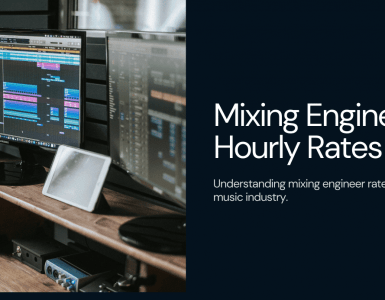Background music captures the mood of any project. A good soundtrack from an audio library creates a level of immersion not possible with video alone. It directly compels the heart and mind to experience feelings and thoughts that cannot be tapped into otherwise.
The soundtrack and underscore are sometimes the final touches for a content creator, though for many it’s what’s thought of first.
We must adapt the soundtrack to the content, or the content to the soundtrack. When the two matches perfectly, it launches the project to a whole new level of immersion.
With the music having such a level of importance to your project, how do you go about choosing it?
There are two ways to handle this. Make your own music – or have a friend make it – or use an audio library.
Making your own soundtrack
It’s very tempting for any musically inclined content creator to make their own music for their content. Whether for a business or personal interest, it might seem like a good idea to tackle your own soundtrack, and for many it truly is.
There are a lot of reasons to handle this yourself. The top is the cost – which speaks for itself – and the customization. When you make your own music, you can get it exactly the way you want, matching your content perfectly. You don’t have to worry about having too much or too little instrumentation, or fitting everything with pre-determined periods of time.
When you make your own music, you make it fit. Not only that, but by making and keeping your own sound, you can keep the theme uniform for your project, so that it all stays glued together.
These are all things you can’t do with traditional audio and stock music libraries.
The problem with making your own soundtrack
Making your own soundtrack is a time-consuming process. Not everyone can spin out high-quality new music for new projects several times a week. Here you’d need a dedicated sound person or musician working with you to offer you enough time to work on your content.
But what if you don’t have the budget to hire a dedicated musician? You can certainly hire them per track, but that too can get expensive fast. Custom tracks often come at over 50 dollars each.
You need the time to focus on your project creation. You need the budget too. Luckily for you, there is a multitude of services ready to fill that gap.
Using an audio library
Using an audio library is a great time saver. With any stock music library, you have access to thousands of high-quality, professionally produced tracks. You only have to enter what genre you want and sift through the collection until you find your sound.
You should definitely go through an audio library and not simply put your favorite artists’ music on your projects. This is illegal and can lead to getting both your projects and your channels de-listed, as music companies watch for this like hawks. For famous music, you have to pay substantial licensing fees. With a royalty-free track from an audio library, you don’t have to worry about this.
The problem with audio libraries
Of course, the real disadvantage of stock music libraries is that they have a very limited level of customization. When you make your own track, you can control the length, instrumentation, volume, and everything. But with audio libraries, this is mostly impossible.
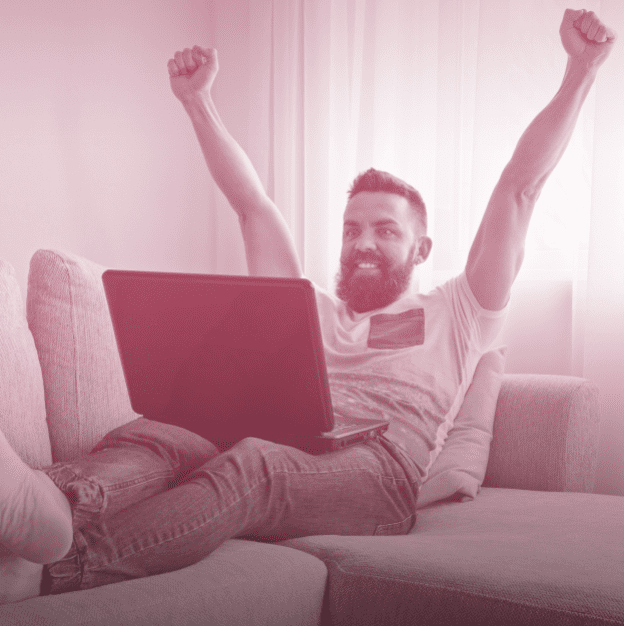
With most audio libraries, you purchase stems. The stems often come in 15-second, 30-second, or minute-long bits of music. If your project doesn’t fit the given interval, then you might have to change the length of your project. With Smartsound Cloud though, this isn’t a problem. Read on to find out why.
What is Smartsound Cloud
Smartsound Cloud is a unique audio engine that enables you to save time and have the same level of customization as if you were making your own music. With a low-cost account, you can log in and have access to any track on our massive library. The library consists of a myriad of genres and moods, easily adapted for any project.
Customization
With the Smartsound Cloud app, you’re offered an unprecedented level of customization when it comes to stock music. You can change the length of your track to fit your project – the app automatically adjusts the intro, melody, and outro. This is true whether your project is 15 seconds, 30 seconds, 20 seconds, 37.4 seconds, or 12 minutes. And it’s easy too, the magic happens with just a click and a drag.
You can change the instrumentation. Don’t want the guitar so loud? You can lower the volume of just that instrument. Do you want the bass louder? Raise the volume. You can even completely eliminate instruments altogether. Say you love a track but only want the bass playing during a b-roll. No problem! With just a click of the button, you can have it only with bass, drums, or any instrument used in the track’s creation.
Finally, each track is available with different variations, allowing you to have different music for your project that keeps on a theme. If you need one variation for your intro, another for your outro, and another for your interlude, it’s all there.
It even has volume automation, that allows you to change the volume of the track within the app. Great if you need to duck the volume for dialogue, or to raise it up for your b-roll.
Expression
With this level of customization unavailable from any other audio library, Smartsound Cloud offers an enhanced level of expression similar to composing your own music. You have full control over your tracks, creating exactly what you need for your project. You can shape the music to your project, and not the other way around.
Saves time
All these advantages come with just a few clicks. The Smartsound Cloud app is very quick and easy to use. You can even load your video project into the app to make sure that everything fits perfectly. Where creating your own music might have an even greater level of customization, there is no way it can save you this much time and effort so that you have time to do what you’re meant to be doing. The content itself.
Saves money
With many stock music libraries, you can pay a monthly subscription. Rates vary and some have complicated licensing plans that only allow for a few tracks a month or a set number of views per month after which you have to get a more expensive plan. Smartsound Cloud has a transparent two-tier system that just differentiates whether you use it for your own personal projects or for third-party projects.
Conclusion
Creating your video content should be your primary goal. There’s no reason to focus all your time and energy on the soundtrack when you don’t have to. Since there are already so many avenues to getting great-sounding music, why not take advantage of them?
Unless you have the time and ability to make quick soundtracks yourself, look into getting high-quality royalty-free stock music from an audio library. Not only will you save your time, but you will still have great customization options from a site like Smartsound Cloud.
Ready to get hired? At Twine, we have dozens of top-quality jobs being posted each and every day. From design to marketing, development to copywriting – there’s a job ready for your skills. Join the marketplace of diverse creative talent here.