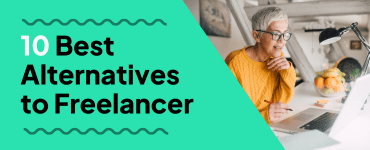The graphic design market in the U.S. is worth $12.7 billion. And the market has maintained an average growth rate of 2.5% per year between 2015 to 2020.
Looking at the trends, it is clear that the market is booming. But competition is also rife.
To beat your competitors, get hired, and do better on a job, you need graphic design software.
A simple definition would state that graphic design software solutions are a group of programs that help you visually edit images and models on a computer.
But in reality, graphic design software or a top-quality tool is your partner.
With robust software, you can ace the job, leverage your graphic design skills, and save time and effort. Without it, you’ll be left struggling to complete even the most basic job. Your competitors will outshine you. And your portfolio will keep on collecting rejections.
So, what is the best graphic design software?
That’s a very subjective question. It depends on your needs, use case, and level of proficiency. It also largely boils down to the type of graphic design you’re looking to produce.
But there are some options that are universally effective. Finding those from the ocean of options would require a lot of trial and error.
To save you from this ordeal we took a jump into the ocean of graphic designs software.
And we found the best free software for beginners, intermediate users, and pros. Solutions that won’t disappoint you.
Once you’ve chosen the perfect platform to work on your client projects, you might also consider streamlining the proofing process with a nifty tool such as ReviewStudio.
1. Adobe Photoshop
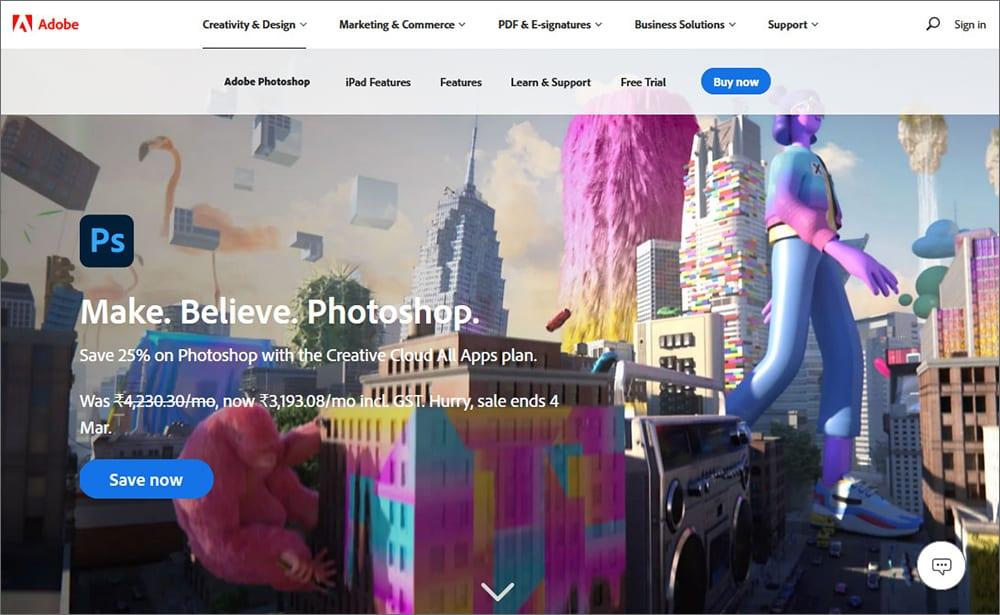
The first name that comes to mind when you think of editing an image in any sense is Adobe Photoshop. And it is arguably one of the best photo editing software solutions.
A part of the Adobe Creative Cloud, it is available on a subscription-based model starting at $9.99 per month.
Pros:
- Plenty of design tools.
- An extremely user-friendly platform that makes photo correction and manipulation simple.
- Lets users edit videos along with images.
- An extensive stock photo library comes integrated with Photoshop.
- A lot of complementary mobile photo editing apps can be used. These apps make the packages a value for money offering.
Cons:
- The user interface can be too overwhelming for beginner users.
- The updates are not polished before release. This results in bugs and glitches. And features like the touch and stylus inputs are a huge hit and miss.
2. Adobe InDesign
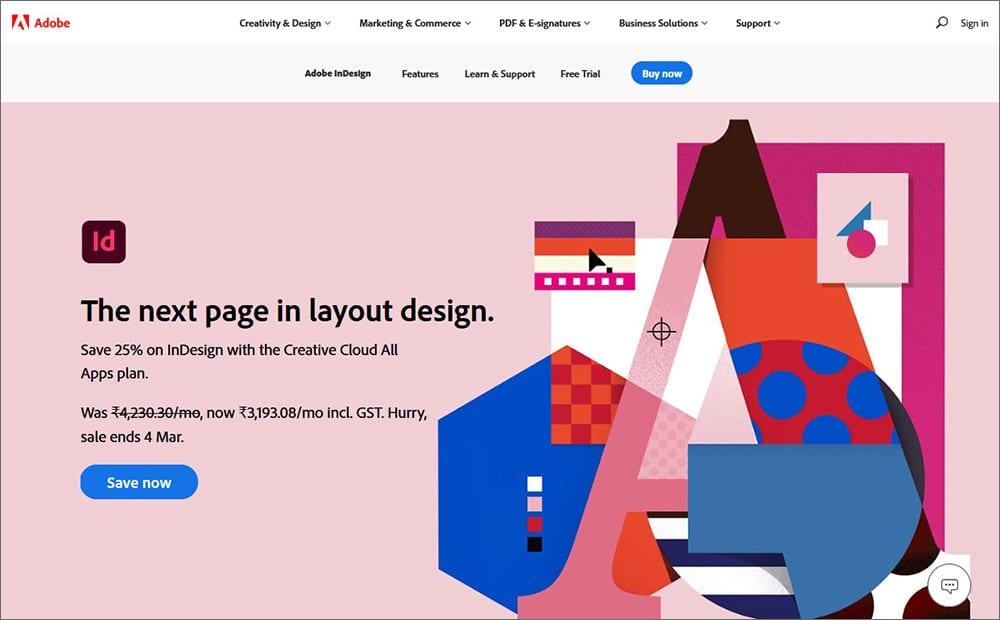
While Photoshop is primarily for images (and videos), Adobe InDesign is one of the best graphics tools for layout designing. It is an excellent solution that can be used to design both interactive digital magazines and print-based documents.
It satisfies beginners and pro users alike, and you can try it with a 7-day free trial. And then get it for $20.99/month for Mac/Windows.
Pros:
- Suitable for creating both printable and digital page layouts.
- Stellar typographic support.
- Access to cross-program object libraries.
- Syncs perfectly with the Creative Cloud.
- Ability to convert layout images to PDF.
Cons:
- While it is easy to master for the major part, the complex text control options are a tough nut to crack.
- While aligning content (right, left, or justify), the spaces between the words seem unnatural and odd.
3. CorelDraw Graphics Suite

CorelDraw Graphics Suite has been in the market for over two decades. And yet, it is still counted among the best software for graphic design. It is primarily because it is fast, simple, and comes loaded with innumerable features.
A few earlier versions were also supported by Mac, but the support was later discontinued. However, the 2019 version runs on Apple’s Mac as well.
Pros:
- Extensive tool pallet for precise and perfect graphic editing.
- Freedom to customize your workspace.
- It is the first tool to support vector graphics. And its curve management tool is as precise as it can get.
- Liberal customization control offers unmatched quality in the results while complementing your style.
- The software comes with an expert tracing function. And font recognition routine, which is a welcome bonus.
Cons:
- The Print Preview functionality is not as precise as other solutions.
- Being a non-Adobe product, it is tough to use in sync with other commonly used solutions like Photoshop or InDesign.
4. Inkscape

If you are in need of vector graphic software that delivers professional-grade results, Inkscape is a perfect choice. It works on Windows, Mac, and Linux and can be used to create and edit all kinds of vector graphics.
And it is a free offering that makes it a great deal.
Pros:
- Extremely easy to use with a simple platform design.
- A lightweight application that works even on low-end computers and outdated hardware.
- The UI is intuitive. While functionalities like editing gradients work in a natural, effortless manner.
- Inkscape is a brainchild of volunteers who put quality over profits. And thus, it has a very supportive grass root community.
- Multi-device support. It is rare to find software solutions that can be used on Windows, Mac, and even Linux. This makes Inkscape stand out.
Cons:
- Inkscape doesn’t support CMYK (Cyan, Magenta, Yellow, and Black) color format. Thus, it is not suitable for creating graphics that would need to be printed.
- You might encounter frequent bugs and glitches, which makes it a less preferred choice among professional-grade users.
5. Sketch
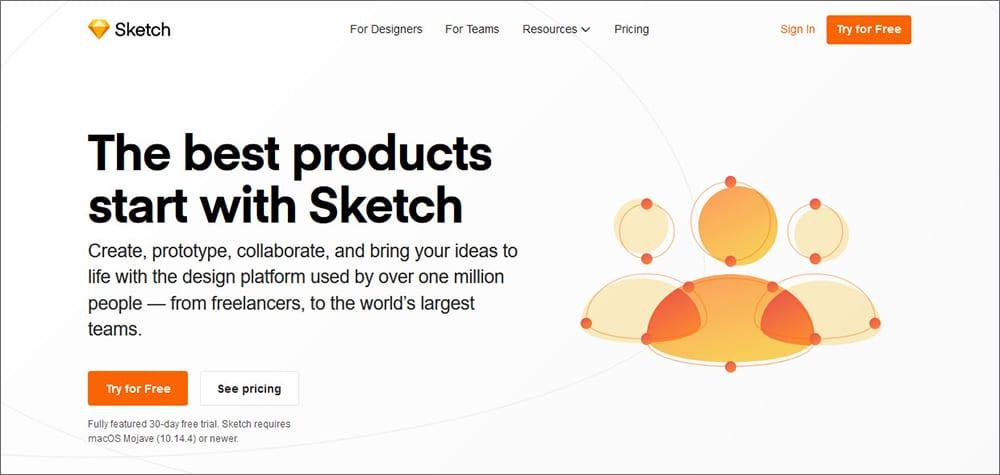
Sketch is one of the best graphic design software solutions. And it is evident because it is only a decade old, yet it has taken the design world by storm.
An exclusive offering for Mac OS, it is primarily used for designing user experience and interface. (It doesn’t offer print design features.)
Pros:
- Sketch is open for developers, and a lot of user-created plugins are available, which bolster the functionality of the basic software.
- The community is spread far and wide, documentation and help are available easily and for free.
- There are plenty of updates that bring in bug fixes and, more importantly, striking new features.
- Sketch is a standalone product with no dependence on other apps in an ecosystem. This makes it simple to diversity the use cases.
- The interface is extremely intuitive. Veteran users of other tools might take some time to get used to it, but the interface is stellar for the most part.
Cons:
- The focus of developers at Sketch is primarily on adding new features rather than fixing the core functionalities. This sometimes results in unfixed bugs.
- It takes a toll on your devices, often slowing them down.
6. Adobe Illustrator
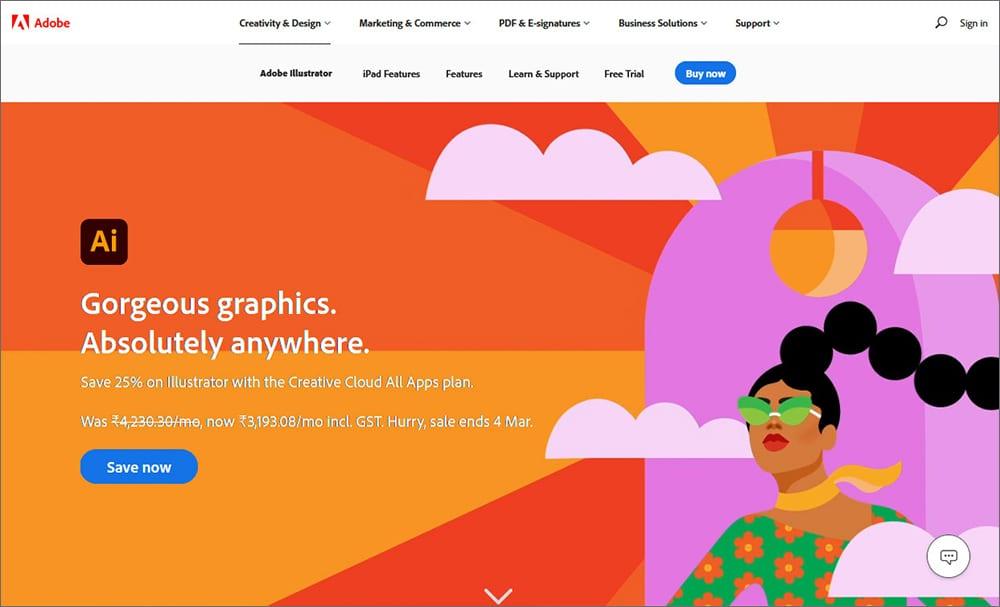
Illustrator is a vector-based creative program by Adobe. And it uses algorithms to draw shapes instead of using bitmap images for storing data.
And it is a versatile application that can be used for drawing logos, creating illustrations, and even for working on elaborate animation projects. Plus, it is suitable for creating both print and web graphics. This is what makes it one of the best drawing software.
Pros:
- A helpful user interface that allows for custom viewing options, making work a lot easier for designers.
- You can work on multiple images at once, which saves time and increases productivity.
- The images and graphics are completely scalable as they are based on mathematical equations. There are no resolution issues at all.
- The files created using Illustrator are small in size and easily shareable via mail or cloud platforms. It saves device space as well.
- It works seamlessly on all computer devices (Windows and Mac both). And even on older devices.
Cons:
- Illustrator has a steep learning curve, and for beginner users, it can take up to six months to get used to it. Patience is the key to using it.
- The software is available for home use at $19.99 per month (plus taxes). But for business purposes, the Creative Cloud costs $69.99 per month (plus taxes). This makes it an expensive offering if you just need to use Illustrator for business.
7. Affinity Designer
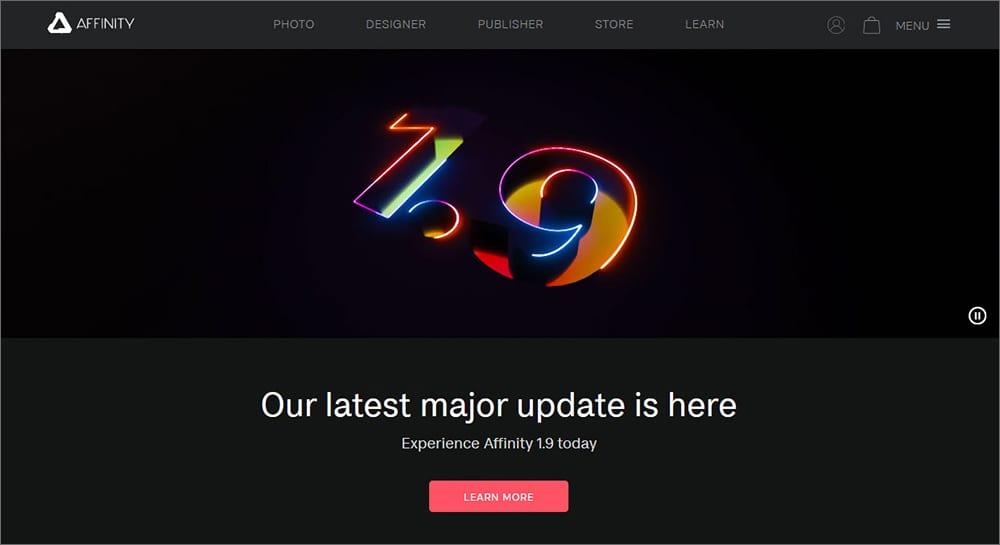
Launched in 2014 by a UK-based software company, Affinity Designer is marketed as a design software alternative for Adobe Illustrator. It is a one-time purchase product that is available for both Windows and Mac.
It has three designer personas, Designer, Pixel, and Export, that can be used for different types of images, making it a universal and broad-based solution.
Pros:
- The designer persona toggle lets users switch between working with vector, pixel and then photoshopping both.
- Affinity Designer has a powerful iPad application, and the Apple pencil works seamlessly with the app.
- The design history is available even after closing and reopening the app. Plus, the undo button can be used up to 8000 times.
- It allows creating layers of depth in art with multiple strokes and fills.
- The zoom function is beyond anything else that you would have seen with a 1,000,000% zoom option.
Cons:
- Lacks some functionalities. Like there is no vector eraser, which makes correcting small errors tricky. No natural perspective grid and AI export option is also absent.
- It doesn’t have a plugin architecture, which means there is no way to extend the functionality of the app.
8. Gimp

Just like you shouldn’t judge a book by its cover, don’t judge GIMP by its name. It is the new kid on the block that is the absolute underdog in the design world. It was created as a crowd-sourced project to be given to everyone who wants it for free.
Now, that does make you imagine that you are signing up for an ugly-looking, confusing, and subpar product. But it is just the opposite. And its interface’s resemblance to Photoshop makes it a simple-to-use and master offering.
Pros:
- It is one of the most powerful free photo editing software solutions in the market today.
- GIMP gets frequent updates that fix inadvertent bugs that may have crept in. And add new, more interesting features.
- It runs smoothly across all platforms.
- Thanks to being a crowd-sourced project, it has a lot of plugins and scripts that make it flexible.
- The customization options are extremely versatile. (Much more than even some of the paid counterparts).
Cons
- It lacks 16-bit per channel support.
- New features are developed at an extremely slow speed, primarily because it is a community-based project.
9. Xara Designer Pro X

Xara Designer Pro X is a graphic design tool that strikes the right balance between standard design elements as well as advanced features.
It costs $299 and is easily one of the most expensive options in the market. The makers try to attribute the cost to the hundreds of templates that it offers for editing and use. But many users feel that the cost is still too extravagant.
Pros:
- 25,000% quick zoom possible using the mouse, which can be used whilst editing.
- Automatical backups of your work are created, and you get version control options too.
- Allows for easy import and export to and from other graphic design apps and tools.
- Demo videos and tutorials are frequently published to flatten the learning curve.
- Offers complete plugin support. And has an in-built Pixabay library for quick image search.
Cons:
- Extremely expensive. The cost is unjustified.
- It is not the easiest to master software. And technical support via live chat or phone calls are not available.
10. Gravit Designer
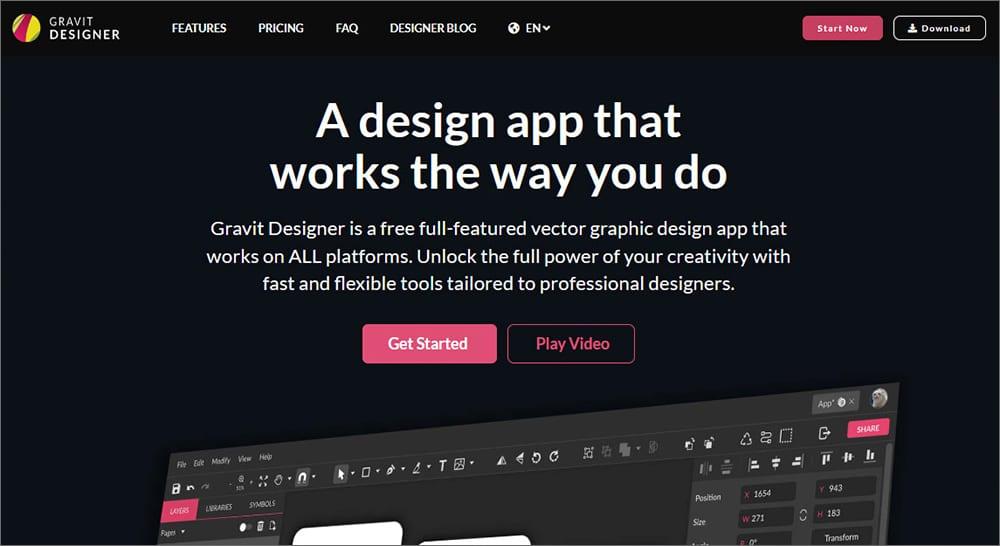
Don’t want to burden your computer by downloading vector-based graphic design software? Gravit Designer is here to the rescue. With its web-based nature, you can just log in and get started with your project.
Plus, it offers all the fast and flexible tools that you’d expect from an ace design tool.
Pros:
- Simple to understand and easy to master interface.
- Cross-platform solution that can be used on the go as it is web-based and not device-dependent.
- Plenty of essential pen tools like Lasso and Bezigon. Plus allows adding multiple fills to an element.
- A range of quick and easy to remember keyboard shortcuts that make it possible to work faster.
- A lot of effects are available, like Glows, Blur, Recolour, and Drop Shadows, to name a few.
Cons:
- An extremely simple platform that sometimes feels dated and lacking newer features.
- A lot of basic features are also a part of the Pro version, which costs $49.00 per annum.
With that, we have come to the end of our top picks in the graphic design software category. You can select one or many from this list based on your budget and need and unleash your creativity.