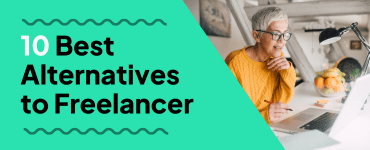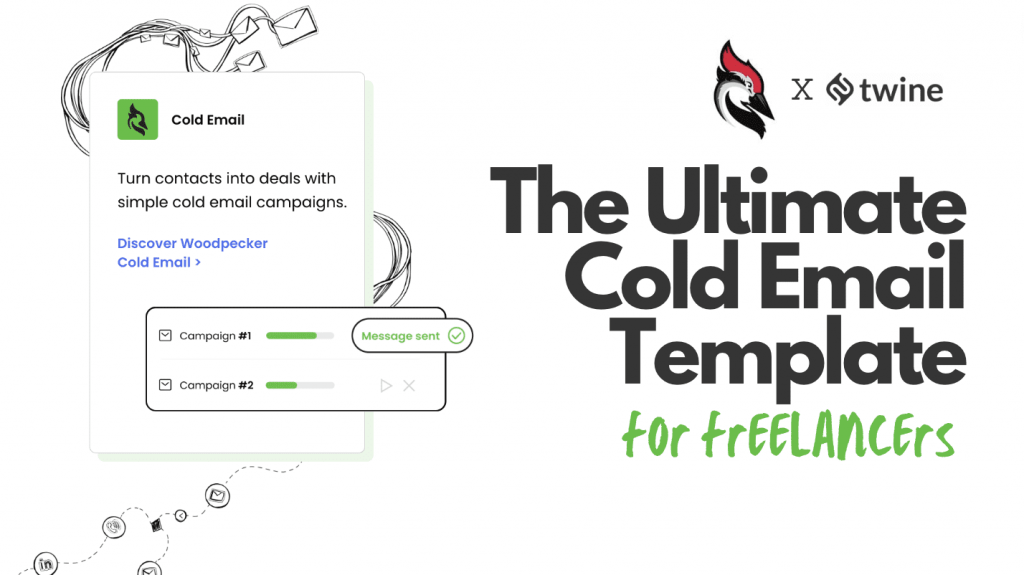
Imagine you have just finished your freelancer contract and now it is time to get some new customers. Using a cold email template, you can do just that.
You can directly contact any person at any company you want. Even if they haven’t heard about you before. With cold email, you create opportunities yourself – you are not just sitting around and waiting for the leads to come to you.
On average, cold emails have a much higher open rate than newsletters. Although saying this, you have to remember that those two are totally different types of messaging.
When you choose to reach out to potential customers through a cold email campaign, you have the advantage of choosing who you want to contact. You don’t just sit and wait until someone finds your website or signs up for your newsletter.
In most cases, a list of 10 hand-picked and potentially interested prospects is more valuable than a newsletter campaign that you send to hundreds of people.
If you want to start a business conversation right away – a well-crafted, personalized cold email is going to bring you replies. Personalization in your outreach is the key. That is why it is worth spending some time researching your prospects.
Start small. Quality over quantity.
Ready to get started?
Let’s go through the ultimate cold email template – step by step…
Step 1: Pick the companies you want to work with

Just think about the collaboration opportunities you’ve always wanted to pursue.
You want to succeed in entering into a conversation with them, and with a great cold email, the chances are high. The great collaboration will mean a chance to work on your social proof and enrich your portfolio, which will help you to find your future customers in an easier way.
Take matters into your own hands and set up your cold email campaign in Woodpecker to get your new leads.
Step 2: Get the contacts

If you are wondering how to get your list of prospects, you can get those from LinkedIn.
All you need is a little research.
Using LinkedIn’s search bar, try to find companies you’d like to work with. Then, look for the people who work in those companies that are most relevant to your offer.
You can also use some prospecting tools like Hunter, LeadFuze, UpLead, or Apollo to find email addresses of contacts at the companies you’re targeting.
All that will require some work at the beginning. Arguably, it’s worth it. When it comes to costs, cold emailing is still one of the most effective tactics with a great return on investment.
Step 3: Warm up your email before you send your campaign

Before you start collecting your prospects list, connect your email to let it get properly warmed up. That will build some credibility for you as an email sender, and will help you maintain high deliverability rates on your email campaign.
While your email is warming up and you have your list of prospects, now’s the time to set up a cold email campaign that works.
Step 4: The ultimate cold email template
In order to write a good cold email, you need to be polite but persuasive. A good start is to grab your prospect’s attention by showing them you follow their activities or admire their work. You want to start a conversation, so show them you care about them.
Subject line
Let’s start with a subject line. Keep it short, simple, and natural – not sales-esque.
Think that you’re writing an email to a friend, so use personalization in the subject line. If you need a hand with this, Woodpecker can help you personalize your emails at scale.
Simply use custom field snippets like {{NAME}}, and Woodpecker will personalize each email by putting the right data from your prospect list into the right places.
Subject line examples:
in need of an experienced web dev, {{FIRST NAME}}?
OR
an idea of how to bring {{COMPANY}}’s blog back to life
Introduction
It is time to catch even more attention from your addressee and make them read further into your email. In a word, your introduction should be intriguing.
Make sure it isn’t longer than 2-3 sentences. Technically, this isn’t the place to introduce yourself as a company or a person. Instead, you should focus on your receiver, their achievements, work, their expertise, and company. That is how you can catch their attention.
For example:
Hi {{FIRST NAME}}
Just saw that you
You can also use a sentence or two in the introduction to ask your prospects about their problems. A good tip is to talk about the problems that you noticed yourself, so it’s evident you’ve done your research.
For example:
Hey {{FIRST NAME}}, I’ve found a broken link in your article about
OR
Hi {{FIRST NAME}}, love the content on your blog!
I was reading through, and I noticed the latest article was published on {{DATE}}, which seems quite a while ago. Regular posting has a positive impact on your ranking on Google – and I know how difficult it is to write quality content regularly…
Use the introduction to show your prospects that it is them and only them that you decided to contact precisely. That is why you need to take your time researching your prospects.
Now, when you have caught their eye with your snappy subject line and introduction, it’s time for the next bit: the value proposition.
Value proposition
In order to write a good cold email pitch, you need to clearly show the benefits clients can get from working with you.
Be specific and talk about the benefit that your prospects will gain. A good idea is to show you that you’ve already got some value to offer.
For example:
I’ve done an SEO audit for your website, and have created a quick list of 10 steps to improving your rankings. It’d be great to set up a call to show you and talk about how to implement the steps?
Put your prospects in the center, so they feel that it is about and for only them. Provide as much value as you can. Find which problems they have that you can help them face.
Finally, here’s an example of using storytelling to demonstrate how you can be a relief for them and their problems:
I’ve been working with Acme for 6 months now writing top-quality posts every week for them. They’ve grown their organic traffic by 24% already. I have some topic ideas in mind that I could write about for your website.
The pitch should also be connected to the previous parts of your email, so it feels like a flawless continuation of a natural conversation.
CTA
Call to action is a must-have in every email you send.
In this step, which is the last step, ask for a single action. No two actions for them to choose from. Just one.
Try not to ask too much though. For instance, asking for an initial hour-long call is too much. Make it easy for your prospects to undertake action and ensure your CTA isn’t too much of a request. It helps to write it in a form of a question:
For example:
Could we hop on a zoom chat next week so I could show you the list?
OR
Would it make sense for us to jump on a 20-minute call so I could show you what I’ve got?
Keep the form of your email as simple as possible. Be sweet and short. Avoid colorful texts, gifs, HTML templates, or pictures.
Here’s a great cold email template to get you accustomed:
Always follow up
Besides the first touch email you send to your prospects, it’s good to plan a follow-up sequence.
Follow-ups are short messages that remind your contact about you and your question from the initial email. Each of them should provide some new value.
Wrapping up

If you’re in need of new deals and customers, you can always go back to basics – email. Write a smart email with this simple cold email template. Show the prospect that you actually care. And start small. Reach out to 20-30 people for starters.
To make it work, use the tools that support this specific lead generation tactic. Woodpecker Cold Email will send your sequences in a safe, natural way. It’s taking care of deliverability like no other tool on the market.
It sends your messages from your own mailbox, which allows you to land in the prospects’ main inbox where they’ll notice you. You get the contacts and write a catchy email, click “Send” and wait for the leads to pop up in your inbox.
Sign up now and receive a 20% discount for the first 3 months. Thanks, Woodpecker!
Ready to get hired? At Twine, we have dozens of top-quality jobs being posted each and every day. From design to marketing, development to copywriting – there’s a job ready for your skills. Join the marketplace of diverse creative talent here.