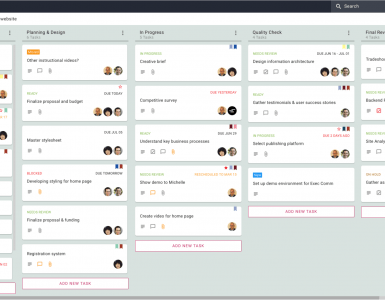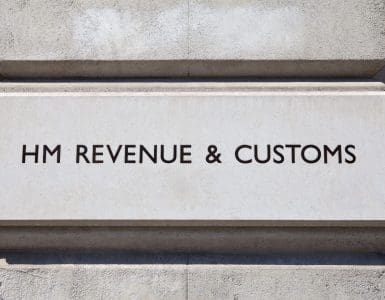Nowadays, it’s not unusual to have teams working from different geographical locations. In fact, owing to COVID-19, most companies have switched to remote work.
Well, not out of choice at first, but many companies have made remote work a new trend to follow over time.
Because, why not!
Being physically present in the office is no longer a necessity for employers. Similarly, remote work is no longer a reason for reduced productivity. In fact, 77% of remote employees say they’re more productive when working from home.
We can’t deny that remote work comes with pros and cons. The cons can be balanced with the right strategy for virtual collaboration and management; if you want to build a fascinating virtual team, good management is the key.
The Importance of Virtual Collaboration in Today’s World
Remote work has benefitted not just employees, but employers as well. For example, employers can save on the overhead costs of an office and invest the same amount of money back into the company to leverage business growth. Employees have also experienced an improved work-life balance without having to waste time commuting to work.
Nowadays, virtual collaboration isn’t just a trend, but a need of the hour since the rise of the pandemic. If you are managing a remote team, you might already know the importance of virtual collaboration.
Because for a team to come together, share ideas, have discussions, and execute work, it’s mandatory to have proper virtual collaboration.
This is because it satisfies the following organizational needs:
- To develop a common understanding among team members.
- To know exactly who is going to do what.
- To foster a sense of community within the team.
- To think things through before making a decision.
- To maintain work transparency.
- To keep the whole team on the same page.
When managing a remote team, it’s important to know what to do. However, it’s definitely more important to know what not to do.
As easy as virtual collaboration sounds with the tools available in the market, you are always just one step away from creating a blunder.
Believe it or not, there are so many virtual collaboration mistakes that professionals (as well as newbies) are making without even realizing. It might not seem like a mistake in the beginning, but you will see drastic changes on a long-term basis.
Let’s go through the most common mistakes and their solutions one by one.
1. Not Knowing Where Things Are Headed
Companies usually struggle with managing a project when they move into it too fast. Well, fast is good, but it takes a toll when you miss out on data checks, history checks, and a well-formed strategy.
It’s essential to know where things are going and keep track of them for a successful outcome.
So, first things first:
You need to work on a strategy beforehand and inform your team members about it. Team members are the tools in your toolbox and if they aren’t aware of the strategy, it won’t take much time for the project to deteriorate.
To guide you further, keep a list of the following things when executing a project virtually:
- Define proper roles and responsibilities
- Set clear and time-bound expectations
- Communicate regularly
2. Not Being A Good Listener
When a bunch of people are working together, it’s human nature to have a difference of opinion. Moreover, when working virtually, it can be difficult to communicate smoothly (but not impossible).
As a manager or business owner, it’s your responsibility to respect these opinions and make the most out of them.
To constantly boost employee morale, you need to make them believe that they are heard and responded to. Otherwise, they will feel like robots working for your company.
In virtual teams, you should always make sure to use communication tools with minimum glitches. This will stop any hindrances in your way of communicating with your team.
Secondly, you need to pay attention and listen to everything your team members have to say and if not, you need to encourage them to pitch in ideas and present their problems as well.
When an employee feels heard, there can be no better boost in their morale and work productivity.
You may even consider using an employee recognition software like Nectar, which allows you to reward great employees with a point system, set birthdays or work anniversaries for everyone, ensuring you never miss out on an event. You can also offer local discounts to employees – everything from food to water parks – as well as challenge your employees to different tasks. In terms of boosting productivity and team morale, it’s a pretty innovative approach!
3. Taking Employee Training Sessions For Granted
A regular workday consists majorly of the mechanical work that employees are committed to giving to the company.
But when an employee keeps doing the same thing, it means that they are executing their knowledge but not gaining anything new. This brings in the need for training sessions in a virtual environment.
Training sessions have more benefits than you can imagine. Most importantly, they provide cohesiveness and shared beliefs among employees.
Because training sessions offer knowledge, and when all of your employees gain knowledge from a single source, it leads to the entire team having a shared approach.
When working remotely, training sessions are more necessary than ever. They foster collaboration within the team and can even become a point of discussion between them. You can even make your whole team take courses from online platforms.
For example, if you conduct a training session on ‘How to present better to your clients?’, all your employees will have a shared approach when it comes to presenting to the company’s clients (even without being physically present with each other).
4. Not Understanding Autonomy & Collaboration As A Whole
Imagine eating pancakes without syrup or having syrup without a pancake.
Neither of them will taste as good as if they were combined. The same goes for autonomy and collaboration. Though they might sound like extreme opposites, they surprisingly work hand in hand.
Autonomy without collaboration means employees working and delivering work that can be improved with the help of others.
Similarly, collaboration without autonomy is a herd of employees working towards a goal with no personal investment of ideas or approach of their own.
When collaborating virtually, it’s essential to maintain the right balance between autonomy and collaboration.
By nature, remote work can make employees adopt a more autonomous approach. Therefore, companies should provide collaboration tools to their employees where they can easily shift from their individual tasks to group tasks. Make the most of the resources you have available.
5. Micromanaging Your Team
This is a really common mistake made by employers when managing a virtual team.
It’s hard to trust somebody who might not be physically in your presence, but that is exactly what’s needed to build a dedicated work environment.
Let’s face it:
If you’ve hired someone, you must believe in their capacity to deliver.
When employers can’t do that, it leads them to micromanage every second of their employee’s work hours, especially with virtual teams.
You must have been an employee in the past, and you know how frustrating it is to not feel trusted. It’s human nature!
Moreover, it’s more time-consuming for both the employee and the employer, which will hinder the productivity of the entire organization.
6. Not Using The Right Tools
It can be challenging to manage a team spread over various different locations.
This is why a good set of remote working tools should be the first and foremost requirement for any organization when collaborating virtually. Virtual collaborations survive on tools.
There is no better way to manage virtual collaboration than with proper communication tools, project management tools, video conferencing tools, file storage tools, etc.
Determine your needs and then look for a tool that matches them. Here are some examples:
Tools for work management:
- Scoro
- Trello
- Asana
Tools for time management:
- Timeular
- Harvest
- Toggl
- Hubstaff
Tools for communication and collaboration:
- Zoom
- Slack
- Samepage
- Skype
Solutions for remote sharing:
- Google drive
- Team Viewer
- Chrome remote desktop
Other than these, look for tools that can boost the productivity of your employees in their core work.
For example, if you have a digital marketing agency and your team regularly does video marketing for your clients, start looking for video curation or video editing tools to foster collaboration within your team.
Similarly, if you’re looking to market a new business, you can utilize a social media management tool like eClincher. However, as you grow, you might want to use a social media management tool with better functionalities. If this is the case, it’s well worth checking through this list of eClincher alternatives.
7. Arranging Too Many Meetings
There’s a fine line between necessary catch-ups and too many meetings.
Even though meetings are of huge importance in virtual teams, you should always think twice before executing them.
Ask yourself the following three questions before setting up any meeting:
- Is this really important?
- Will an email be sufficient?
- Can this impromptu meeting be delayed to a better time?
Hundreds of executives in fields ranging from high tech and retail to pharmaceuticals and consulting, said that they felt overwhelmed by their meetings—whether formal or informal, traditional or agile, face-to-face or electronically mediated.
So, think before you act!
Final Thoughts
Virtual collaboration is new to a lot of employers, even after being in business for years.
But by now, I hope you’ve realized what not to add to your to-do list.
Now that you know the things to avoid, your virtual team is almost certainly on the path to success.
We would love to hear from you. Let us know what worked out for you in the comments section below. Also, let us know what didn’t.
Happy Virtual Collaborating!