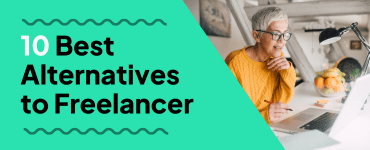Graphic Design – a key part of many things. Some examples of these things include:
- Advertising
- Art
- Book Covers
- Posters and many more.
Making your designs look eye-catching and pleasing for the viewer is essential. When a design has been expertly created, taking into account all 5 principles of Graphic Design, the viewer’s eyes will be drawn to it – as it will effectively convey the message it wants to present.
The greatest examples of Graphic Design all have certain things in common: strong use of colour, appropriate font size, spacing and more. This article will go through the 5 key principles of Graphic Design – helping you to improve your techniques and produce your own stylish designs!
1. Balance
Balance is the way you distribute shapes, text, images and colour. The way you layout your design can determine mood, genre, style and how the viewer’s eyes will be led throughout the piece. It also determines the structure and stability of the design.
There are two types of ways you can balance your piece:
- Symmetrical (balanced)
When the design is evenly distributed on the page, it gives a sense of order and harmony. An example of this being used effectively is the Ying-Yang symbol or Chanel logo. Using symmetry can be great for more formal designs, although may come across as boring or stiff in the wrong context.
- Dynamic (off-balanced/asymmetrical)
When the design is distributed unevenly, it can create tension. It may also cause some elements to become more dominant, creating emphasis on certain aspects of the design. Dynamic design can come across as more playful and informal: like the Tiktok logo, or give a sense of movement: seen in the Nike logo.
2. Alignment
Alignment is the placement of the elements in the design – whether lined up through the centre or positioned on the left, right, top or bottom. Using alignment makes the design look structured, creating a sense of flow, instead of appearing scattered or confusing for the viewer. If the text or other elements have not been properly aligned, it can look confusing, messy and sometimes, outright irritating!
However, misalignment can be effective when used to its advantage – making certain features stand out and drawing attention to them by use of arrangement.
3. Hierarchy
Hierarchy involves emphasising certain elements of a design, often to convey important information or make it appear eye-catching. To make something like a name or title in a design more dominant, you can make it bolder, a larger size or a more contrasting colour to the rest of the design. Doing the opposite of these will make that element weaker, and won’t be the first thing the viewer will look at.
Giving your design hierarchy essentially makes it more interesting for the viewer – a great way to introduce a focal point and structure.
4. Rhythm
Using rhythm in your design will give it a visual beat, lead the viewer’s eye in a specific direction, and give a sense of movement. Rhythm is often used to make the design visually pleasing or lead to a specific focal point, with the use of repetition emphasising the specific element.
There are 5 types of rhythm:
- Random – A pattern with irregular spacing and different sized intervals, creating a chaotic, playful or messy look.
- Regulated – A rhythm when everything’s even. Elements appear clean, neat, and look more formal.
- Alternating – Like a regulated rhythm, except the motifs alternate e.g. a chessboard. Alternating rhythms can be used to add contrast or make a monotonous pattern look more interesting.
- Progressive – A rhythm in which each element is different from the last, showing progression. E.g. the size or colour of elements changing gradually would be classed as a progressive rhythm, like a frame-by-frame animation.
- Flowing – A pattern that flows naturally, like water or hills. Can be used to give a more relaxed feel to the design.
5. Contrast
Using contrast within your design is an excellent way to make certain features stand out. It adds visual interest while also establishing a hierarchy and focal point. Using contrasting colours like red/green, yellow/purple or blue/orange will make your design aesthetically pleasing and eye-catching. Not only can colours contrast, but the element’s sizes, shape and texture.
We hope you found this article useful – consider these 5 key principles of Graphic Design when you create your own amazing graphics! Knowing these principles will help you become a better designer who might even go on to create awesome online courses and teach others.
Ready to hire? Our marketplace of over 410,000 freelancers have the skills and expertise needed to skyrocket your business to the next level. From marketers to designers, copywriters to SEO experts – browse the talented bunch here!