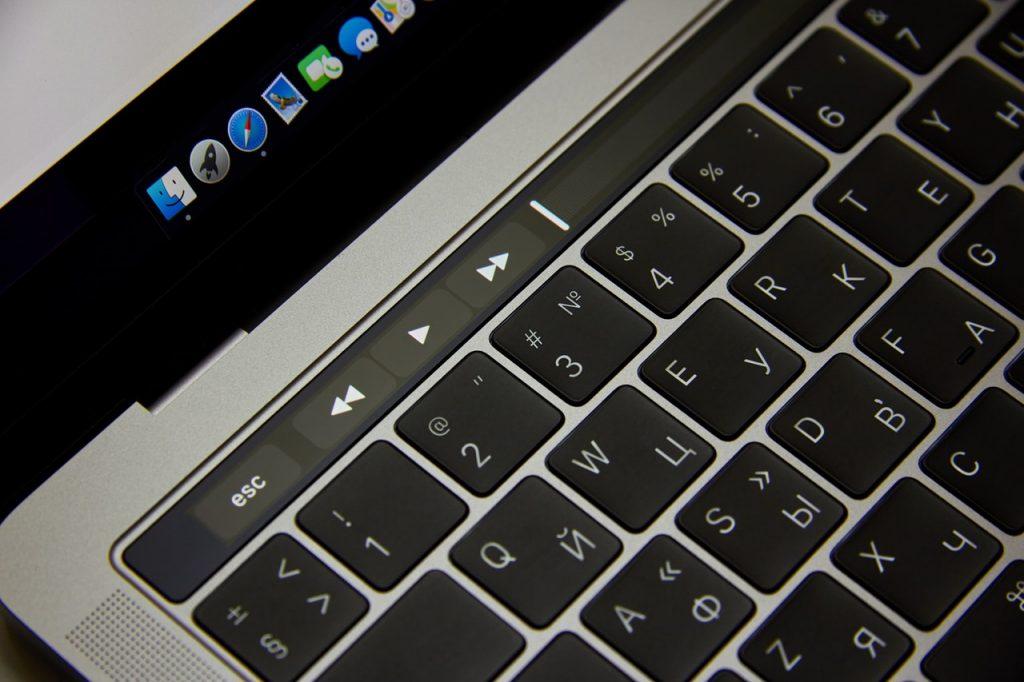Freelance and independent contract work has grown a lot over the last several years, with many people either supplementing their income or making their living working from entirely from home, coffee shops and shared workspaces.
Working remotely, however, poses a number of cybersecurity challenges. Whether you are a freelance worker or a business that employs freelancers, below are some cybersecurity best practices to keep in mind.
Protect Your Passwords
If you work remotely, whether freelance or as a full-time employee, you likely have a litany of passwords you use for various work-related software and applications. Over time, the number of passwords you use on a daily basis accumulates to the point where storing them securely becomes a necessity.
One of the first rules of good cybersecurity is never to keep your passwords unencrypted and unsecured. This means no emailing yourself passwords, keeping them as a note in your phone, or having them written down on a piece of paper.
There are a variety of free password managers online to choose from that eliminate the need for any of the above and keep your data safe.
Back Up Your Data
A good habit to get into as a freelance worker is constantly backing up your data. This is something you should be doing, ideally, every couple of days if possible. One of the most common forms of cybercrime is the use of ransomware to hold your data hostage and then extort you into paying a fee to get it back.
Even if you pay up, there is a high chance that you aren’t going to get all of your (and your clients’) data back, either because the criminal decides not to return it, or it was permanently erased in the process.
If you make a living as a freelancer, things like redundant drives, flash drives, or even paid cloud storage are all good back up options.
Stay Up-To-Date On Cybercrime
Cybercrime, like any criminal economy, is a cat and mouse game. The criminals come up with new ingenious rackets, the authorities find a way to thwart or complicate them, and the criminals move on to new tactics.
Being aware of these constantly evolving tactics and knowing what to look out for is essential to protecting yourself and your clients.
The cybersecurity trends of 2020 will both continue and evolve in various ways, and the only way to keep abreast of it all is to read the publications where these things are discussed. A good way to include cybersecurity news in your information diet is to subscribe to newsletters, subreddits, or add leading publications to a content aggregator like Feedly.
The more you know and are able to intelligently talk about the latest threats, the better you will feel about your own cybersecurity and the more confidence your clients will have in your ability to look out for their best interests.
Only Send & Receive Payments Through Trusted Payment Systems
If you are a freelance worker, you are going to have to send and receive payments using one or more online payment platforms. Always choose a reputable source.
PayPal, Transferwise, Xoom and a host of others offer different fees and plans, but never send or receive money through unknown platforms or ones making dubious claims.
Additionally, if you notice suspicious-looking payments or amounts that deviate from the norm, always inquire with the sender to make sure they actually sent the payment and amount in question.
Use A Firewall
On top of awareness of up-to-date cybersecurity best practices and daily conscientiousness, a firewall should be second in your line of defence.
Firewalls are security software designed to detect and block viruses and unauthorized access. They should be used by all freelance workers, all the time, especially when using public networks.
There are many firewall options on the market, at different price points, with some offering more robust security features than others. If you are working remotely for a large company, they may even demand that you utilize specific software and pay for the license.
Be Careful Around Open Networks
One of the most attractive aspects of this style of work for many people currently working freelance or who aspire to is the opportunity to work from anywhere.
The term “digital nomad” has become popular in the last several years to describe freelance workers who play their trade from wherever they like. Images of people sitting on the beach, laptop on their knees, looking out over azure water are common.
The reality also includes a lot of airport cafes, Starbucks and Airbnb apartments, in which connections are often open. If you are travelling while working as a freelance employee, your cybersecurity, and therefore data, will often be at the mercy of open connections.
Always verify the network’s security features and turn off sharing. Keep your firewall enabled and make sure your antivirus protection is turned on.
Invest In Antivirus Protection
This brings us to the next best practice: invest in antivirus protection. One of the best ways to remove viruses from your Mac or Windows PC is through Antivirus software. Every internet-connected computer should have antivirus protection, and often when you buy a new computer, a trial version of a popular anti-virus software is included as part of the package.
All of the good antivirus software makes regular updates with the latest malware and ransomware information so that your communication, emails and downloads are always thoroughly vetted.
Being a freelance worker entails making a variety of different investments both when you start up and throughout your freelance career to ensure that your clients have faith in your ability to protect their data, and so that your business remains safe and operational all the time.
Don’t Ignore Security Warnings
A study done in 2016 by BYU found that people ignored software security warnings up to 90 percent of the time. This was for a variety of reasons, but mostly it was because of the timing and placement of such messages–while people were watching videos, uploading files, and typing.
People don’t like to interrupt what they are doing to contend with administrative tasks and they also have limited bandwidth for dealing with multiple tasks at the same time.
As a freelancer, you don’t have that luxury. Your livelihood depends on having safe and secure devices all the time. When you see security warnings from the multitude of different software you use, you have to be on top of it.
Keep Your Software Updated
Software updates are not enjoyable, and, understandably, people procrastinate them. Having to restart a program, or perhaps even your entire computer can be a major hassle.
It is easier to postpone or completely ignore software updates. Similar to the above, if you are a freelancer, this is not an option. Many software updates are done to patch bugs or vulnerabilities that could otherwise be exploited by cybercriminals.
Having up-to-date operating systems and other software makes it harder for hackers to exploit shoddy coding and designs and gain access to your devices.
This applies to phones, computers, tablets and desktops–anything you use to make a living as a freelance worker. You can always schedule updates to take place while you sleep or have lunch.
Wrapping Up
Whether you are a freelance worker or have one or more working for you, this work and employment arrangement comes with a long list of benefits as well as some potential drawbacks.
If you are self-motivated and conscientious, done right, being able to work from anywhere is one of the most liberating experiences of a person’s professional career. Doing it right means taking your and your clients’ cybersecurity seriously.