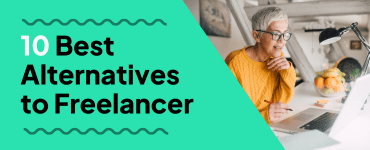Understanding how to manage multiple projects isn’t something we’re all equipped for. Although freelancing has been around for a number of years, it was only in the last decade or so, that things really took off.
Back in 2008, freelancing took a topsy-turvy turn. It began to get increasingly hard to gain clients’ attention, and securing jobs wasn’t exactly easy. Gladly, those days are way behind us.
Today, we’re looking at the overall scope of the industry, and freelancing is a billion-dollar platform. Not only is it operating independently, but it’s also doing it regardless of any geographic restrictions or whatsoever.
But, here’s the important question:
As a rockstar freelancer, are you really hitting the big league with simultaneous projects? What kind of difficulties do you face? Do you know how to manage multiple projects?
Multitasking is not everyone’s forte these days, and freelancers sometimes have to pass up on gigs that could not only help them improve their portfolio, but also keep them from making a decent chunk of money on the side.
At Twine, we take pride in equipping project managers, contractors, freelancers, and your average Joe to seek multiple projects – and to also handle them like a pro. This article aims to highlight different tips on how to manage multiple projects with a higher success rate than ever before.
Without further ado, let’s get into it!
How to Manage Multiple Projects as a Freelancer
#1 Getting Organized To Getting Things Done Fast
Getting things done in project management often revolves around the concept of multitasking.
When you are a contractor, there are always going to be a bunch of back-to-back deadline-oriented projects to deal with. What’s the best way of doing work on simultaneous projects without missing out on anything important?
If we were you, we’d recommend taking the help of project management software that enables you to track, monitor, and execute. Let’s face it – it’s not a “sin” to use automated solutions: the more we go into the future, the more we see the ‘work smarter’ phrase being used practically all over.
If staying organized seems like a daunting task, you can set up your own calendar (with custom notifications) for the same purpose. The idea is to create a bunch of folders on your computer with dates, annotations, and vice versa – then, create calendar opportunities to notify you of upcoming project deadlines.
It is all about finding the method that works for you. The sooner you know how to manage multiple projects conundrum in an organized manner, the better you’ll be.
#2 Use The Pomodoro Technique to Batch Work
In the 1980s, Francesco Cirillo developed a time management technique that’d be later called: The Pomodoro Method.
If you are struggling with multiple tasks as a freelancer, using this method will help you to break your workday into optimal intervals. But, how does the Pomodoro process work?
It’s simple.
You start with a list of tasks, split over 25-minute intervals, and then take a 5-minute break to refresh. The idea behind this technique is to maintain focus without feeling overwhelmed with simultaneous activities that would be otherwise impossible to complete in a limited timeframe.
For an optimal performance streak, make sure that you are batching your work into split intervals – it’s a technique that works, and will keep you from feeling frazzled. After a few weeks, needless to say, your overall productivity levels should go through the roof!
Did You Know? During the Covid-19 pandemic situation, the freelancing industry was one of the only few ones that continued to perform without any major financial setbacks. The number of American contractors that freelanced during the last two years reportedly contributed over 1 Trillion dollars to the U.S. economy.
That’s not all.
At the moment, the freelance work platform has a bunch of other interesting stats that might pique your interest. Take a look below…
- Between 2019 to 2021, 59 million Americans actively worked as freelancers. That’s almost 36% of the entire U.S. workforce. According to the ‘Upwork Freelance Forward 2020 Report’, the numbers are speculated to grow exponentially over the next few years.
- Reports have also stated that over 38% of the workers identify themselves either as part-time contractors, or full-time freelancers available to work anywhere; anytime!
The interesting thing about these stats is that your average freelancer is working on multiple projects at the same time. To succeed, it’s all about mastering the art of how to manage multiple projects and gigs like a true professional.
#3 When It Comes to Deadlines, Don’t Procrastinate!
At the end of the day, it is all about being realistic about deadlines. Unfortunately, many people have developed a habit of procrastinating. They either delay the task, thinking that it will be done over the weekend before the deadline, or the task isn’t executed at all.
Whatever the case may be, deadlines will always be there. You’re going to have to man up and deal with them in the context of your overall workload. The moment you get a deadline from your client, set it up on your priority list! Then, create a realistic plan on how to finish your work on time.
Let’s think about this in a holistic manner. Did you ever procrastinate before? Do you have occasional performance blockers that prevent you to turn over your work on time? Identify such issues and set up realistic short-term goals to keep such mistakes from occurring in near future.
#4 Use Project Management Apps If You Have To
Project management apps are developed to assist people with managing multiple projects. A good application is all that stands between your workload and the optimal output.
Speaking of such applications, you’ve probably seen a wide range of project management tools, right? Some of them are very simple and basic, as in they’ll offer the basic necessary features to handle work. Other task management applications are for advanced users looking to organize their workflow, track time, and set up schedules in their calendars.
Regardless of which application you’re looking to go for, we recommend an all-in-one project management tool to handle your projects on the get-go. These programs have a feature-rich environment for managing tasks, billing clients, and setting up milestones. Managing multiple projects has never been so easy!
Conclusion
So there you have it – your 2022 guide on how to manage multiple projects. Have you adopted any of these practices before – and if so, which one worked to your advantage? We’d love to hear back from you.
In case you have any questions or interesting insights, feel free to share your thoughts in the comments section below.
Good luck!
Ready to get hired? At Twine, we have dozens of top-quality jobs being posted each and every day. From design to marketing, development to copywriting – there’s a job ready for your skills. Join the marketplace of creative talent here.