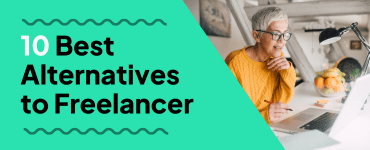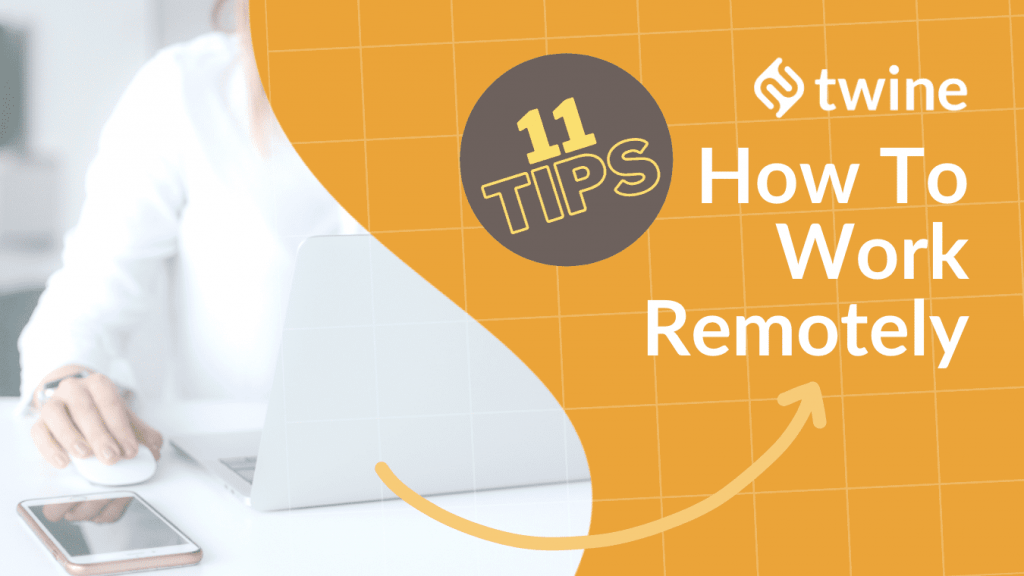
One of the bonuses of being a creative freelancer is that you can work remotely with people from all over the world.
But, working remotely has its downsides too: communication and project management, for instance, can often be difficult to handle.
Never fear! We’re here to give you the rundown of the best communication and project management tools for when you work remotely:
FlipHTML5
FlipHTML5 is one of the best remote working tools. Why?
It allows you to convert plain PDF files into interactive flipbooks that can then be shared with your leaders, colleagues, and customers. If needed, you can also add video, audio, and images to your flipbook to deliver an immersive reading experience.
Most importantly, the flipbooks can be embedded into e-commerce websites, added to email platforms, and shared on social networks. If you’re running a new business and want your documents to stand out – here’s a great option.
Skype
When you work remotely, it’s unlikely that you can see your client in person. Here’s the next best thing: video calling.
If language and time zones don’t pose a barrier, there’s really nothing better than speaking face to face with your client or team. Even on the phone you can misinterpret each other and get the wrong message. Face to face means you can see the other person’s emotion and mood when they’re speaking to you, which gives you an extra level of clarity.
As well as video calling, Skype offers regular telephone calls too!

Slack
Slack is truly the hot messaging app of the moment.
You can see why: more than just messaging, Slack claims to reduce the number of emails you and your team send to each other (and that’s got to be a good thing, right?).
It’s got a whole host of features, including integrations that make it easy to create polls, add documents, send gifs and use Slack threads. You can also integrate Slack and Google Ads and get all the info, alerts, and metrics on your Slack Chat!
A great one for remote teams is to type “/hang out” and everyone in your Slack channel will be in a Google hangout within seconds.

There are a lot of nifty new tools on the market that claim to replace email – but, don’t forget this trusty workhorse.
Nowadays, the most popular email clients have game-changing plugins installed, that help tailor the app to its user’s needs. A great example is improving team communication with shared inboxes on Gmail – this way, to work remotely never gets in the way of team progress.
You can be guaranteed that most creatives and clients will have an email account, no matter who they are and wherever in the world they may be. On the flip side, not everyone will have an account with Skype, Dropbox, Slack, etc. Depending on the situation and the purpose, sometimes an email is simply best.

World Clock
If you work with people in different time zones, you’ll need to get used to the fact that they might be asleep for a large part of your working day. World Clock shows you all the timezones that your team or clients are working in and helps you to schedule meetings.

Trello
Trello is a simple list and project management tool that’s great for teams.
Simply create a card and assign it to a person in your team. That’s it! It takes next to no time to learn, and has a super intuitive interface.
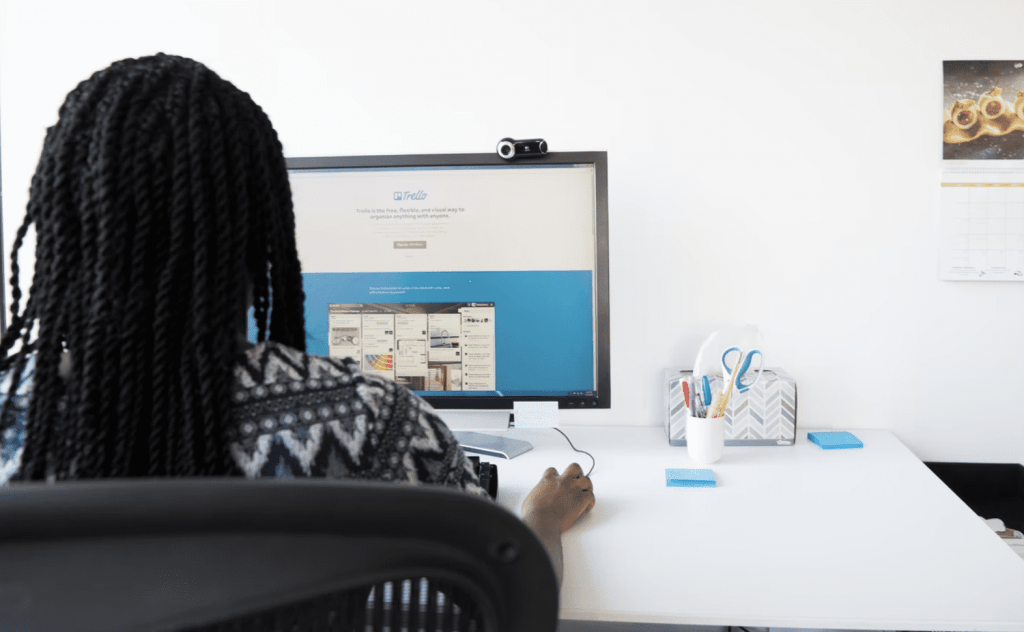
Skitch
Sometimes, when you work remotely, it can be hard to describe what you mean. Words often don’t cut the mustard, and without drawing or visualizing it, your team members are left stumped.
Enter Skitch: here’s software that helps you do just that.
Take an image, annotate, draw or use shapes to help get your point across. Then easily share with your team. A simple yet valuable way of articulating ideas, at the touch of a button.
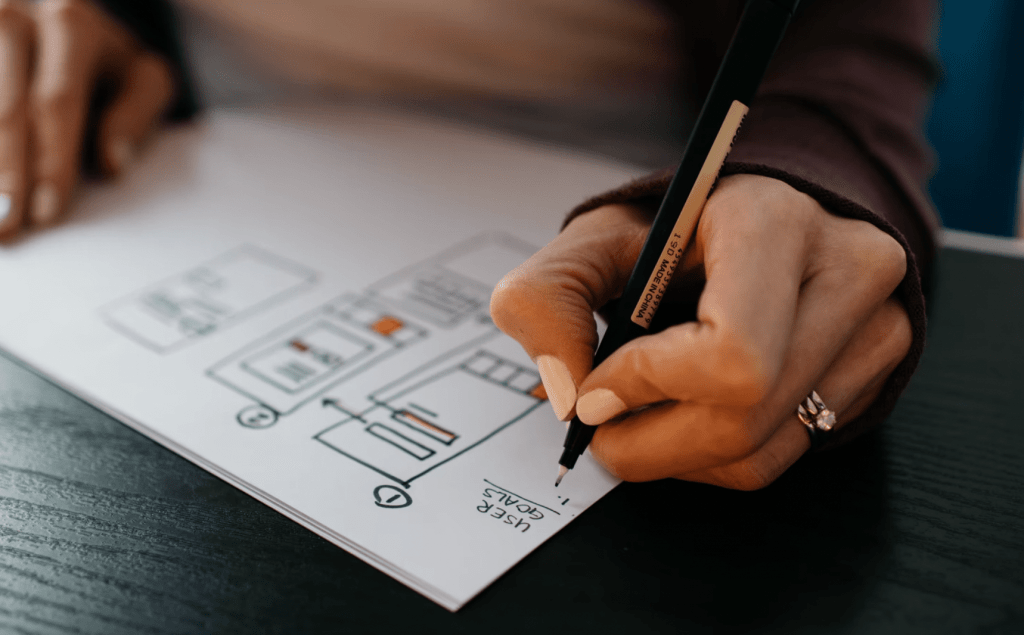
Dropbox
Nearly everyone is familiar with Dropbox now, and that’s because it’s one of the most useful tools for sharing files.
It does what it says on the tin – drop your files into a shared folder (box) and away you go.
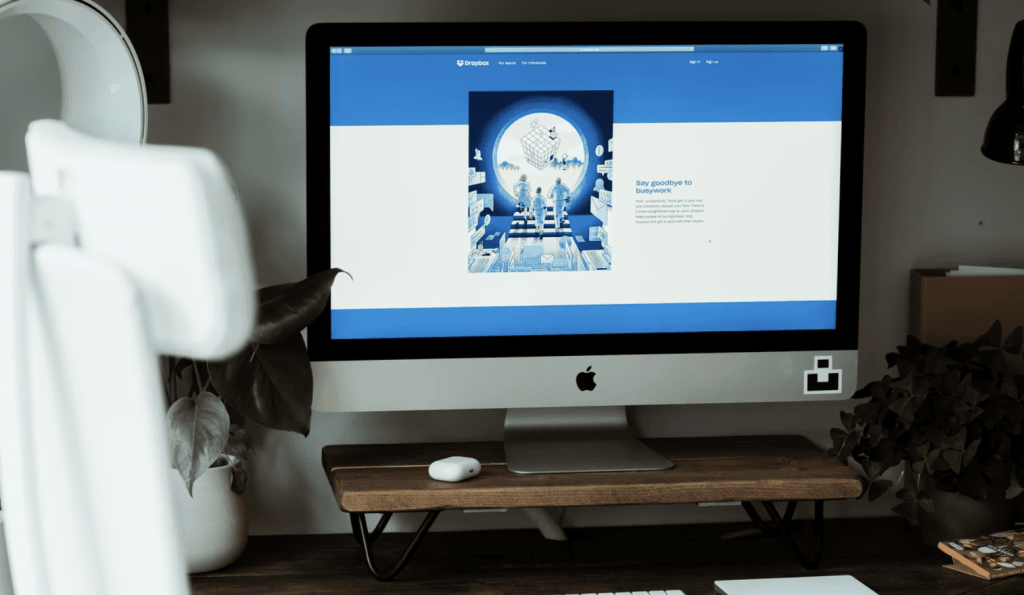
Hackpad
Hackpad: a collaborative document where you can write, plan or discuss anything with your team in real-time. What a hack, right?
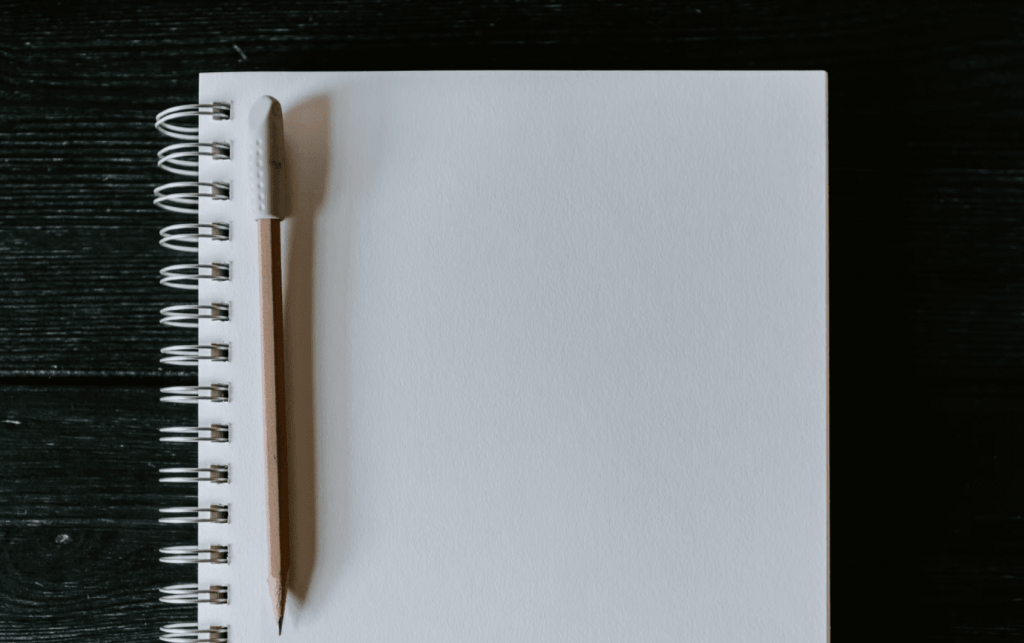
Google Docs
Time for another household name in the project management world: Google Docs!
It’s fast, it’s free, and it’s really simple to use. Create documents, spreadsheets, graphs, presentations, and more, then share them with your team.
Don’t forget file sharing on Google Drive too!

Draft
Draft is the perfect tool for writers who need to collaborate.
Offering version control, real-time collaboration, feedback, and critique from professionals, as well as comparisons to see how your draft has changed over time. Draft also provides easy searching and much much more – even letting you publish straight to your blog!
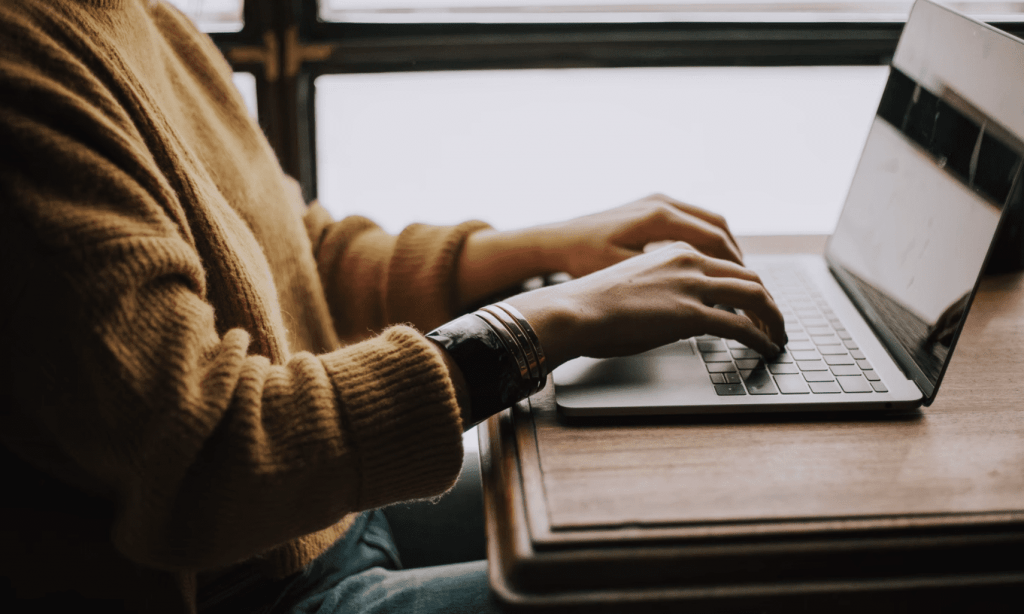
Want more? Read our list of top project management tools for creatives.
Alternatively, check out this great list of remote working tools, or this ultimate remote working guide for companies.
Ready to get hired? At Twine, we have dozens of top-quality jobs being posted each and every day. From design to marketing, development to copywriting – there’s a job ready for your skills. Join the marketplace of diverse creative talent here.