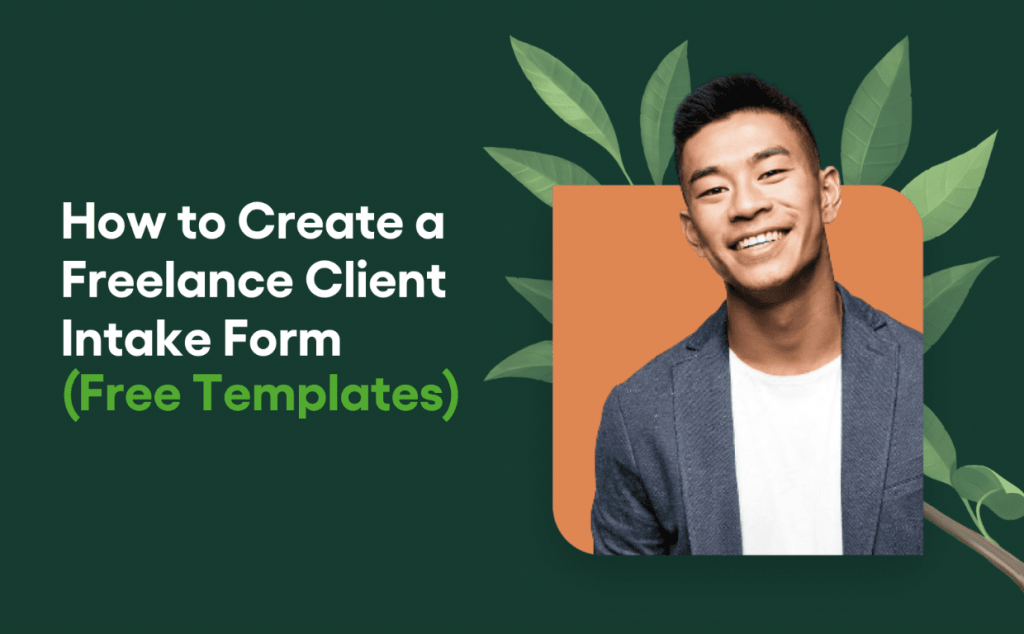
According to a recent survey, around 39% of the US workforce is made up of freelancers. The most important task you’ll face as a freelancer is onboarding new clients while making a great first impression. The client intake form is an essential part of the process.
This form helps you gather all the information you need to get started and complete a project successfully. How smoothly you bring on a new client and how happy they are with your services can depend on how well your client intake form works.
In this article, we will explain why your freelance business needs a client intake form, and how to streamline the onboarding process.
Be recognized as an expert in your field. Join Twine.
What is a client intake form?
A client intake form is a questionnaire that service providers use to gather relevant information about their potential clients and their projects.
The form helps businesses (and freelancers) understand the client’s needs, expectations, and goals for the project, as well as any specific requirements. Additionally, client intake forms can help you make a positive first impression.
A typical freelance client intake form asks about:
- The client’s business or organization
- Point of contact information
- The project scope and objectives
- The budget and payment details
- The timeline
With a client intake form, you can ensure you have all the information you need for a successful project. This is all the while setting clear expectations and boundaries with potential clients.
What are the benefits of client intake forms?
Client intake forms help to establish a relationship between the business and the client.
A client who takes the time to fill out a form indicates that they are serious about working with you. By reviewing the form in detail, you can get a deeper understanding of the client and their needs.
There are several benefits to using client intake forms, including:
- Identifying qualified leads. Forms can be used to weed out unqualified leads. By using a detailed intake form, you can screen out leads who aren’t a good fit for your services.
- Better organization: Client intake forms help you keep track of all the necessary information about a client and their project. As a result, you can avoid tracking down information from the client later through endless email exchanges. In addition, some client intake forms can be integrated into a CRM, allowing you to keep clients and projects organized.
- Enhanced communication: Asking specific questions about a client’s needs can help you understand them better and communicate more effectively. For example, outlining the scope of work, deadlines, and any other important details helps reduce misunderstandings and prevent issues later on.
- Building professional relationships: Using standardized client intake forms can demonstrate your professionalism. Your attention to detail will be noticed, making a memorable first impression. As a result, more clients will be willing to work with you.
Client intake forms are an extremely useful tool to help self-employed individuals better serve their clients and streamline the onboarding process.
How to create a client intake form?
When creating a client intake form, there are a few key things to keep in mind:
- Determine the purpose of the form: Identity what information you need from clients to provide them with efficient service. For example, if you’re a freelance designer, you might want to know if a client has used design services before. You might also want to know what they hope to accomplish with the new design.
- Choose a tool to create the form: There are so many tools available, that choosing the right one, can be a challenge. In spite of this, picking the right one will save you a lot of time later in your projects! When selecting a form builder, consider the following:
- Is it possible to integrate the forms into your website?
- Does it simplify the collection of information by automating your work process?
- Can forms be customized? For example, is there an option to add your personal branding?
- Does it integrate with your CRM?
- Are there any pre-built templates available for free?
Among the best online form builders is Bonsai. In addition to the features listed above, it offers a lot more.
How Bonsai can help
Hundreds of free pre-built form templates are available on Bonsai. They are all fully customizable and can be easily integrated into any website. You can also send forms to specific clients, on specific projects with ease, making client relationship management effortless.
On top of that, Bonsai forms come integrated with a full suite of features to grow your freelance business. We’re talking proposals, contracts, invoicing, scheduling, CRM, banking, and a lot more.
- Design the form: Ensure that it is user-friendly. This means using a logical structure and organization. For example, to make the form simple, you might want to group related questions together or use formatting (i.e. headings and bullet points).
- Ask the right questions: Make sure your language is clear and concise so that everyone can understand it. Include relevant information you want to collect, such as contact details, project details, timeline, and budget, etc. In addition, you may want to include questions that will help you understand your client’s vision for the project. For example, if you are a freelance brand designer, you may want to ask a client how they position themselves in the market.
- Include helpful instructions. Provide brief instructions on any questions on the form that may be unclear.
- Test and revise the form: It’s a good idea to test the form before you begin using it. You can ask a colleague or friend to fill out the form and give you feedback.
Here are some examples of questions you may want to include on a client intake form:
- Contact information: name, e-mail address, phone number.
- Business-related information:
- What exactly does the client’s business do?
- How can you uncover the challenges that the client faces?
- What does the client want to achieve?
- Project details: project scope, timeline, budget.
- Payment details: preferred payment method, billing frequency.
- Additional information: any relevant details about the client’s business or project needs. For example, you may even ask questions about a client’s short-term goals to better understand their exact needs for this particular project.
6 client intake form examples (with free templates)
First impressions matter – especially in business. A great first impression can lead to a long-term business relationship with every new client.
Here are some Bonsai templates that you can use to impress your clients:
- Generic freelance client intake form: great for collecting general information about a new client and defining the project process.
- Marketing client intake form: a helpful client intake form for marketing professionals. The form asks for essential information about the client’s goals, their marketing metrics, and how their business operates.
- Social media client intake form: helps clarify a client’s social media strategy by asking questions in five key areas. Unique selling proposition, social media background, target audiences, brand voice, and client expectations.
- Consulting intake form: helps to understand a client’s business better (short and long-term goals) and what they want to achieve by using consulting.
- Web development client intake form: a detailed intake form. This form clarifies the client’s targeted market, website project specifics, style of web development, and budget.
- Web design client intake form: questions that clarify the client’s objectives, brand style, competitors, target audience, product features, and more.
Didn’t find the right template for your needs? Here is a full list of free-form templates that Bonsai offers.
Final thoughts
A freelance client intake form is a valuable tool for any freelancer. It streamlines the onboarding process, gathers important client information, screens out unqualified leads, and makes a favorable first impression.
Using the provided templates, you can create a tailored and effective intake form quickly.
Having a professional intake process helps you focus on providing quality services to your clients and accelerating your freelance business growth.
Want to be recognized as an expert in your field? At Twine, we have dozens of top-quality jobs being posted each and every day. There is a job waiting for your skills in everything from design to marketing, development, and copywriting. Join the marketplace of diverse creative talent here.








