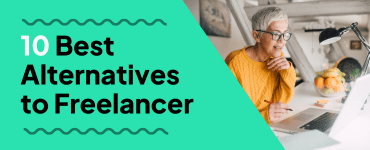Are you an animator growing your client base and wondering how to manage these lovely new projects all at once? It’s challenging to manage different workloads, whether you’re starting out in your animation career or if you’re finding your business growing. With every project varying in scope, requirements and vision, getting a system set up is crucial to your success, rather than falling flat on the floor with overwhelm!
As dull as it may sound, a system will help you please clients and streamline and sustain your animation business with more hires. Plus, you want those referrals at the end of the project, right?
Twine has provided some tips to help you manage your animation projects to help you stay on track and keep churning out amazing design projects:
-
Briefing Templates
Creative projects can be somewhat subjective, so it’s best to have a set of questions or form that gets the client to detail everything they want from the project. This includes everything from the animation style, to the font you’d like, to the size of the images and layout.
Glean as much information from the client as you can, so that you can get started with a reasonable idea about what they want.
The best way to organise all this information is to use a template that will give you a structure and a clear outline of what needs to be done.
Sometimes clients ask for changes to be made, without realising how much of your time it will take to do. A small tweak here and there can quickly mount up. Getting all of the information up front in a template will give you something for the client to refer to.
-
Step Planner
A project in its entirety can seem pretty overwhelming at first. But looking at your project as a series of steps can help to make it less so. There are sketches and ideas, getting feedback from the client, scanning on chosen designs – several parts to complete. Work on one at a time and pace yourself.
An online management system can help you break down the tasks you need to work on at different times. This makes it easy to see what needs to be done each day or week. If you’re looking to take things to the next level, you might also consider an all-in-one freelancer management suite such as Bonsai.
-
Use A Time Management Tool
Now you’ve broken down the project, add each of these steps into your management system. An easy-to-follow tool takes everything out of your head and organises it in front of you. It can take away overwhelm and help you focus on one part at a time. Depending on how you prefer to view dates, Monday.com allows you to view your tasks on a calendar, timeline or Gaant Chart – it’s personalised to your preferences and the way you like to work.
This project management system makes it easy to plan your illustration projects, simplifying them in digestible chunks. You can set up notifications to remind you which tasks are coming up and which are due soon.
-
Time Your Tasks
If you’re anything like me, you’d spend all day glued to your animation software working on designs or content ideas if you could. Spending hours perfecting one drawing! But when you have clients who expect you to get your work done within their deadline, there’s less time to indulge. It can be hard to self-discipline, but the right tools in place can ease this process.
Give yourself a realistic time limit to complete an animation. Set up a timer and work on one task consistently, see how much you can sketch or design. Then stop, review and either move on to the next stage or sent to the client to get their feedback.
-
Recording Client Feedback
That brings us to the next point. Finding out which of your sketches are on the right track or at least part-way to meeting their vision. Otherwise, you could go all out to coming up with lots of sketches to find that it’s not what they want at all and, guess what? You have to start all over again. Costing you more time and delaying you meeting the next part of the project.
Keep a record of client feedback so that if you make changes and the client questions them, you can refer back to the feedback they gave you.
-
Track your time
Keeping a record of how much time you spend on each task can help show the client what you’re doing. This is particularly useful when invoicing a client, as many will ask for a timesheet. It can also help you to see how you’re spending your time if you want to review what you’re doing and see how you can be more efficient.
Monday.com has a cool time tracker you can even use on the app from your phone for those times when you’re on the go. Many freelancers work in different environments for inspiration and ideas. It makes sense that you can track your time from anywhere you go.
-
Talking Tools
Find a way of communicating with your client that your client prefers and stick to it. Do they want a weekly call or a daily update by email? Check the best time to contact them – can you message them out of office hours? Or does all contact need to be before 5.30 pm? If you’re working as part of a team, you can add colleagues or fellow freelancers into your team on Monday.com, where you can easily communicate quick messages throughout the day and keep each other up to speed.
-
Organise Those Files
Working with files and resources can quickly become an overload in your storage space. Not to mention how your files can seem like a maze of images and drafts that make it impossible to find what you need! Sorting them out into folders can make your job as illustrator much easier. Categorise your animation resources and give your folders names that mean something to you. Organise your resources by type of products they fit. You can use cloud-based file storage to do this and share files with clients or colleagues, which won’t eat into your PC storage space.
With client files, keep a track of drafts and organise, organise, organise by dates and different versions of the same file. Whichever way you sort out files, do it in a way that works for you.
Following these tips and you’ll be on your way to surfing the freelancing waves.
A nifty and comprehensive management system can give your animation projects some flow, consistency and structure. See how a project management system can help you here.