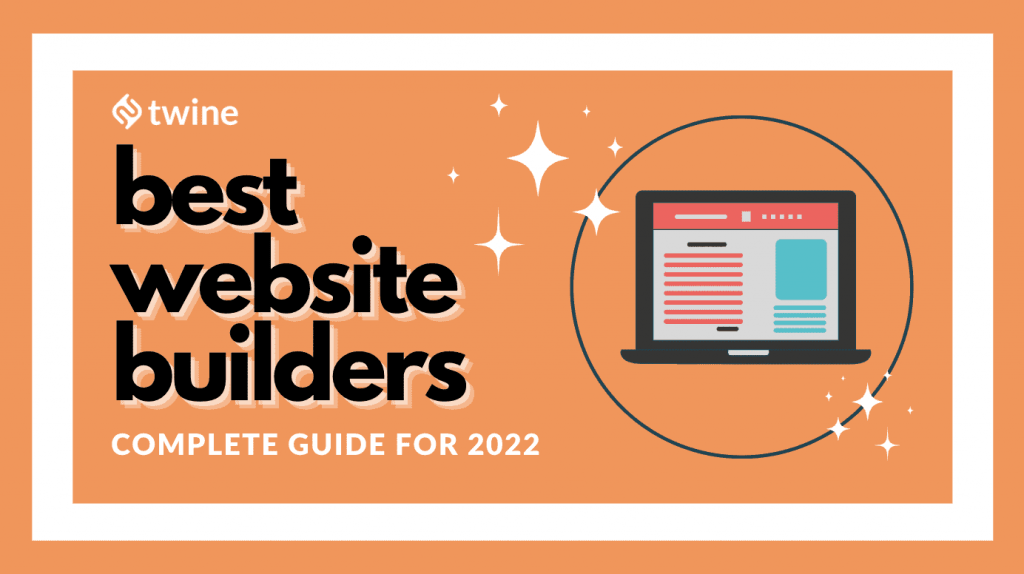
For more Creative Tools, check out the Freelancer Toolkit…
The title of “best website builder” is one that has to be earned.
It’s the digital age, so any business or solo professional needs an online presence. Never mind social media activities, brand awareness campaigns, SEO, and so forth – it all starts with a clean, effective website.
So let’s assume you don’t have one, or, are now looking to make a new one. If you’re reading this article, chances are likely decent for either. You’ll need a website builder then – preferably the best website builder around. But where do you start?
Fear not; this guide to the best website builders for 2022 has got you covered.
Want a custom website to suit your business down to the ground? Our freelance web developers and web designers are on hand to take on any project…
What makes the best website builder?
First, let’s examine what makes a website builder good. To do so, let’s start with another question; what exactly do you need from one? Rather, how will they be building the best website for you and your audiences?
#1 Great web design
There should be no question that a professional-looking website can make or break that first experience. Indeed, users need just 50 milliseconds to get a first impression. They’re looking for ample white space, creative colors, and some eye-catching visuals – modern design is essential.
#2 Performance
But what about performance that SEO practitioners keep insisting on? Well, they’re right; still on milliseconds, a 0.1-second loading speed improvement substantially informs effectiveness, from page views to conversions. Yes, loading speeds matter that much; loading speeds slower than 3 seconds discourage most visitors. So you need to mind performance too.
#3 Ease-of-use and more
Finally, after balancing those, there’s ease-of-use, pricing, and all the other criteria that apply to any solution you use. Of course, those will vary significantly, and those we can’t assume. But we can say the best website builder for you should definitely meet those criteria too.
So, the following list suggests website builders that tick the boxes of visuals and performance across different price ranges. It then breaks them down by experience level and user-friendliness; one section for new users and one for experienced ones. Finally, it dedicates a section to WordPress builders specifically – when WordPress powers 43% of the internet, surely that’s a necessity.
Best website builders for beginners
Let’s start at the beginning and explore some of the most popular website builders for inexperienced users. As in, ones with little design or coding expertise that still need a clean, functional website to get started.
That’s not to say those won’t do for experienced users either, of course; user-friendliness and quality often join hands.
#1 Wix
To prove this, let’s start with Wix.
Now “why Wix”, one might say, or maybe “why Wix again?”.
Yes, it might be boring to start with the most common suggestion around. But there are many reasons why it’s so praised and famous; Wix might be the best website builder for website creators new and experienced alike.
Pros
To keep this list somewhat bite-sized, and avoid praising Wix at excessive length, its main pros are the following:
- Very user-friendly. Wix offers a huge array of customization features, but it combines them with simple drag-and-drop editing tools. So while it may take some experience to get everything right, newcomers can immediately and easily get some great results.
- Visually stunning. While visuals are quite subjective to judge, Wix can’t not be praised for its eye for design. Its selection of adjustable templates is simply impressive.
- Powerful. With great power come great websites, and Wix offers plenty. For any experienced website creator, Wix offers a deep array of personalization tools.
- SEO-friendly. Yes, Wix is now very SEO-friendly, too – perhaps among the best at it, actually.
- Affordable. Finally, Wix is distinctly affordable. It starts with a free plan, and its premium plans start at just 14$ a month.
Cons
But is it perfect? No, let’s be realistic; there would be no need for any such list if it were. To judge if it’s the best place to make a website for you, consider its following cons as well:
- Not the deepest navigation. For one, Wix’s navigation isn’t the deepest, so it isn’t ideal for more expansive websites with complex structures.
- Inability to switch themes. Second, Wix lacks the ability to just switch to a new theme once you’ve committed to one – which some of its competitors offer.
- Heavy templates. Finally, many of its visually impressive templates make heavy use of animations and media. Remember, performance and fast loading speeds are just as crucial as those stunning visuals.
#2 Weebly
Speaking of contenders, Weebly is also an excellent contender for the title of the best website builder for beginners.
While less popular than Wix, by all means, Weebly offers unmatched ease-of-use with very solid final results. With 40 million websites under its belt, it definitely warrants a spot on this list.
Pros
With an eye on the final performance, and in fact, slightly tipping the scale towards it, Weebly gets many things right:
- Unmatched ease-of-use. By far its most notable perk, Weebly is extremely beginner-friendly. Between its templates and drag-and-drop editors, you won’t need the slightest bit of experience with website building to get started.
- Great-looking, mobile-friendly themes. Great looks aside, their themes are distinctly mobile-friendly too. Mobile traffic now surpasses desktop traffic, so this perk is very, very notable.
- Affordable. Finally, Weebly is also very affordable. Its personal plan starts at 6$ a month, and the professional plan at just 12$.
Cons
It’s not all sunshine and rainbows, however. Weebly is great, but not flawless:
- Limited design flexibility. Weebly does sacrifice some flexibility for ease-of-use, at least enough to notice. Pre-coded positions for elements may not always match your needs or tastes.
- Smaller app ecosystem. While its eCommerce tool selection is excellent, its app ecosystem is relatively limited. Not the deepest flaw, but still notable as well.
- Not the best customer service. Finally, its customer support is slightly lacking in response times and response quality. It’s not terrible or a deal-breaker, sure, but it may come up in time.
#3 GoDaddy
With user-friendliness still our primary concern, let’s conclude this section with another contender for the best website builder for beginners; GoDaddy.
Yes, GoDaddy also offers a dynamic website builder on top of its domain and web hosting services. One of the best ones around for this specific section, in fact.
Pros
Let’s substantiate this claim, then, with its main selling points:
- Very user-friendly. A given for this list by now, GoDaddy is very user-friendly itself. It takes a few drags and a few drops to get a site running, with some dubbing it the fastest website builder around.
- Very mobile-friendly themes. Now yes, its themes won’t threaten your jaw, but they certainly get the job done. As they do, they’re very careful with mobile performance – as they should.
- A focus on marketing. Refreshingly, GoDaddy also comes with a keen focus on marketing. Its toolkit ranges from email marketing to SEO, which is a very notable, rare perk.
- Affordable. Finally, GoDaddy is very affordable. It comes with a free plan, for one, and a very generous one-month free trial. Paid plans then range between 9.99$ and 19.99$.
Cons
But no website builder is perfect, so neither is GoDaddy. Among its few flaws, you’ll find:
- Relatively less power. GoDaddy too sacrifices some power for its perks, and it may show if you go big. It’s great for simpler websites, but won’t support complex websites or let you personalize every detail.
- Tier-locked SEO features. Perhaps a perk-turned-weakness, its welcome SEO features are sadly reserved for higher-priced tiers. Not that price is an issue here, but it bears noting.
- Tier-locked eCommerce features. Finally, and similarly, its eCommerce features are exclusive to the highest-paid tier. Still probably not a deal-breaker, but eCommerce businesses may mind this drawback.
Best website builders for experienced users
If you’ve noticed a trend so far, it’s in this section where it’s reversed. Where builders so far sacrificed power for user-friendliness, the ones that follow go deeper but require deeper expertise in return.
In short, if you’re experienced with website building platforms, the best website builder for you might be among the following…
#1 SquareSpace
What better way to kick it off then than with SquareSpace, a renowned and established website builder.
SquareSpace has been around since 2003, and now boasts a market share comparable to Wix’s. The SquareSpace website builder goes a different route, however, as you’d expect from this section; power over ease-of-use.
Pros
What makes this an appealing choice? To consolidate its pros, of which there are many, we may note:
- Sheer power. Probably to nobody’s surprise, SquareSpace offers immense options – from eCommerce tools to analytics and SEO features. Delving into just the basics will still yield great results, but the proverbial sky’s the limit here.
- Beautiful, well-performing themes. But before personalization, their themes themselves are both beautiful and effective. Dismissing the subjective part of looks, those themes work very well for mobile device performance.
- Great for blogging. A great selling point, SquareSpace may be the second best website builder for blogging, behind WordPress itself. Add the aforementioned SEO features in the mix, and that’s one tough perk to beat.
- Good customer support. Finally, perhaps a bit subjective as well, their support seemed great too. At the very least better enough than some of its competitors to warrant a note here.
Cons
But, again, perfection is a futile pursuit. The website builder SquareSpace offers is very powerful, yes, but it also misses a few beats here and there.
Without adding ease-of-use in the mix, as that would fluff all contenders in this section, this one’s main cons are:
- No backup and restore feature. Why, SquareSpace? This simple set of features would have saved quite a few designers some anxiety. Alas, no.
- Rather restrictive editor. Curiously, then, its editor is also somewhat restrictive for this section. It’s by all means expansive enough for most basic users, but seasoned designers might expect some more depth and freedom.
- Pricing. Finally, SquareSpace now thankfully comes with a 14-day trial which it lacked before. Still, there’s no free plan. Then the basic plan starts at 12$, the business one at 18$, and the commerce one at 26$. Not a deal-breaker, perhaps, but there is competition.
#2 Duda
Speaking of competition, let’s proceed with the less-known Duda. If you’re looking to flex your content’s creative muscles, Duda might very well be the best website builder for you.
Now, don’t let Duda’s drag-and-drop editor above fool you. Yes, it offers very solid basics for beginners, but it goes much, much deeper for the brave and willing.
Pros
So what does Duda’s builder offer? Its main strengths should lie in the following:
- Relative ease-of-use. For this section, this is definitely a perk to note. At its simplest, Duda is very simple with its traditional drag-and-drop. Experienced users won’t value this too much, probably, but it saves some headaches for the simpler things.
- Content personalization. Duda’s more advanced editing tools are certainly powerful, but here comes the first great selling point; content personalization. This rare feature allows you to personalize content for visitors based on factors like location and time of day. Content marketers rejoice!
- Multilingual support. The other great perk of Duda that few others offer is multilingual website support. It’s not the most requested feature, by all means, but simply having this potent option available can’t be overlooked.
Cons
What’s the catch, then? No catch per se, but Duda too has two main drawbacks holding it back:
- A smaller app ecosystem. Its app store, while by all means decent, is relatively small. Certainly miles behind that of WordPress, unfair as that comparison might be.
- Pricing. The other notable con is pricing; Duda starts at a steeper 14$, and it’s all uphill from there. Thankfully it has a 14-day free trial.
#3 Webnode
Still haven’t found the best website builder for you? Perhaps Webnode will do.
While less popular than its competitors, Webnode is still popular enough – with 40 million users to prove it. It does come with some curious drawbacks, but also enough unique perks to warrant its slot here.
Pros
Let’s start with the latter, as is now tradition. What does Webnode do better?
- Multilingual support. Just like Duda, Webnode strives to be the polyglot’s choice. Yes, not the quintessential website builder feature, but it’s extremely handy if you do need it.
- Great designs. Its designs are great, if not often truly impressive, and they play nice with mobile devices. Performance matters, and Webnode keeps this in mind.
- Deeper navigation. Another handy feature, Webnode offers two sublevels of navigation for menus. This rarer feature definitely warrants a note here.
- Pricing. Finally, Webnode’s pricing is simply excellent. The basic plan starts at a stunning 3.90$, the standard plan is 12.90$, and only the full-service plan hits 22.90$.
Cons
But here come the two curious drawbacks, and they’re curious indeed:
- No app store. Well, that’s disappointing, isn’t it? A limited one is still one, but Webnode has no app store for third-party extensions.
- Missing blog features. Just as oddly, Webnode is missing some key blogging features like a native commenting system and tags. Some might do without, but this is a tough shortcoming to overlook.
Best website builders and hosting
Finally, what if you’re looking for the best website builder and hosting to match? We can’t leave this possibility unaddressed, so let’s finish up with this combo.
To not fluff the lists here, we’ll assume the main negative is self-evident; these are all WordPress-exclusive and come with hosting plans to match.
#1 Bluehost
To start strong, let’s start with Bluehost.
Bluehost is WordPress’s own recommended hosting option – since 2005, no less. But hosting aside, what does its website builder offer?
- A user-friendly interface. Simple and user-friendly, Bluehost is “for everyone” just as they self-advertise.
- A great template selection. With over 300 eye-catching, mobile-ready templates, that’s one perk to note.
- Performance. As a hosting provider, Bluehost values performance greatly – and managed hosting definitely helps.
- Great pricing. Since you’re already paying for hosting, Bluehost offers their website builder for just 2.95$ a month.
#2 WordPress(.com)
What about WordPress themselves?
Leaving .org and .com comparisons for another article, WordPress.com surely deserves its spot here. What qualities does WordPress bring to the table then?
- Great for blogging. It’s WordPress, which started as a blog-publishing platform and has remained true to its roots.
- Powerful. It does require some basic coding knowledge, but WordPress.com is very powerful in return.
- Affordable. Finally, it’s also very affordable too. The free plan won’t suffice for most users, but the basic plan at just 4$ is just excellent value for money.
#3 Dreamhost
Speaking of affordable, let’s conclude with the most affordable one of the bunch; Dreamhost.
Avoiding the “dream or nightmare” jokes, Dreamhost does offer enough for little:
- Ease-of-use. From the quickstart wizard to the drag-and-drop editor, Dreamhost certainly lives up to its tagline of being easy to use.
- Built-in caching. A very handy feature for performance, built-in caching can certainly help improve your visitors’ experience.
- Great support. Opinions may vary here, but support tends to be excellent once you’re reached a human.
All that said, Dreamhost’s hosting services may hold your website back. Between a modest 2.59$ starting price tag for hosting and 1.99$ for the builder, you’re looking at an excellent final price – so you can only get so much in return.
So, unlike the other two options here, you may consider Dreamhost a very decent budget option – but a budget option nonetheless.
Conclusion
In summary, then, there’s simply no one best website builder to recommend. There are many options, and the final one must depend on your needs and experience.
Are you a new user looking for a simple website? Tried-and-tested Wix may serve you best, but give Weebly and GoDaddy a look too.
Perhaps you’re a seasoned website designer looking for more? SquareSpace might do, or Duda or Webnode if you need a multilingual website.
Do you need hosting with that website builder? Then Bluehost or WordPress.com should do – or Dreamhost if you’re on a tighter budget.
Thankfully, most website builders now offer some trial runs, so you can test the waters a bit beforehand. Look around, always with a careful eye, and hopefully, one of our contenders here will serve you well.
Ready to get hired? At Twine, we have dozens of top-quality jobs being posted each and every day. From design to marketing, development to copywriting – there’s a job ready for your skills. Join the marketplace of diverse creative talent here.








