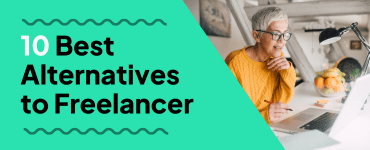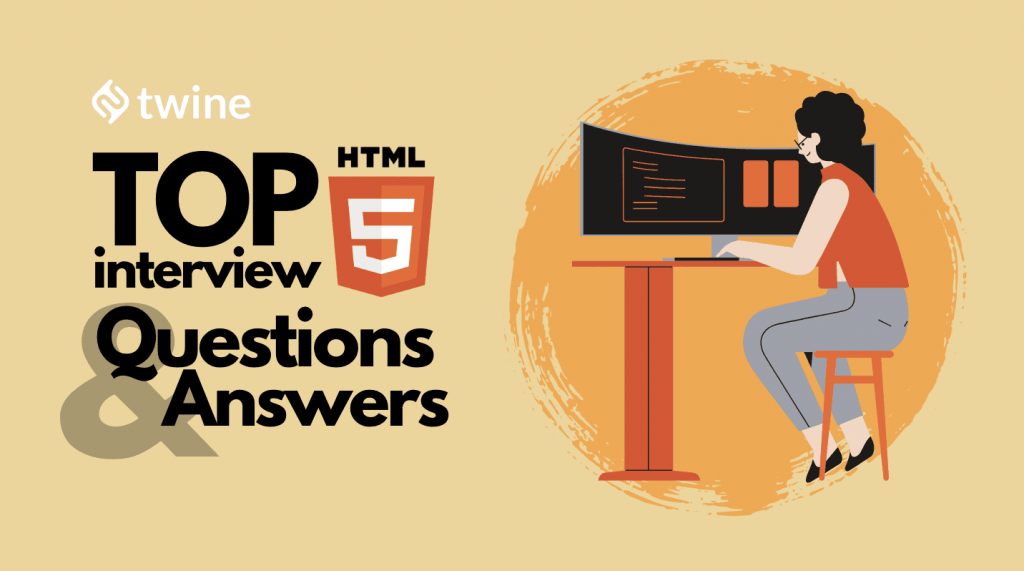
For more Web Tools, check out the Freelancer Toolkit…
Everyone knows the anxieties of going for an interview to get a new job. You want it to go well, but you never know what questions an interviewer might throw at you. What about when you’re a web developer? A web developer looking for common HTML5 interview questions…
Firstly, you’ll probably be asked specific questions about programs and techniques that exemplify your abilities and how you could benefit the company. As a result, you need to be able to answer them proficiently and concisely. You need to prepare for various questions – but the most critical questions will be about HTML5.
What’s HTML5?
HTML5 is the latest version of HTML, and a web developer’s ability to use it is crucial for any business. As the backbone of any web application, HTML is integral when developing a web page, so employers will want to see how well you can use it.
We have compiled a list of potential HTML5 interview questions and answers to help you prepare for them. These answers will demonstrate your abilities and put you in the best position to excel in your interview.
Best HTML5 Interview Questions And Answers
Any web developer on the market for a new job will need to be able to answer questions about HTML5. Even if your resume is rich in strong HTML & CSS skills, you will need to demonstrate your knowledge effectively in person. These questions cover everything an interviewer would ask you, from what HTML is and how some aspects work to why it is effective.
1. What Is HTML5?
HTML5 is the newest version of HTML. It is the most advanced version that structures and shows content on the internet. Unlike previous HTML technologies, it is able to display content on any device.
2. How Do HTML5 And HTML Differ?
Unlike HTML, HTML5 has many additional capabilities. They include:
- HTML5 directly enables graphics, video, and audio.
- There are several local storage options with HTML5, so you don’t just need to use cookies.
- It is friendly to all devices, including mobiles.
- HTML5 works with every significant browser.
- It can operate in as many threads as necessary.
3. What Are Tags? How Do You Use Them?
Tags are symbols with content between them, and they act as pieces of code that form the structure of the webpage. The most tags include html, title, head, and body.
HTML5 offers a more significant amount of tags to shape your page just as you’d like. Tags annotate the page, and they can be used in many ways. You simply select the relevant tag for what you want to create.
4. What Are Attributes?
Attributes are special characteristics or words that you put inside an opening tag inside quotation marks. This can alter how the element or tag functions. However, it only works on standard elements, so you need to be considerate of where you place your attributes.
5. What Are Global Attributes? How Do They Work In HTML5?
Global attributes can be applied to any HTML5 element. This includes non-standard elements where typical attributes would not affect the element. The most commonly used attributes in HTML5 are:
- Accesskey – it is used if you want an element to have a keyboard shortcut
- Dir – it specifies the element’s direction of the text
- Contenteditable – it indicates if the content can be edited or not
- Class – it assigns class names to elements
- Data – it stores specific data on a web page
6. How Do You Group Form Elements?
With the fieldset tag, you can group certain form elements into a group.
7. What Are The Most Important Structure Elements In HTML5?
When using HTML5, the most essential elements to form a structure include header, footer, section, article, nav, and aside. They are new semantic elements from HTML5 that help to form the structure of the webpage.
8. Which Browsers Support HTML5?
Safari, Google Chrome, Mozilla Firefox, and Opera support the latest version of HTML and its new features entirely. Pre-installed mobile browsers on Apple and Android devices are also compatible with HTML5. Internet Explorer 9.0 will be able to support some of HTML5’s functions, but not all.
9. What Are APIs?
API stands for Application Programming Interface. They use built-in components and tools to create web applications. With APIs, web developers can integrate these applications into websites.
10. What Is a Geolocation API? Why Is It Important?
HTML5 has a geolocation API that allows the user to share your location with the website. If the user decides to share their location, the API uses the device’s wifi, GPS, or mobile signal to calculate the latitude and longitude.
With the geographic information, the browser can alter its results to suit your location. It will be able to show your location on the map and suggest businesses in your area. Overall, geolocation APIs enhance the users’ experience by providing them with more relevant support in their searches.
11. What New Inputs Does HTML5 Have?
HTML5 introduced several new aspects to HTML to improve it, including new inputs. The latest inputs improve the user experience overall, making it more interactive for them.
- Date
- Time
- Phone number
- Range of values
- Color
12. What Are HTML5’s Storage Options?
Previously, HTML has used cookies for storing data. Now, HTML5 offers local and session storage where they instead store data in the user’s browser. With local storage, data is safe and kept even if the browser is closed. Data is accessible later on as there is no time limit. In contrast, session storage will immediately delete the data once the window is closed.
13. Why Is Local And Session Storage Better Than Cookies?
One of the main reasons that HTML5 is so important is that it offers far better storage options. Previous versions of HTML have relied too heavily on cookies which has the following drawbacks.
- Cookies slow the web application down as they are necessary for each HTTP request.
- Since cookies are essential for every HTTP request, they repeatedly send the same data unencrypted over the internet. This puts the data at greater risk.
- Cookies have a storage limit of 4KB, so they cannot store all necessary data.
We hope these HTML5 interview questions and answers have gotten you ready for your next job. Why not browse projects here on Twine?
Ready to get hired? At Twine, we have dozens of top-quality jobs being posted each and every day. From design to marketing, development to copywriting – there’s a job ready for your skills. Join the marketplace of diverse creative talent here.